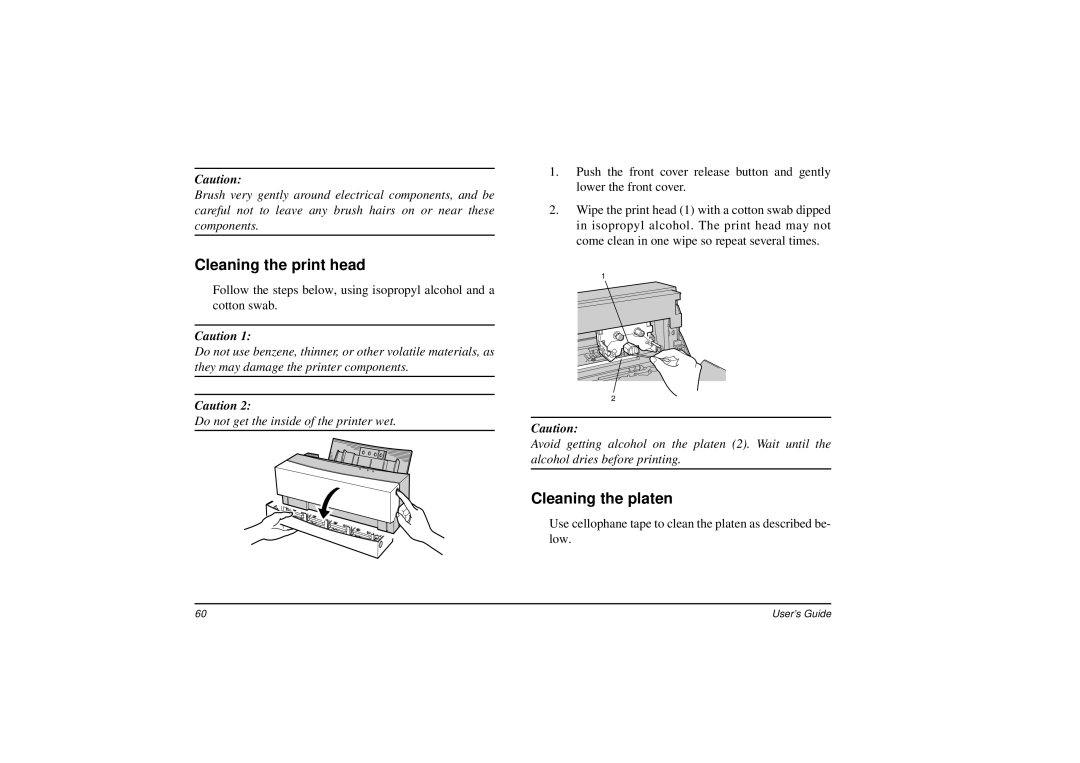Caution:
Brush very gently around electrical components, and be careful not to leave any brush hairs on or near these components.
Cleaning the print head
Follow the steps below, using isopropyl alcohol and a cotton swab.
Caution 1:
Do not use benzene, thinner, or other volatile materials, as they may damage the printer components.
Caution 2:
Do not get the inside of the printer wet.
1.Push the front cover release button and gently lower the front cover.
2.Wipe the print head (1) with a cotton swab dipped in isopropyl alcohol. The print head may not come clean in one wipe so repeat several times.
1
2
Caution:
Avoid getting alcohol on the platen (2). Wait until the alcohol dries before printing.
Cleaning the platen
Use cellophane tape to clean the platen as described be- low.
60 | User’s Guide |