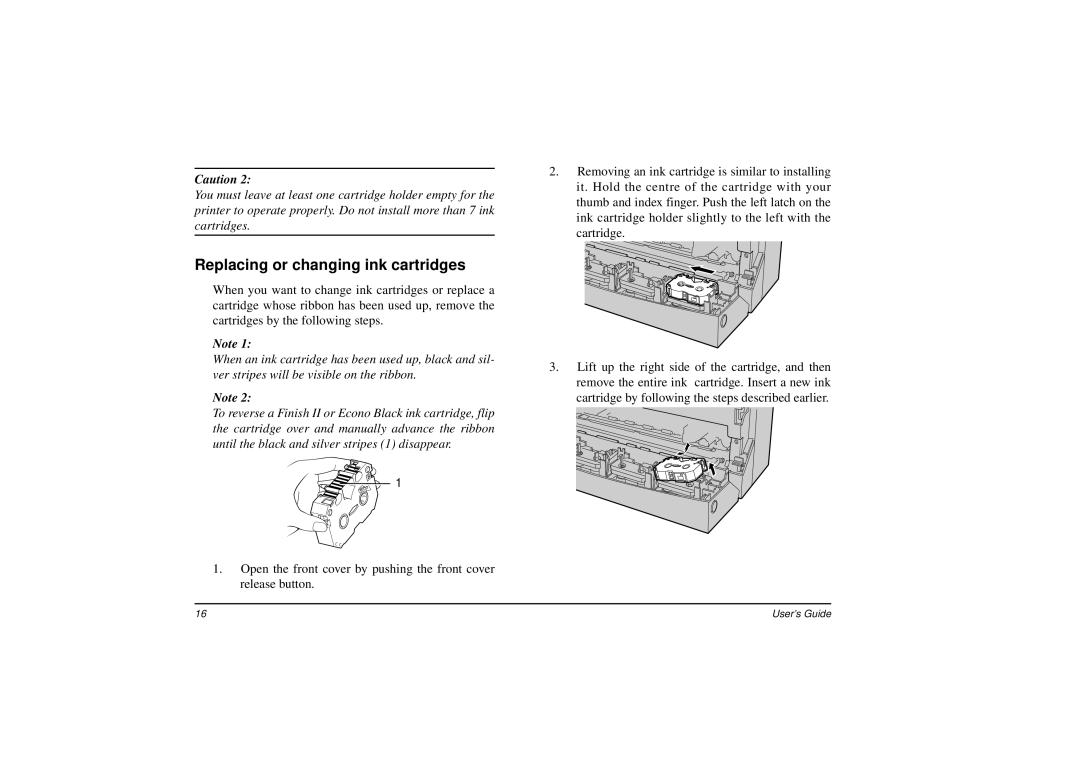Caution 2:
You must leave at least one cartridge holder empty for the printer to operate properly. Do not install more than 7 ink cartridges.
Replacing or changing ink cartridges
When you want to change ink cartridges or replace a cartridge whose ribbon has been used up, remove the cartridges by the following steps.
Note 1:
When an ink cartridge has been used up, black and sil- ver stripes will be visible on the ribbon.
Note 2:
To reverse a Finish II or Econo Black ink cartridge, flip the cartridge over and manually advance the ribbon until the black and silver stripes (1) disappear.
![]() 1
1
1.Open the front cover by pushing the front cover release button.
2.Removing an ink cartridge is similar to installing it. Hold the centre of the cartridge with your thumb and index finger. Push the left latch on the ink cartridge holder slightly to the left with the cartridge.
3.Lift up the right side of the cartridge, and then remove the entire ink cartridge. Insert a new ink cartridge by following the steps described earlier.
16 | User’s Guide |