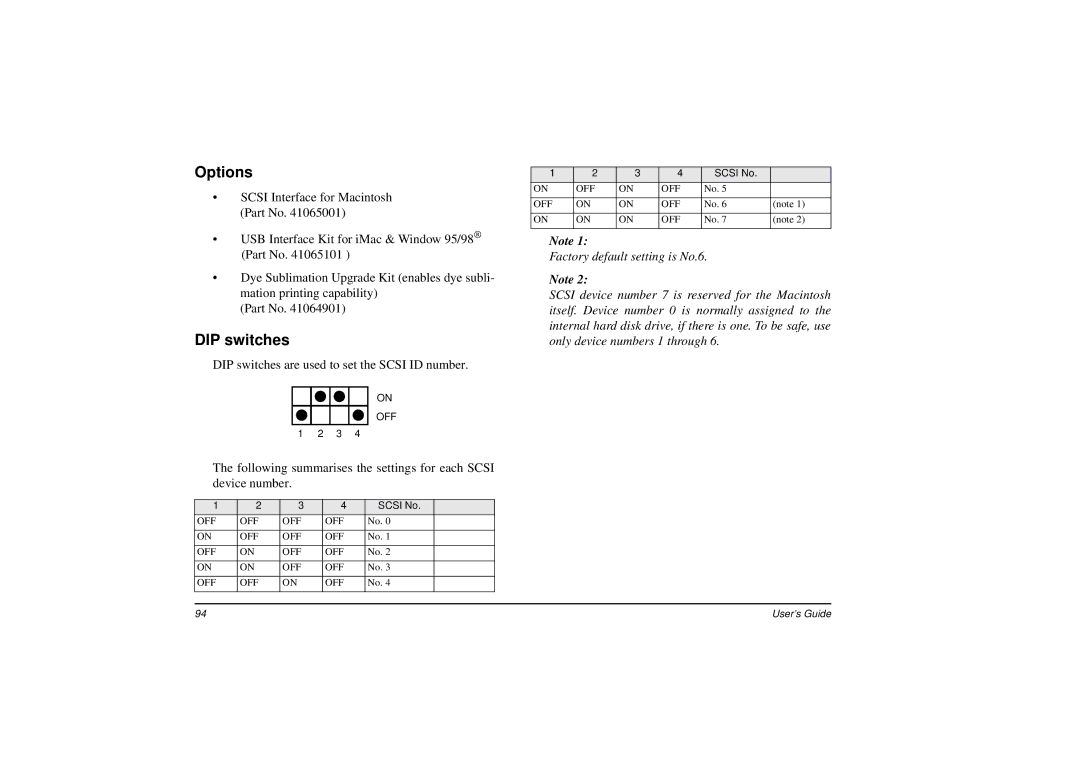Options
•SCSI Interface for Macintosh (Part No. 41065001)
•USB Interface Kit for iMac & Window 95/98® (Part No. 41065101 )
•Dye Sublimation Upgrade Kit (enables dye subli- mation printing capability)
(Part No. 41064901)
DIP switches
DIP switches are used to set the SCSI ID number.
ON
OFF
1 2 3 4
The following summarises the settings for each SCSI device number.
1 | 2 | 3 | 4 | SCSI No. |
|
OFF | OFF | OFF | OFF | No. 0 |
|
|
|
|
|
|
|
ON | OFF | OFF | OFF | No. 1 |
|
|
|
|
|
|
|
OFF | ON | OFF | OFF | No. 2 |
|
|
|
|
|
|
|
ON | ON | OFF | OFF | No. 3 |
|
|
|
|
|
|
|
OFF | OFF | ON | OFF | No. 4 |
|
|
|
|
|
|
|
1 | 2 |
| 3 | 4 | SCSI No. |
|
ON | OFF | ON |
| OFF | No. 5 |
|
|
|
|
|
|
|
|
OFF | ON | ON |
| OFF | No. 6 | (note 1) |
|
|
|
|
|
|
|
ON | ON | ON |
| OFF | No. 7 | (note 2) |
|
|
|
|
|
|
|
Note 1:
Factory default setting is No.6.
Note 2:
SCSI device number 7 is reserved for the Macintosh itself. Device number 0 is normally assigned to the internal hard disk drive, if there is one. To be safe, use only device numbers 1 through 6.
94 | User’s Guide |