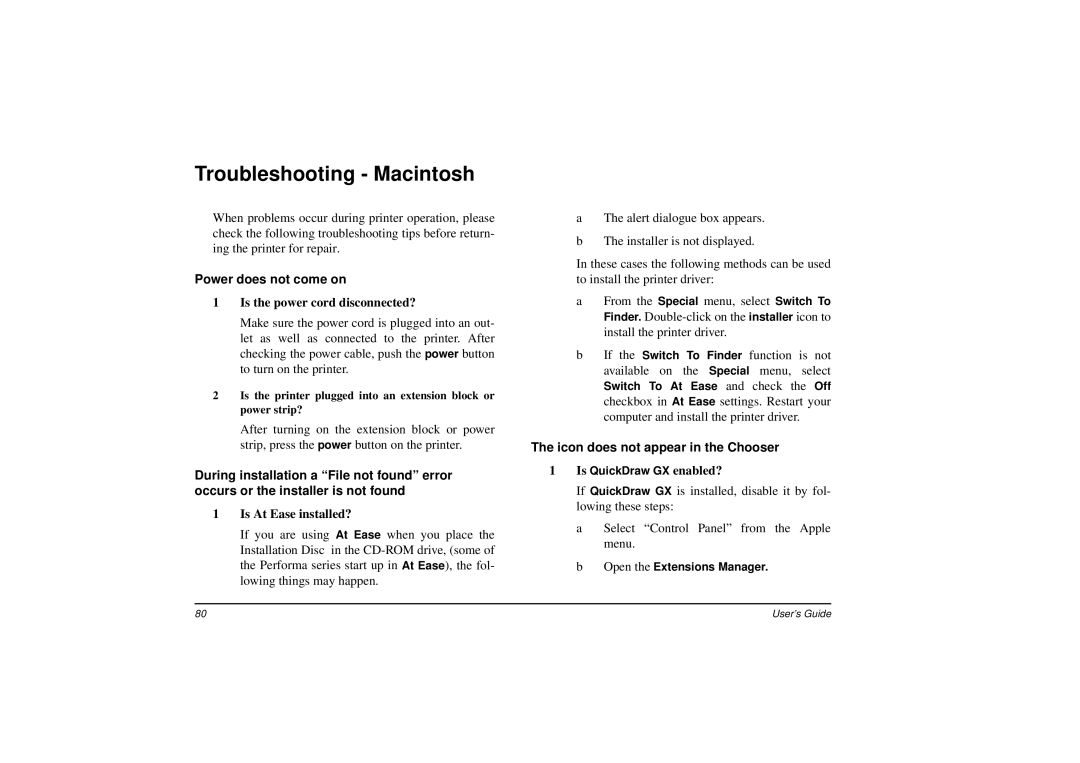Troubleshooting - Macintosh
When problems occur during printer operation, please check the following troubleshooting tips before return- ing the printer for repair.
Power does not come on
1Is the power cord disconnected?
Make sure the power cord is plugged into an out- let as well as connected to the printer. After checking the power cable, push the power button to turn on the printer.
2Is the printer plugged into an extension block or power strip?
After turning on the extension block or power strip, press the power button on the printer.
During installation a “File not found” error occurs or the installer is not found
1Is At Ease installed?
If you are using At Ease when you place the Installation Disc in the
aThe alert dialogue box appears.
bThe installer is not displayed.
In these cases the following methods can be used to install the printer driver:
aFrom the Special menu, select Switch To Finder.
bIf the Switch To Finder function is not available on the Special menu, select
Switch To At Ease and check the Off checkbox in At Ease settings. Restart your computer and install the printer driver.
The icon does not appear in the Chooser
1Is QuickDraw GX enabled?
If QuickDraw GX is installed, disable it by fol- lowing these steps:
a Select “Control Panel” from the Apple menu.
b Open the Extensions Manager.
80 | User’s Guide |