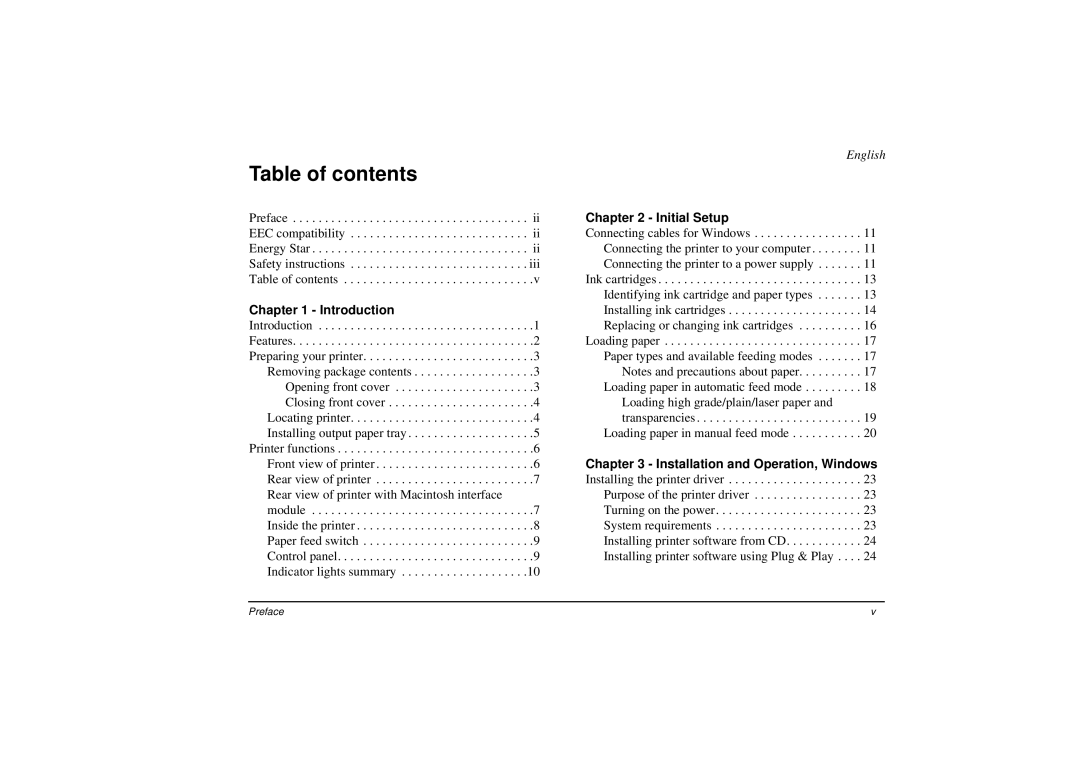Table of contents
Preface . . . . . . . . . . . . . . . . . . . . . . . . . . . . . . . . . . . . . ii EEC compatibility . . . . . . . . . . . . . . . . . . . . . . . . . . . . ii Energy Star . . . . . . . . . . . . . . . . . . . . . . . . . . . . . . . . . . ii Safety instructions . . . . . . . . . . . . . . . . . . . . . . . . . . . . iii Table of contents . . . . . . . . . . . . . . . . . . . . . . . . . . . . . .v
Chapter 1 - Introduction
Introduction . . . . . . . . . . . . . . . . . . . . . . . . . . . . . . . . . .1 Features. . . . . . . . . . . . . . . . . . . . . . . . . . . . . . . . . . . . . .2 Preparing your printer. . . . . . . . . . . . . . . . . . . . . . . . . . .3 Removing package contents . . . . . . . . . . . . . . . . . . .3 Opening front cover . . . . . . . . . . . . . . . . . . . . . .3 Closing front cover . . . . . . . . . . . . . . . . . . . . . . .4 Locating printer. . . . . . . . . . . . . . . . . . . . . . . . . . . . .4 Installing output paper tray . . . . . . . . . . . . . . . . . . . .5 Printer functions . . . . . . . . . . . . . . . . . . . . . . . . . . . . . . .6 Front view of printer . . . . . . . . . . . . . . . . . . . . . . . . .6 Rear view of printer . . . . . . . . . . . . . . . . . . . . . . . . .7
Rear view of printer with Macintosh interface module . . . . . . . . . . . . . . . . . . . . . . . . . . . . . . . . . . .7 Inside the printer . . . . . . . . . . . . . . . . . . . . . . . . . . . .8 Paper feed switch . . . . . . . . . . . . . . . . . . . . . . . . . . .9 Control panel. . . . . . . . . . . . . . . . . . . . . . . . . . . . . . .9 Indicator lights summary . . . . . . . . . . . . . . . . . . . .10
English
Chapter 2 - Initial Setup
Connecting cables for Windows . . . . . . . . . . . . . . . . . 11 Connecting the printer to your computer . . . . . . . . 11 Connecting the printer to a power supply . . . . . . . 11 Ink cartridges . . . . . . . . . . . . . . . . . . . . . . . . . . . . . . . . 13 Identifying ink cartridge and paper types . . . . . . . 13 Installing ink cartridges . . . . . . . . . . . . . . . . . . . . . 14 Replacing or changing ink cartridges . . . . . . . . . . 16 Loading paper . . . . . . . . . . . . . . . . . . . . . . . . . . . . . . . 17 Paper types and available feeding modes . . . . . . . 17 Notes and precautions about paper. . . . . . . . . . 17 Loading paper in automatic feed mode . . . . . . . . . 18
Loading high grade/plain/laser paper and transparencies . . . . . . . . . . . . . . . . . . . . . . . . . . 19
Loading paper in manual feed mode . . . . . . . . . . . 20
Chapter 3 - Installation and Operation, Windows
Installing the printer driver . . . . . . . . . . . . . . . . . . . . . 23 Purpose of the printer driver . . . . . . . . . . . . . . . . . 23 Turning on the power. . . . . . . . . . . . . . . . . . . . . . . 23 System requirements . . . . . . . . . . . . . . . . . . . . . . . 23 Installing printer software from CD. . . . . . . . . . . . 24 Installing printer software using Plug & Play . . . . 24
Preface | v |