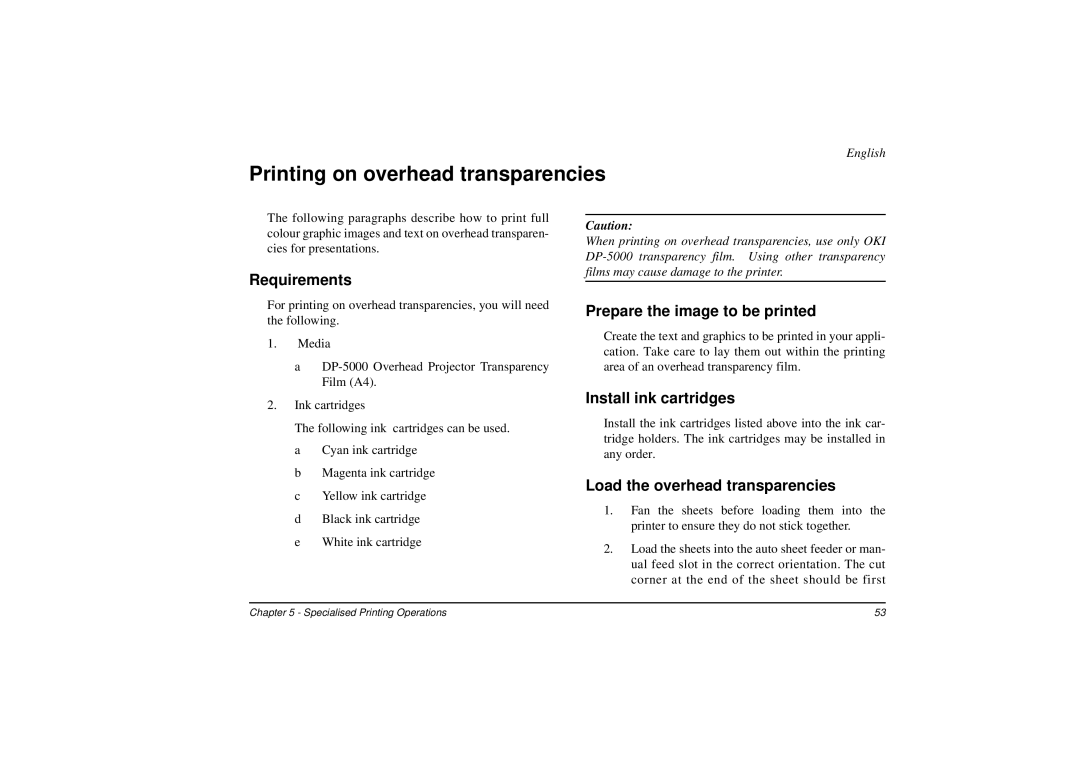English
Printing on overhead transparencies
The following paragraphs describe how to print full colour graphic images and text on overhead transparen- cies for presentations.
Requirements
For printing on overhead transparencies, you will need the following.
1.Media
a
Caution:
When printing on overhead transparencies, use only OKI
Prepare the image to be printed
Create the text and graphics to be printed in your appli- cation. Take care to lay them out within the printing area of an overhead transparency film.
2.Ink cartridges
The following ink cartridges can be used.
a Cyan ink cartridge
b Magenta ink cartridge
c Yellow ink cartridge
d Black ink cartridge
e White ink cartridge
Install ink cartridges
Install the ink cartridges listed above into the ink car- tridge holders. The ink cartridges may be installed in any order.
Load the overhead transparencies
1.Fan the sheets before loading them into the printer to ensure they do not stick together.
2.Load the sheets into the auto sheet feeder or man- ual feed slot in the correct orientation. The cut corner at the end of the sheet should be first
Chapter 5 - Specialised Printing Operations | 53 |