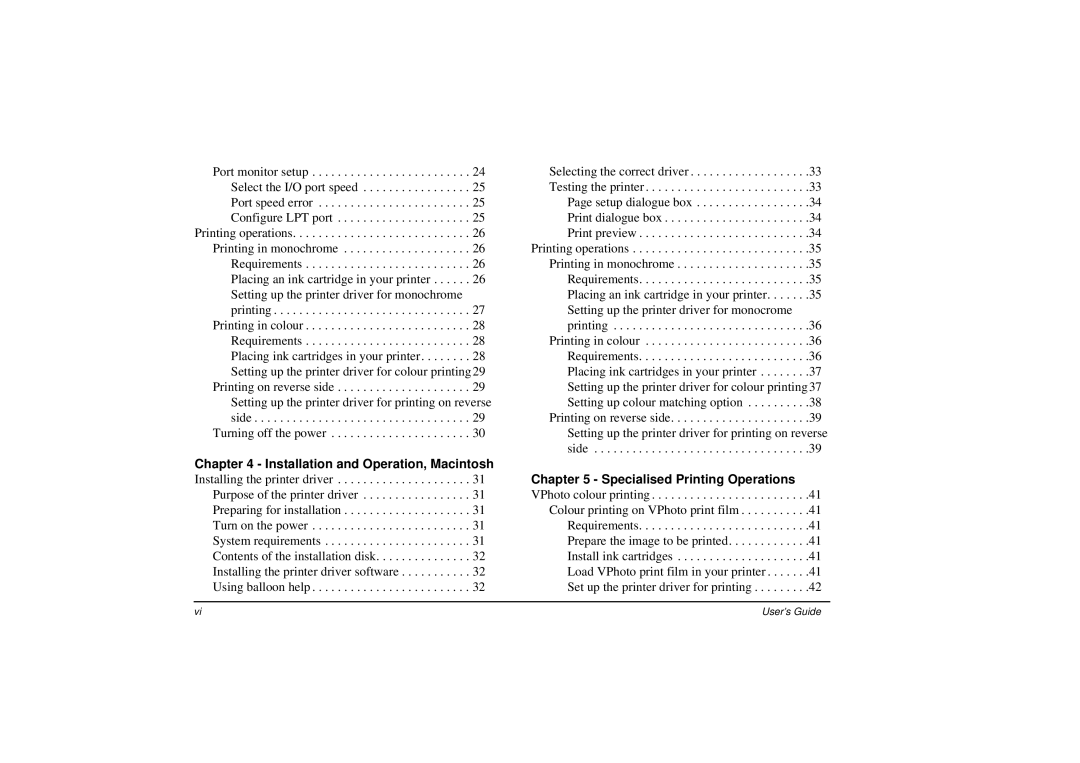Port monitor setup . . . . . . . . . . . . . . . . . . . . . . . . . 24 Select the I/O port speed . . . . . . . . . . . . . . . . . 25 Port speed error . . . . . . . . . . . . . . . . . . . . . . . . 25 Configure LPT port . . . . . . . . . . . . . . . . . . . . . 25
Printing operations. . . . . . . . . . . . . . . . . . . . . . . . . . . . 26 Printing in monochrome . . . . . . . . . . . . . . . . . . . . 26 Requirements . . . . . . . . . . . . . . . . . . . . . . . . . . 26 Placing an ink cartridge in your printer . . . . . . 26
Setting up the printer driver for monochrome printing . . . . . . . . . . . . . . . . . . . . . . . . . . . . . . . 27
Printing in colour . . . . . . . . . . . . . . . . . . . . . . . . . . 28 Requirements . . . . . . . . . . . . . . . . . . . . . . . . . . 28 Placing ink cartridges in your printer. . . . . . . . 28 Setting up the printer driver for colour printing 29 Printing on reverse side . . . . . . . . . . . . . . . . . . . . . 29
Setting up the printer driver for printing on reverse side . . . . . . . . . . . . . . . . . . . . . . . . . . . . . . . . . . 29
Turning off the power . . . . . . . . . . . . . . . . . . . . . . 30
Chapter 4 - Installation and Operation, Macintosh
Installing the printer driver . . . . . . . . . . . . . . . . . . . . . 31 Purpose of the printer driver . . . . . . . . . . . . . . . . . 31 Preparing for installation . . . . . . . . . . . . . . . . . . . . 31 Turn on the power . . . . . . . . . . . . . . . . . . . . . . . . . 31 System requirements . . . . . . . . . . . . . . . . . . . . . . . 31 Contents of the installation disk. . . . . . . . . . . . . . . 32 Installing the printer driver software . . . . . . . . . . . 32 Using balloon help . . . . . . . . . . . . . . . . . . . . . . . . . 32
Selecting the correct driver . . . . . . . . . . . . . . . . . . .33 Testing the printer . . . . . . . . . . . . . . . . . . . . . . . . . .33 Page setup dialogue box . . . . . . . . . . . . . . . . . .34 Print dialogue box . . . . . . . . . . . . . . . . . . . . . . .34 Print preview . . . . . . . . . . . . . . . . . . . . . . . . . . .34
Printing operations . . . . . . . . . . . . . . . . . . . . . . . . . . . .35 Printing in monochrome . . . . . . . . . . . . . . . . . . . . .35 Requirements. . . . . . . . . . . . . . . . . . . . . . . . . . .35 Placing an ink cartridge in your printer. . . . . . .35
Setting up the printer driver for monocrome printing . . . . . . . . . . . . . . . . . . . . . . . . . . . . . . .36
Printing in colour . . . . . . . . . . . . . . . . . . . . . . . . . .36 Requirements. . . . . . . . . . . . . . . . . . . . . . . . . . .36 Placing ink cartridges in your printer . . . . . . . .37 Setting up the printer driver for colour printing 37 Setting up colour matching option . . . . . . . . . .38
Printing on reverse side. . . . . . . . . . . . . . . . . . . . . .39 Setting up the printer driver for printing on reverse side . . . . . . . . . . . . . . . . . . . . . . . . . . . . . . . . . .39
Chapter 5 - Specialised Printing Operations
VPhoto colour printing . . . . . . . . . . . . . . . . . . . . . . . . .41 Colour printing on VPhoto print film . . . . . . . . . . .41 Requirements. . . . . . . . . . . . . . . . . . . . . . . . . . .41 Prepare the image to be printed. . . . . . . . . . . . .41 Install ink cartridges . . . . . . . . . . . . . . . . . . . . .41 Load VPhoto print film in your printer . . . . . . .41 Set up the printer driver for printing . . . . . . . . .42