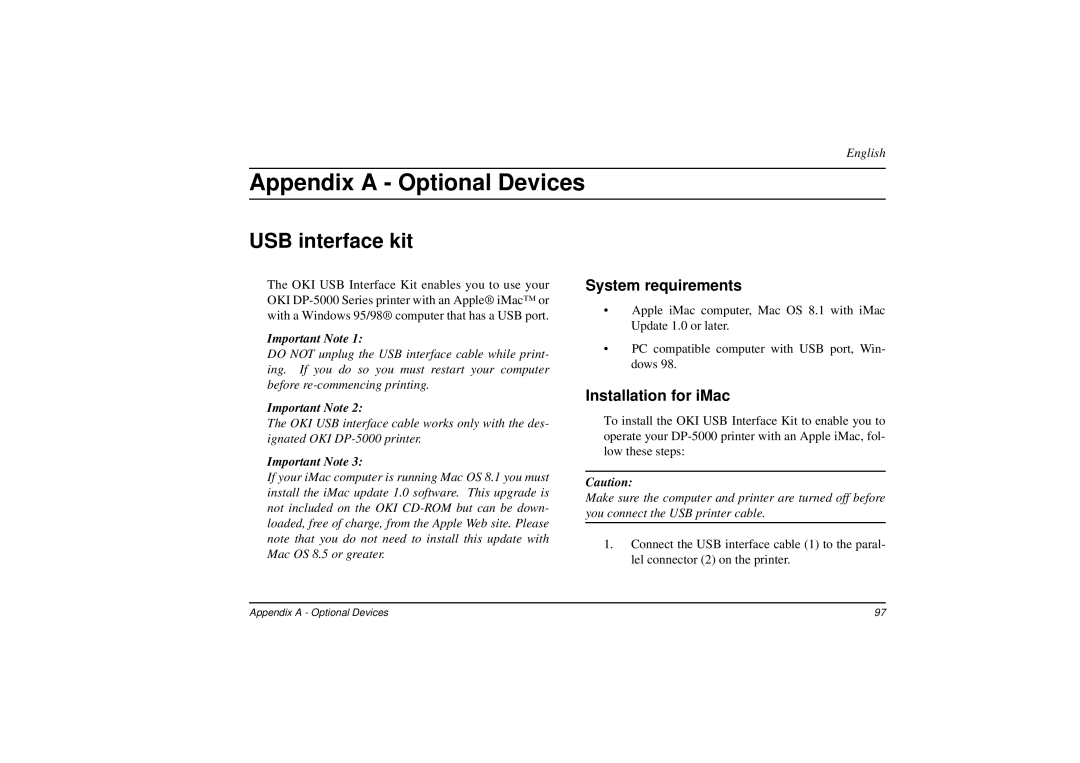English
Appendix A - Optional Devices
USB interface kit
The OKI USB Interface Kit enables you to use your OKI
Important Note 1:
DO NOT unplug the USB interface cable while print- ing. If you do so you must restart your computer before
Important Note 2:
The OKI USB interface cable works only with the des- ignated OKI
Important Note 3:
If your iMac computer is running Mac OS 8.1 you must install the iMac update 1.0 software. This upgrade is not included on the OKI
System requirements
•Apple iMac computer, Mac OS 8.1 with iMac Update 1.0 or later.
•PC compatible computer with USB port, Win- dows 98.
Installation for iMac
To install the OKI USB Interface Kit to enable you to operate your
Caution:
Make sure the computer and printer are turned off before you connect the USB printer cable.
1.Connect the USB interface cable (1) to the paral- lel connector (2) on the printer.
Appendix A - Optional Devices | 97 |