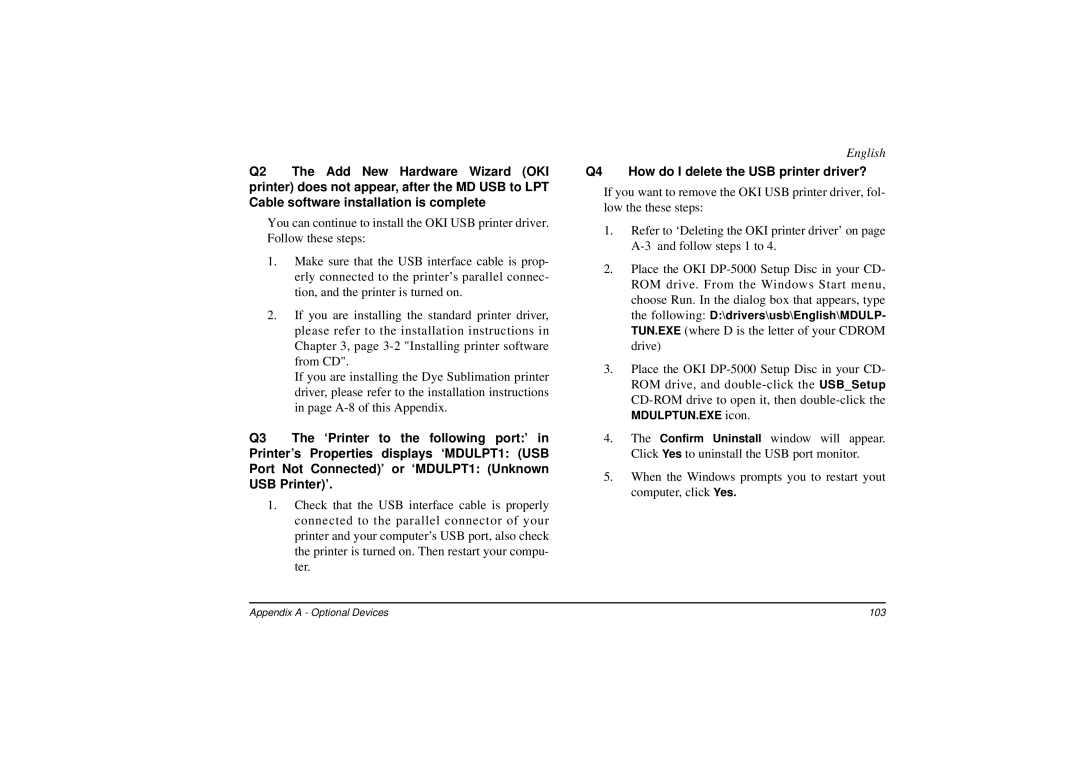Q2 The Add New Hardware Wizard (OKI printer) does not appear, after the MD USB to LPT Cable software installation is complete
You can continue to install the OKI USB printer driver. Follow these steps:
1.Make sure that the USB interface cable is prop- erly connected to the printer’s parallel connec- tion, and the printer is turned on.
2.If you are installing the standard printer driver, please refer to the installation instructions in Chapter 3, page
If you are installing the Dye Sublimation printer driver, please refer to the installation instructions in page
Q3 The ‘Printer to the following port:’ in Printer’s Properties displays ‘MDULPT1: (USB Port Not Connected)’ or ‘MDULPT1: (Unknown USB Printer)’.
1.Check that the USB interface cable is properly connected to the parallel connector of your printer and your computer’s USB port, also check the printer is turned on. Then restart your compu- ter.
English
Q4 How do I delete the USB printer driver?
If you want to remove the OKI USB printer driver, fol- low the these steps:
1.Refer to ‘Deleting the OKI printer driver’ on page
2.Place the OKI
3.Place the OKI
MDULPTUN.EXE icon.
4.The Confirm Uninstall window will appear. Click Yes to uninstall the USB port monitor.
5.When the Windows prompts you to restart yout computer, click Yes.
Appendix A - Optional Devices | 103 |