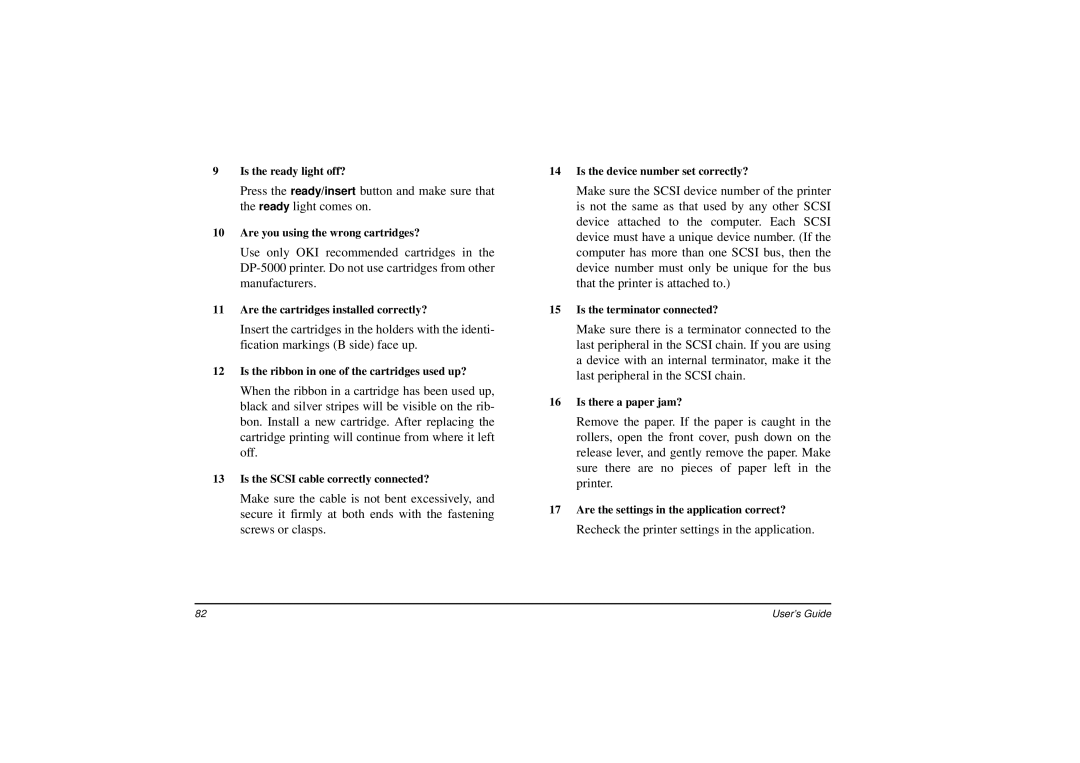9Is the ready light off?
Press the ready/insert button and make sure that the ready light comes on.
10Are you using the wrong cartridges?
Use only OKI recommended cartridges in the
11Are the cartridges installed correctly?
Insert the cartridges in the holders with the identi- fication markings (B side) face up.
12Is the ribbon in one of the cartridges used up?
When the ribbon in a cartridge has been used up, black and silver stripes will be visible on the rib- bon. Install a new cartridge. After replacing the cartridge printing will continue from where it left off.
13Is the SCSI cable correctly connected?
Make sure the cable is not bent excessively, and secure it firmly at both ends with the fastening screws or clasps.
14Is the device number set correctly?
Make sure the SCSI device number of the printer is not the same as that used by any other SCSI device attached to the computer. Each SCSI device must have a unique device number. (If the computer has more than one SCSI bus, then the device number must only be unique for the bus that the printer is attached to.)
15Is the terminator connected?
Make sure there is a terminator connected to the last peripheral in the SCSI chain. If you are using a device with an internal terminator, make it the last peripheral in the SCSI chain.
16Is there a paper jam?
Remove the paper. If the paper is caught in the rollers, open the front cover, push down on the release lever, and gently remove the paper. Make sure there are no pieces of paper left in the printer.
17Are the settings in the application correct?
Recheck the printer settings in the application.
82 | User’s Guide |