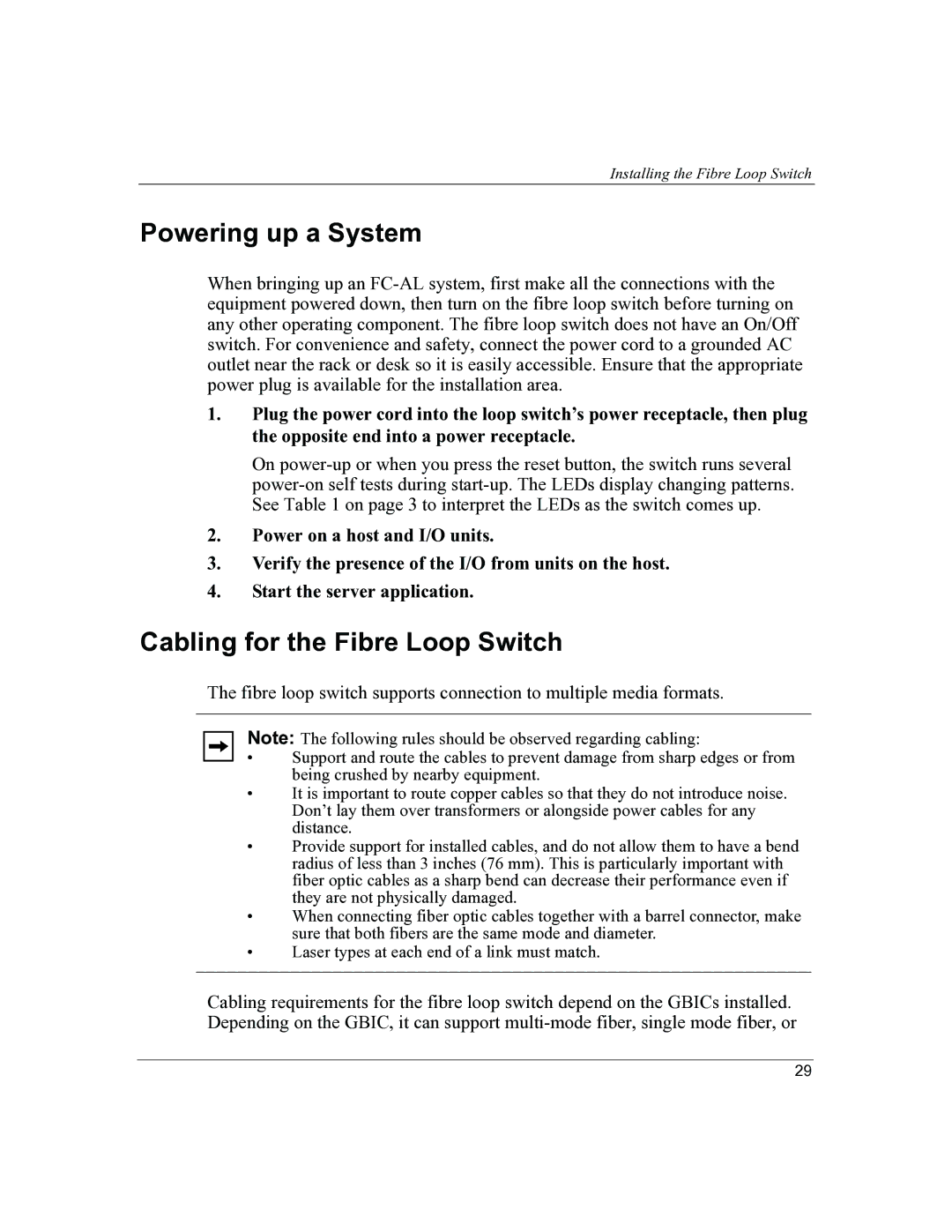Installing the Fibre Loop Switch
Powering up a System
When bringing up an
1.Plug the power cord into the loop switch’s power receptacle, then plug the opposite end into a power receptacle.
On
2.Power on a host and I/O units.
3.Verify the presence of the I/O from units on the host.
4.Start the server application.
Cabling for the Fibre Loop Switch
The fibre loop switch supports connection to multiple media formats.
Note: The following rules should be observed regarding cabling:
•Support and route the cables to prevent damage from sharp edges or from being crushed by nearby equipment.
•It is important to route copper cables so that they do not introduce noise. Don’t lay them over transformers or alongside power cables for any distance.
•Provide support for installed cables, and do not allow them to have a bend radius of less than 3 inches (76 mm). This is particularly important with fiber optic cables as a sharp bend can decrease their performance even if they are not physically damaged.
•When connecting fiber optic cables together with a barrel connector, make sure that both fibers are the same mode and diameter.
•Laser types at each end of a link must match.
Cabling requirements for the fibre loop switch depend on the GBICs installed. Depending on the GBIC, it can support
29