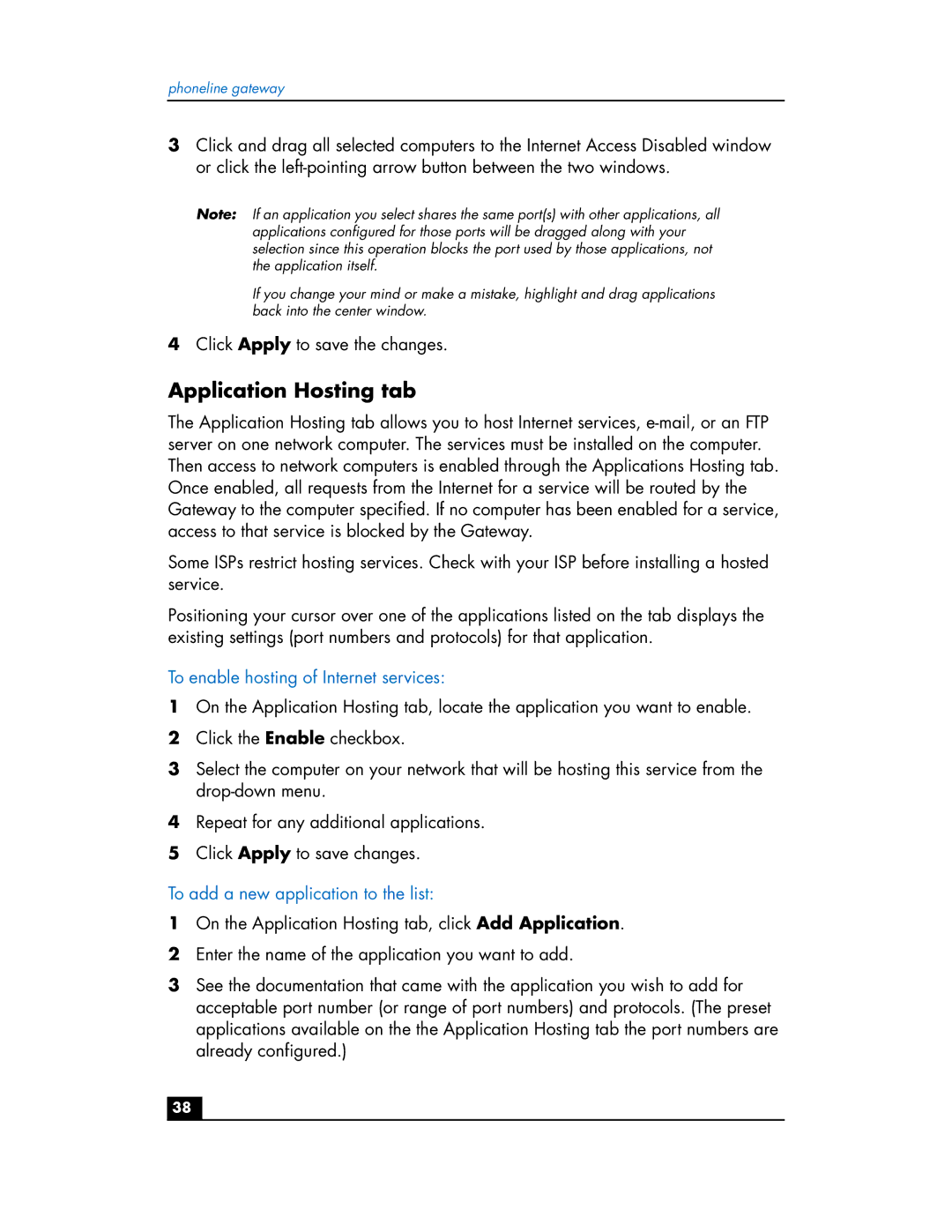phoneline gateway
3Click and drag all selected computers to the Internet Access Disabled window or click the
Note: If an application you select shares the same port(s) with other applications, all applications configured for those ports will be dragged along with your selection since this operation blocks the port used by those applications, not the application itself.
If you change your mind or make a mistake, highlight and drag applications back into the center window.
4Click Apply to save the changes.
Application Hosting tab
The Application Hosting tab allows you to host Internet services,
Some ISPs restrict hosting services. Check with your ISP before installing a hosted service.
Positioning your cursor over one of the applications listed on the tab displays the existing settings (port numbers and protocols) for that application.
To enable hosting of Internet services:
1On the Application Hosting tab, locate the application you want to enable.
2Click the Enable checkbox.
3Select the computer on your network that will be hosting this service from the
4Repeat for any additional applications.
5Click Apply to save changes.
To add a new application to the list:
1On the Application Hosting tab, click Add Application.
2Enter the name of the application you want to add.
3See the documentation that came with the application you wish to add for acceptable port number (or range of port numbers) and protocols. (The preset applications available on the the Application Hosting tab the port numbers are already configured.)
38