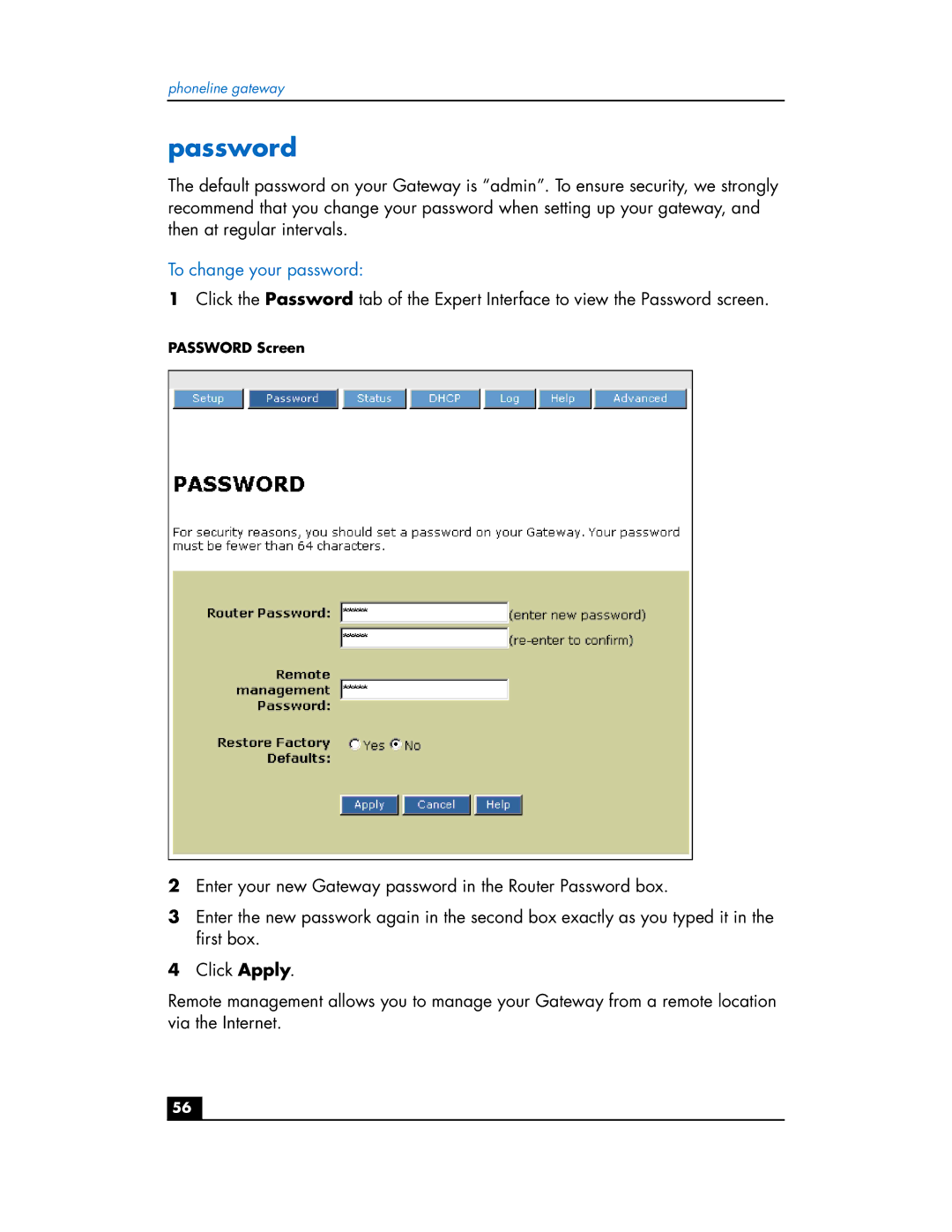phoneline gateway
password
The default password on your Gateway is “admin”. To ensure security, we strongly recommend that you change your password when setting up your gateway, and then at regular intervals.
To change your password:
1Click the Password tab of the Expert Interface to view the Password screen.
PASSWORD Screen
2Enter your new Gateway password in the Router Password box.
3Enter the new passwork again in the second box exactly as you typed it in the first box.
4Click Apply.
Remote management allows you to manage your Gateway from a remote location via the Internet.
56