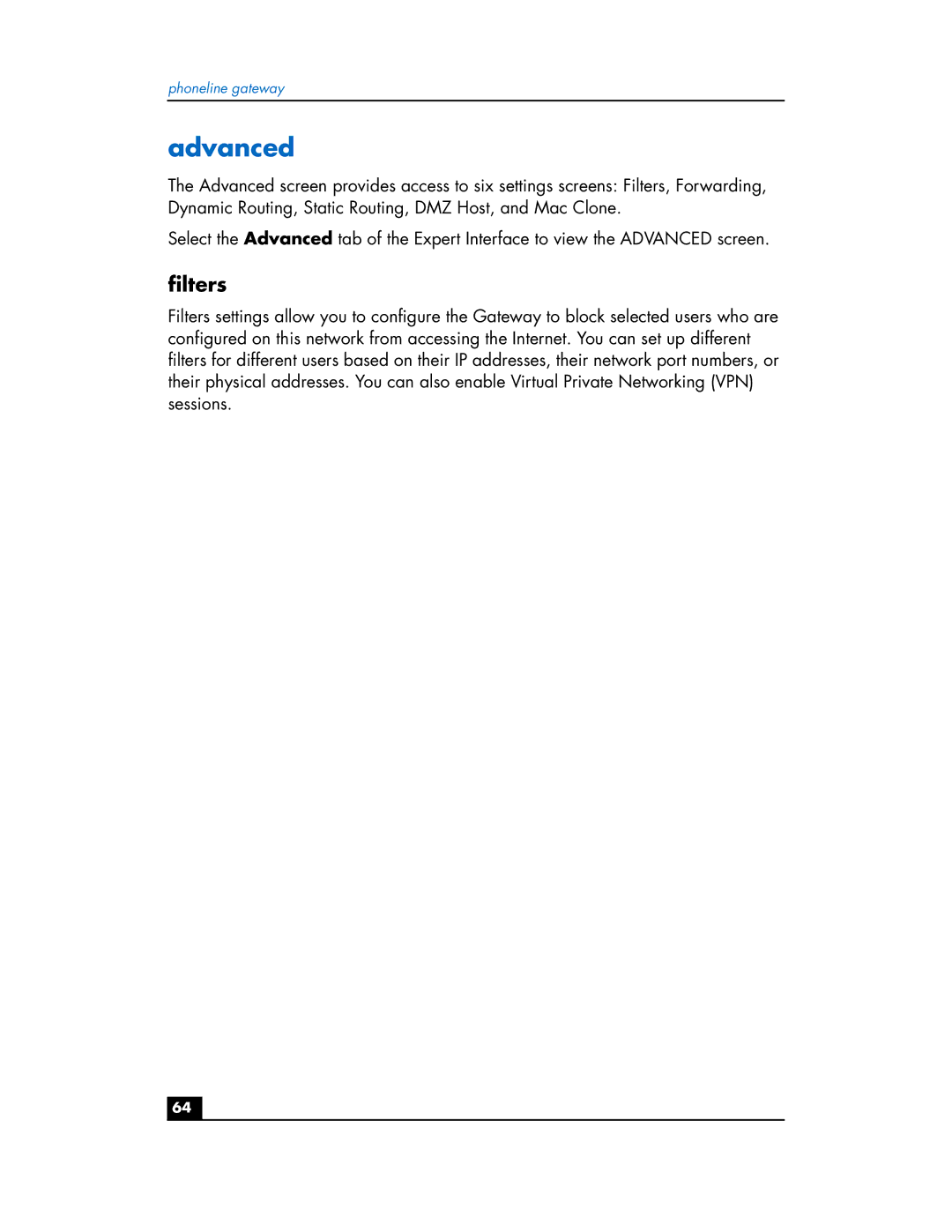phoneline gateway
advanced
The Advanced screen provides access to six settings screens: Filters, Forwarding, Dynamic Routing, Static Routing, DMZ Host, and Mac Clone.
Select the Advanced tab of the Expert Interface to view the ADVANCED screen.
filters
Filters settings allow you to configure the Gateway to block selected users who are configured on this network from accessing the Internet. You can set up different filters for different users based on their IP addresses, their network port numbers, or their physical addresses. You can also enable Virtual Private Networking (VPN) sessions.
64