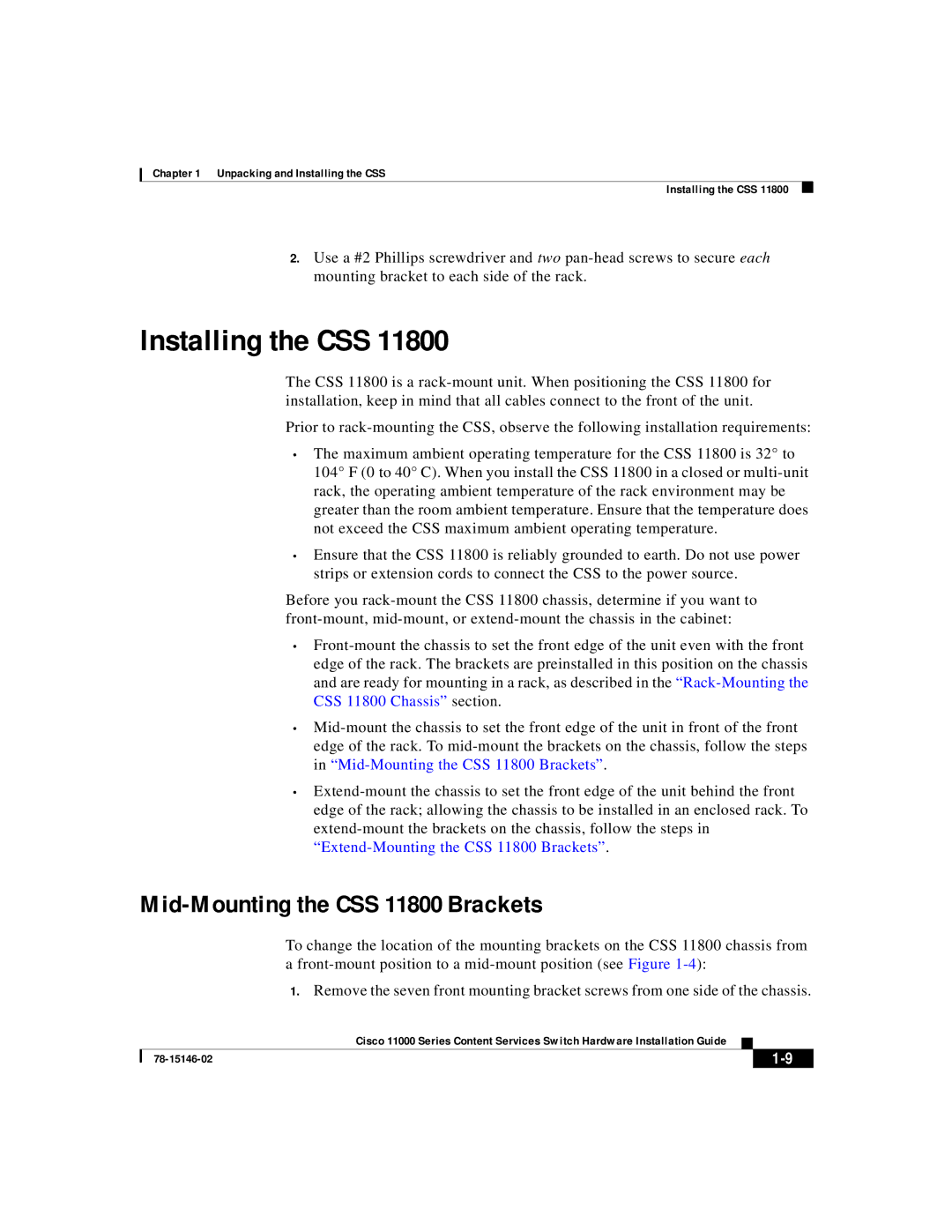Chapter 1 Unpacking and Installing the CSS
Installing the CSS 11800
2.Use a #2 Phillips screwdriver and two pan-head screws to secure each mounting bracket to each side of the rack.
Installing the CSS 11800
The CSS 11800 is a rack-mount unit. When positioning the CSS 11800 for installation, keep in mind that all cables connect to the front of the unit.
Prior to rack-mounting the CSS, observe the following installation requirements:
•The maximum ambient operating temperature for the CSS 11800 is 32° to 104° F (0 to 40° C). When you install the CSS 11800 in a closed or multi-unit rack, the operating ambient temperature of the rack environment may be greater than the room ambient temperature. Ensure that the temperature does not exceed the CSS maximum ambient operating temperature.
•Ensure that the CSS 11800 is reliably grounded to earth. Do not use power strips or extension cords to connect the CSS to the power source.
Before you rack-mount the CSS 11800 chassis, determine if you want to front-mount, mid-mount, or extend-mount the chassis in the cabinet:
•Front-mount the chassis to set the front edge of the unit even with the front edge of the rack. The brackets are preinstalled in this position on the chassis and are ready for mounting in a rack, as described in the “Rack-Mounting the CSS 11800 Chassis” section.
•Mid-mount the chassis to set the front edge of the unit in front of the front edge of the rack. To mid-mount the brackets on the chassis, follow the steps in “Mid-Mounting the CSS 11800 Brackets” .
•Extend-mount the chassis to set the front edge of the unit behind the front edge of the rack; allowing the chassis to be installed in an enclosed rack. To extend-mount the brackets on the chassis, follow the steps in “Extend-Mounting the CSS 11800 Brackets” .
Mid-Mounting the CSS 11800 Brackets
To change the location of the mounting brackets on the CSS 11800 chassis from
afront-mount position to a mid-mount position (see Figure 1-4):
1.Remove the seven front mounting bracket screws from one side of the chassis.
| | Cisco 11000 Series Content Services Switch Hardware Installation Guide | | |
| | |
| 78-15146-02 | | | 1-9 |
| | |