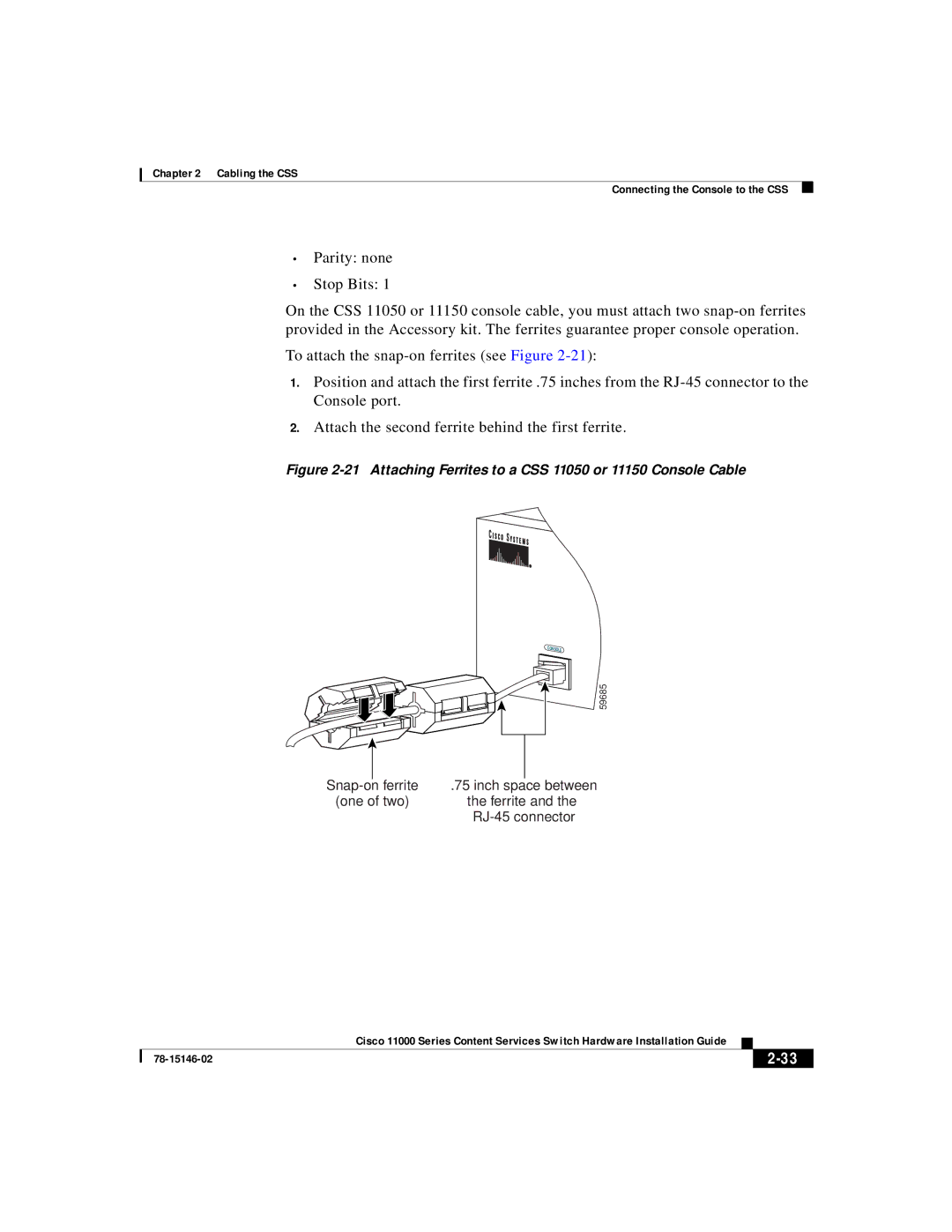Chapter 2 Cabling the CSS
Connecting the Console to the CSS
•Parity: none
•Stop Bits: 1
On the CSS 11050 or 11150 console cable, you must attach two
To attach the
1.Position and attach the first ferrite .75 inches from the
2.Attach the second ferrite behind the first ferrite.
Figure 2-21 Attaching Ferrites to a CSS 11050 or 11150 Console Cable
59685
.75 inch space between | |
(one of two) | the ferrite and the |
|
|
| Cisco 11000 Series Content Services Switch Hardware Installation Guide |
|
|
|
|
| ||
|
|
| ||
|
|
|