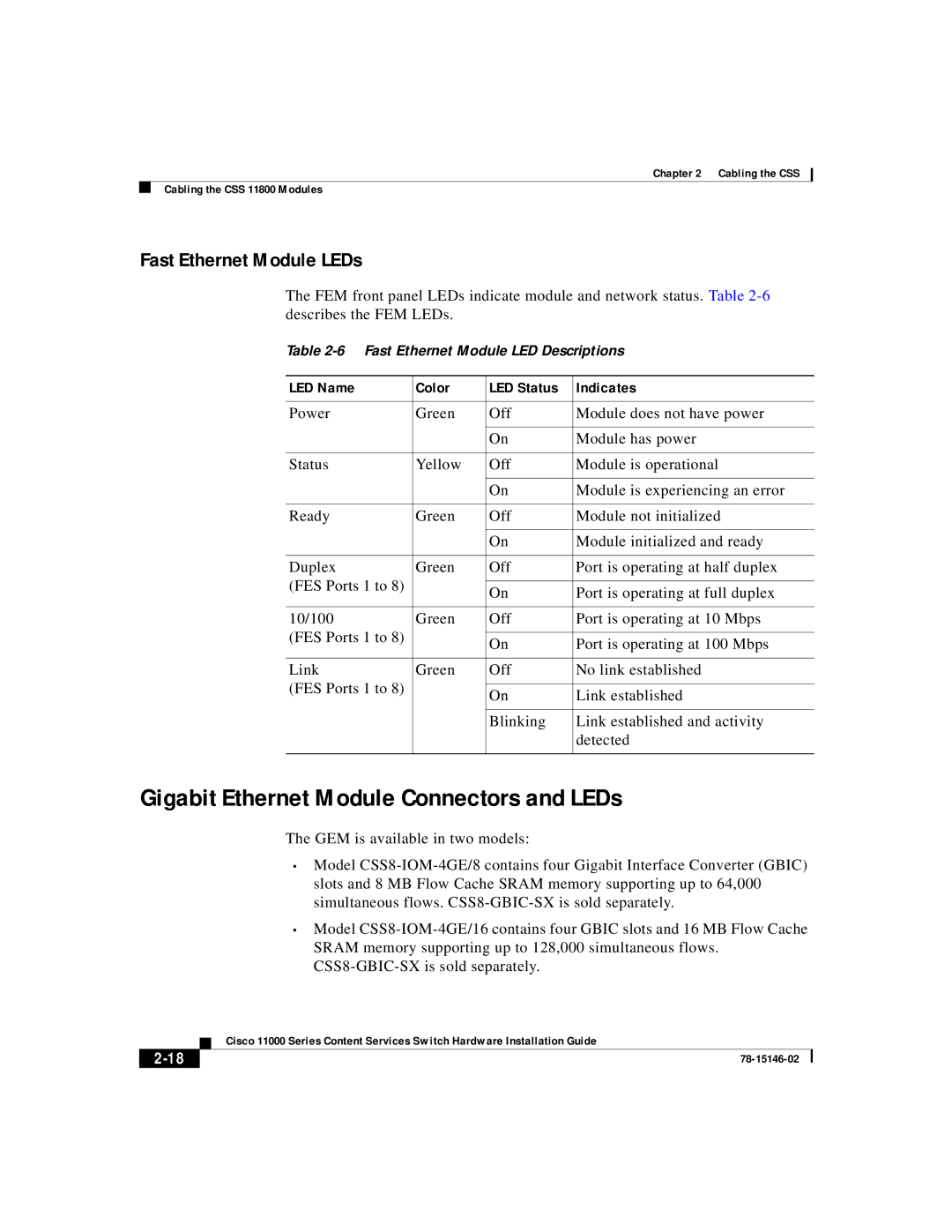Chapter 2 Cabling the CSS
Cabling the CSS 11800 Modules
Fast Ethernet Module LEDs
The FEM front panel LEDs indicate module and network status. Table
Table
LED Name | Color | LED Status | Indicates |
|
|
|
|
Power | Green | Off | Module does not have power |
|
|
|
|
|
| On | Module has power |
|
|
|
|
Status | Yellow | Off | Module is operational |
|
|
|
|
|
| On | Module is experiencing an error |
|
|
|
|
Ready | Green | Off | Module not initialized |
|
|
|
|
|
| On | Module initialized and ready |
|
|
|
|
Duplex | Green | Off | Port is operating at half duplex |
(FES Ports 1 to 8) |
|
|
|
| On | Port is operating at full duplex | |
|
| ||
|
|
|
|
10/100 | Green | Off | Port is operating at 10 Mbps |
(FES Ports 1 to 8) |
|
|
|
| On | Port is operating at 100 Mbps | |
|
| ||
|
|
|
|
Link | Green | Off | No link established |
(FES Ports 1 to 8) |
|
|
|
| On | Link established | |
|
| ||
|
|
|
|
|
| Blinking | Link established and activity |
|
|
| detected |
|
|
|
|
Gigabit Ethernet Module Connectors and LEDs
The GEM is available in two models:
•Model
•Model
| Cisco 11000 Series Content Services Switch Hardware Installation Guide |
|