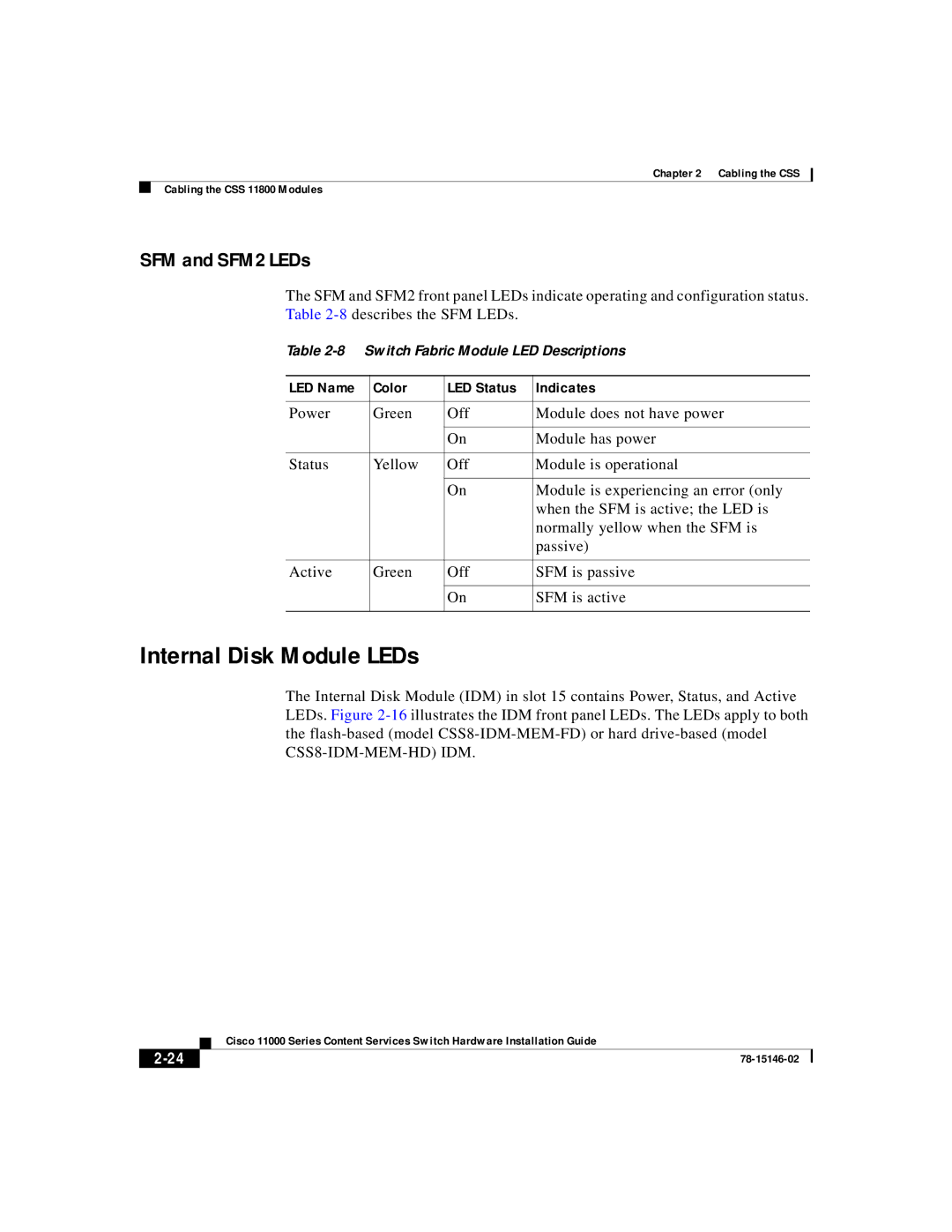Chapter 2 Cabling the CSS
Cabling the CSS 11800 Modules
SFM and SFM2 LEDs
The SFM and SFM2 front panel LEDs indicate operating and configuration status. Table
Table
LED Name | Color | LED Status | Indicates |
|
|
|
|
Power | Green | Off | Module does not have power |
|
|
|
|
|
| On | Module has power |
|
|
|
|
Status | Yellow | Off | Module is operational |
|
|
|
|
|
| On | Module is experiencing an error (only |
|
|
| when the SFM is active; the LED is |
|
|
| normally yellow when the SFM is |
|
|
| passive) |
|
|
|
|
Active | Green | Off | SFM is passive |
|
|
|
|
|
| On | SFM is active |
|
|
|
|
Internal Disk Module LEDs
The Internal Disk Module (IDM) in slot 15 contains Power, Status, and Active LEDs. Figure
| Cisco 11000 Series Content Services Switch Hardware Installation Guide |
|