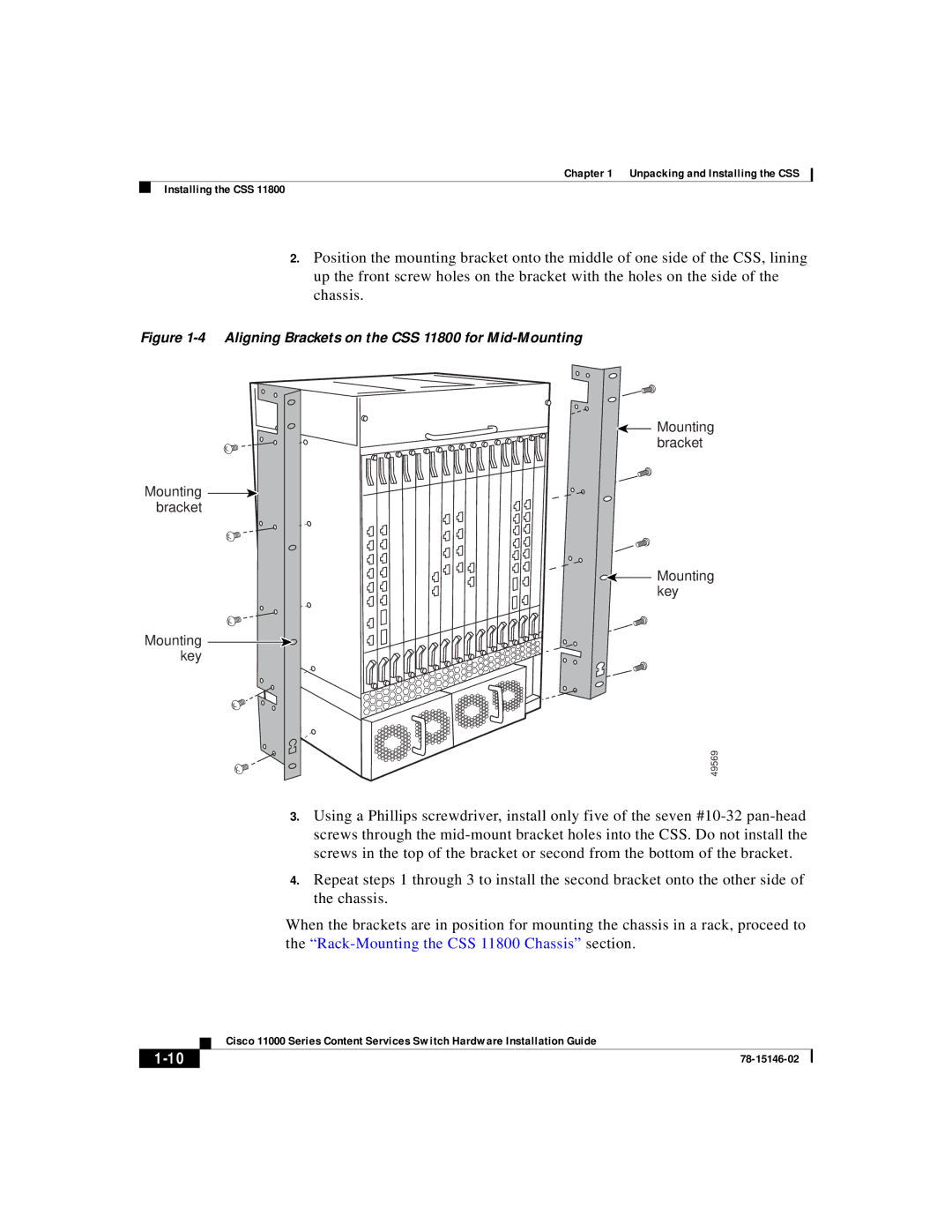Chapter 1 Unpacking and Installing the CSS
Installing the CSS 11800
2.Position the mounting bracket onto the middle of one side of the CSS, lining up the front screw holes on the bracket with the holes on the side of the chassis.
Figure 1-4 Aligning Brackets on the CSS 11800 for Mid-Mounting
![]() Mounting bracket
Mounting bracket
Mounting ![]() bracket
bracket
![]()
![]() Mounting key
Mounting key
Mounting key
49569
3.Using a Phillips screwdriver, install only five of the seven
4.Repeat steps 1 through 3 to install the second bracket onto the other side of the chassis.
When the brackets are in position for mounting the chassis in a rack, proceed to the
| Cisco 11000 Series Content Services Switch Hardware Installation Guide |