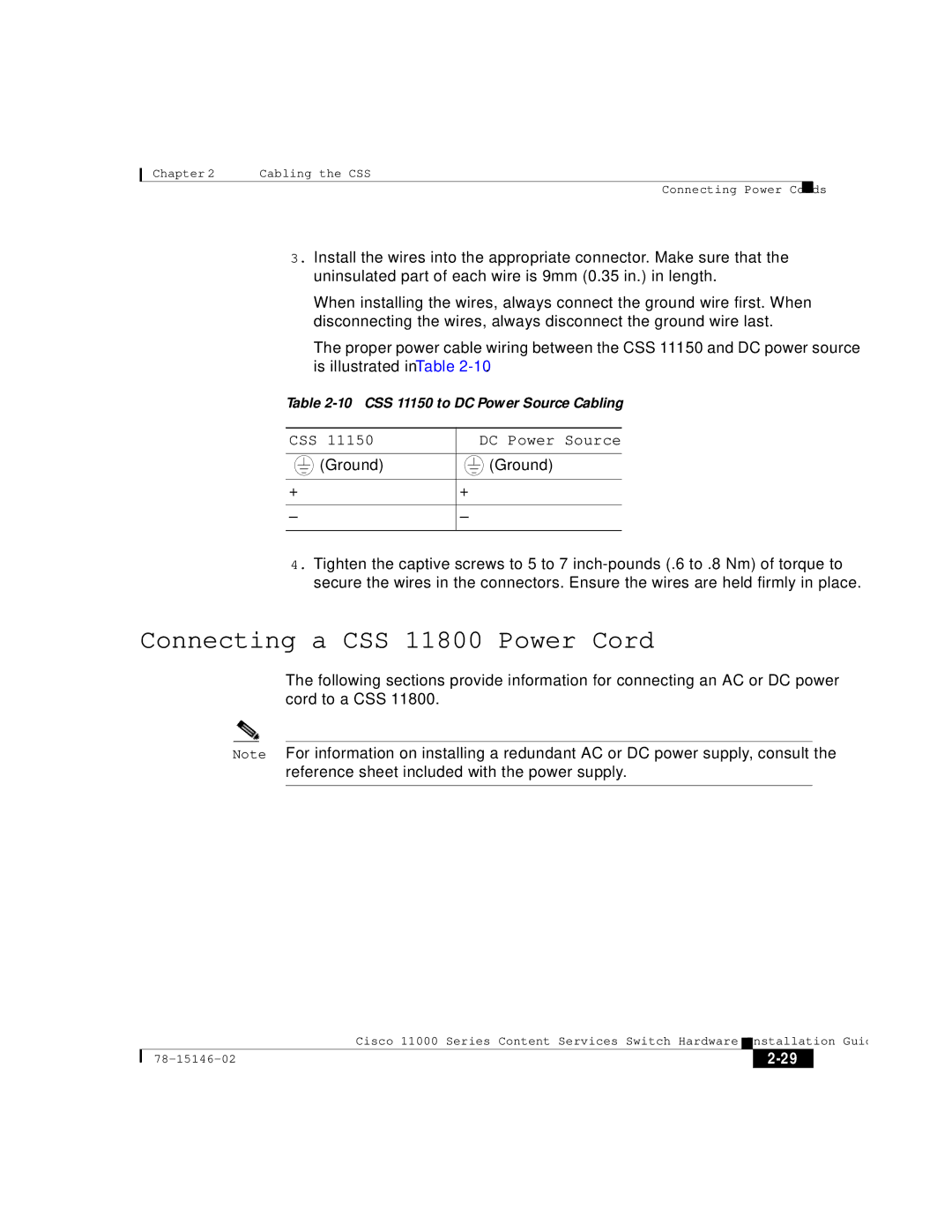Chapter 2 Cabling the CSS
Connecting Power Cords
3.Install the wires into the appropriate connector. Make sure that the uninsulated part of each wire is 9mm (0.35 in.) in length.
When installing the wires, always connect the ground wire first. When disconnecting the wires, always disconnect the ground wire last.
The proper power cable wiring between the CSS 11150 and DC power source is illustrated in Table
Table
CSS 11150 | DC Power Source | |||||||||||
|
|
|
|
|
|
|
|
|
|
|
|
|
|
|
|
|
| (Ground) |
|
|
|
|
|
| (Ground) |
|
|
|
|
|
| |||||||
|
|
|
|
|
|
|
|
|
| |||
|
|
|
|
|
|
|
| |||||
|
|
|
|
|
|
|
|
|
|
|
|
|
+ |
|
|
|
| + |
|
|
|
|
| ||
|
|
|
|
|
|
|
|
|
|
|
|
|
– | – | |||||||||||
|
|
|
|
|
|
|
|
|
|
|
|
|
4.Tighten the captive screws to 5 to 7
Connecting a CSS 11800 Power Cord
The following sections provide information for connecting an AC or DC power cord to a CSS 11800.
Note For information on installing a redundant AC or DC power supply, consult the reference sheet included with the power supply.
|
| Cisco 11000 Series Content Services Switch Hardware Installation Guide |
|
|
|
|
| ||
|
|
| ||
|
|
|