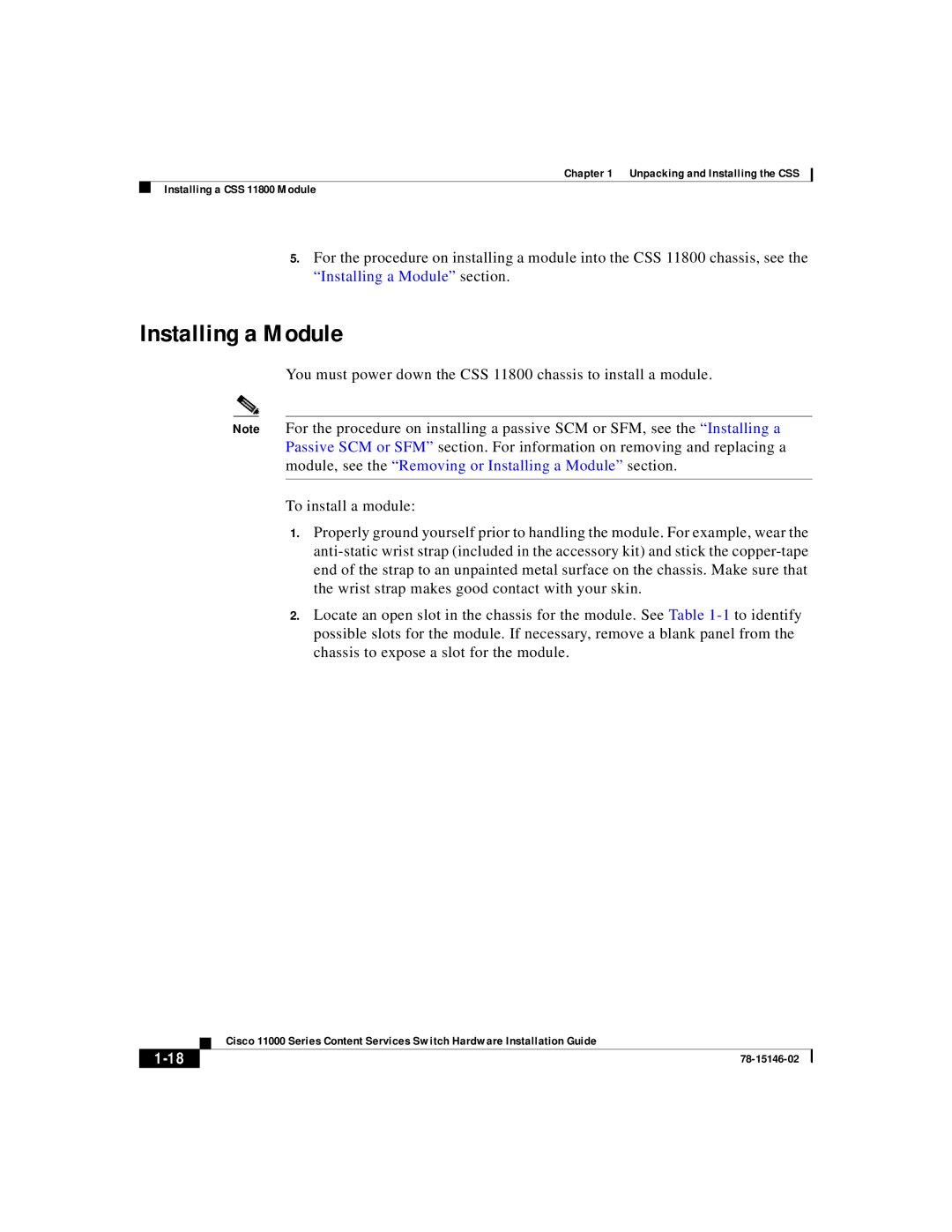Chapter 1 Unpacking and Installing the CSS
Installing a CSS 11800 Module
5.For the procedure on installing a module into the CSS 11800 chassis, see the “Installing a Module” section.
Installing a Module
You must power down the CSS 11800 chassis to install a module.
Note For the procedure on installing a passive SCM or SFM, see the “Installing a Passive SCM or SFM” section. For information on removing and replacing a module, see the “Removing or Installing a Module” section.
To install a module:
1.Properly ground yourself prior to handling the module. For example, wear the
2.Locate an open slot in the chassis for the module. See Table
| Cisco 11000 Series Content Services Switch Hardware Installation Guide |