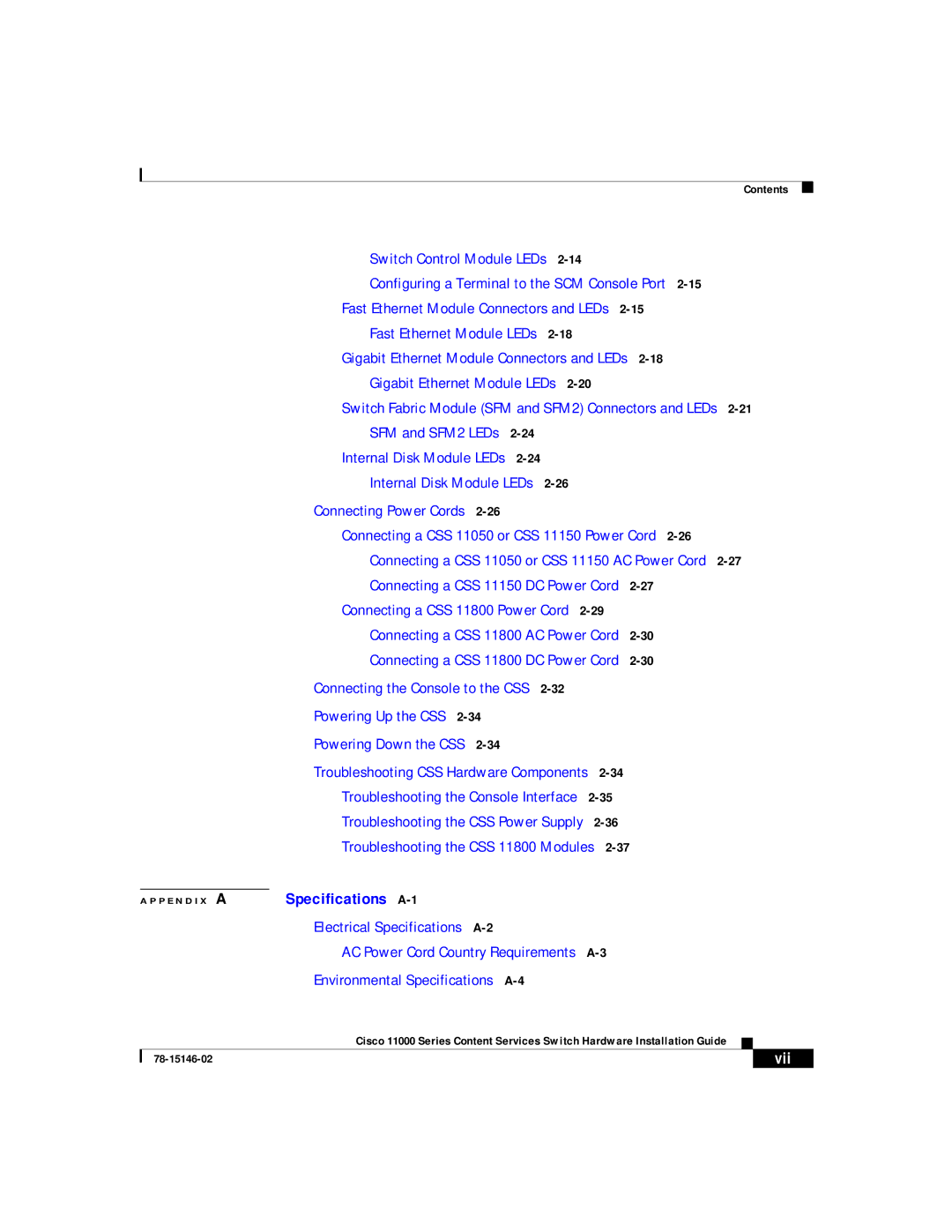Contents
Switch Control Module LEDs |
|
|
|
| |
Configuring a Terminal to the SCM Console Port |
| ||||
Fast Ethernet Module Connectors and LEDs |
|
| |||
Fast Ethernet Module LEDs |
|
|
|
| |
Gigabit Ethernet Module Connectors and LEDs |
|
| |||
Gigabit Ethernet Module LEDs |
|
|
| ||
Switch Fabric Module (SFM and SFM2) Connectors and LEDs | |||||
SFM and SFM2 LEDs |
|
|
|
| |
Internal Disk Module LEDs |
|
|
|
| |
Internal Disk Module LEDs |
|
|
|
| |
Connecting Power Cords |
|
|
|
|
|
Connecting a CSS 11050 or CSS 11150 Power Cord |
| ||||
Connecting a CSS 11050 or CSS 11150 AC Power Cord | |||||
Connecting a CSS 11150 DC Power Cord |
|
| |||
Connecting a CSS 11800 Power Cord |
|
|
| ||
Connecting a CSS 11800 AC Power Cord |
|
| |||
Connecting a CSS 11800 DC Power Cord |
|
| |||
Connecting the Console to the CSS |
|
|
|
| |
Powering Up the CSS |
|
|
|
|
|
Powering Down the CSS |
|
|
|
|
|
Troubleshooting CSS Hardware Components |
|
|
| ||
Troubleshooting the Console Interface |
|
|
| ||
Troubleshooting the CSS Power Supply |
|
|
| ||
Troubleshooting the CSS 11800 Modules 2-37
A P P E N D I X A | Specifications |
Electrical Specifications
AC Power Cord Country Requirements
Environmental Specifications
Cisco 11000 Series Content Services Switch Hardware Installation Guide
| vii | |
|