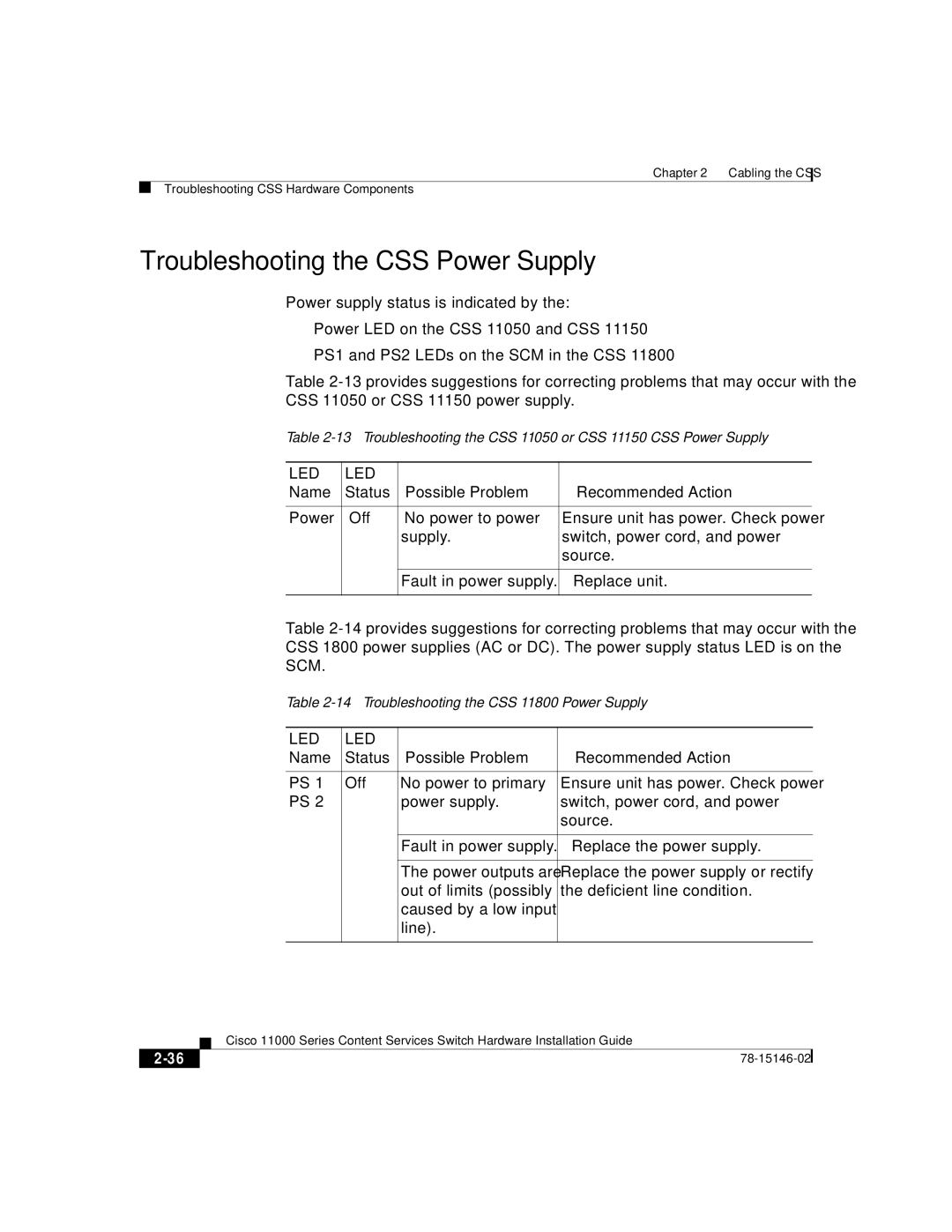Chapter 2 Cabling the CSS
Troubleshooting CSS Hardware Components
Troubleshooting the CSS Power Supply
Power supply status is indicated by the:
•Power LED on the CSS 11050 and CSS 11150
•PS1 and PS2 LEDs on the SCM in the CSS 11800
Table
Table
LED | LED |
|
|
Name | Status | Possible Problem | Recommended Action |
|
|
|
|
Power | Off | No power to power | Ensure unit has power. Check power |
|
| supply. | switch, power cord, and power |
|
|
| source. |
|
|
|
|
|
| Fault in power supply. | Replace unit. |
|
|
|
|
Table
Table
LED | LED |
|
|
Name | Status | Possible Problem | Recommended Action |
|
|
|
|
PS 1 | Off | No power to primary | Ensure unit has power. Check power |
PS 2 |
| power supply. | switch, power cord, and power |
|
|
| source. |
|
|
|
|
|
| Fault in power supply. | Replace the power supply. |
|
|
|
|
|
| The power outputs are | Replace the power supply or rectify |
|
| out of limits (possibly | the deficient line condition. |
|
| caused by a low input |
|
|
| line). |
|
|
|
|
|
| Cisco 11000 Series Content Services Switch Hardware Installation Guide |
|