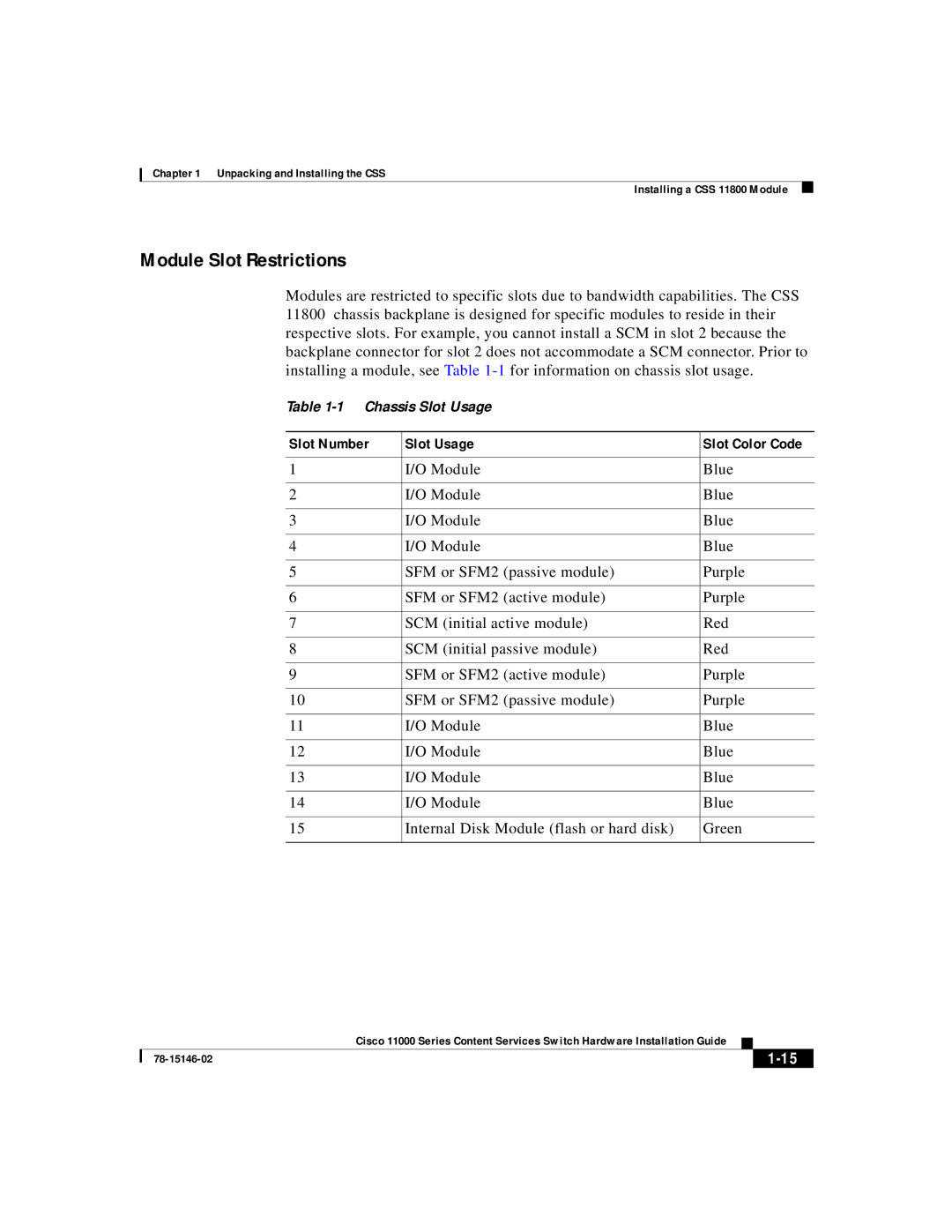Chapter 1 Unpacking and Installing the CSS
Installing a CSS 11800 Module
Module Slot Restrictions
Modules are restricted to specific slots due to bandwidth capabilities. The CSS 11800 chassis backplane is designed for specific modules to reside in their respective slots. For example, you cannot install a SCM in slot 2 because the backplane connector for slot 2 does not accommodate a SCM connector. Prior to installing a module, see Table
Table
Slot Number | Slot Usage | Slot Color Code |
|
|
|
1 | I/O Module | Blue |
|
|
|
2 | I/O Module | Blue |
|
|
|
3 | I/O Module | Blue |
|
|
|
4 | I/O Module | Blue |
|
|
|
5 | SFM or SFM2 (passive module) | Purple |
|
|
|
6 | SFM or SFM2 (active module) | Purple |
|
|
|
7 | SCM (initial active module) | Red |
|
|
|
8 | SCM (initial passive module) | Red |
|
|
|
9 | SFM or SFM2 (active module) | Purple |
|
|
|
10 | SFM or SFM2 (passive module) | Purple |
|
|
|
11 | I/O Module | Blue |
|
|
|
12 | I/O Module | Blue |
|
|
|
13 | I/O Module | Blue |
|
|
|
14 | I/O Module | Blue |
|
|
|
15 | Internal Disk Module (flash or hard disk) | Green |
|
|
|
|
| Cisco 11000 Series Content Services Switch Hardware Installation Guide |
|
|
|
|
| ||
|
|
| ||
|
|
|