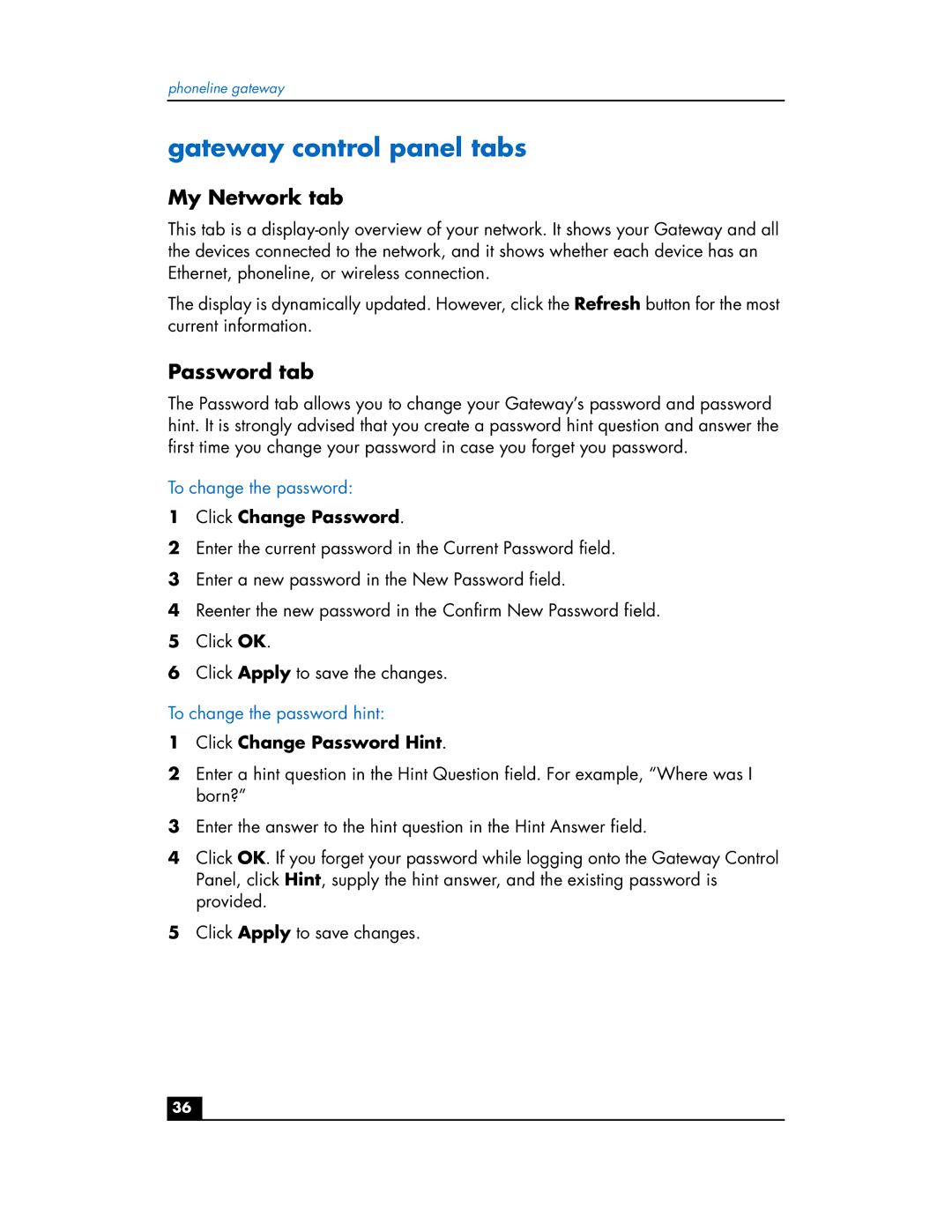phoneline gateway
gateway control panel tabs
My Network tab
This tab is a
The display is dynamically updated. However, click the Refresh button for the most current information.
Password tab
The Password tab allows you to change your Gateway’s password and password hint. It is strongly advised that you create a password hint question and answer the first time you change your password in case you forget you password.
To change the password:
1Click Change Password.
2Enter the current password in the Current Password field.
3Enter a new password in the New Password field.
4Reenter the new password in the Confirm New Password field.
5Click OK.
6Click Apply to save the changes.
To change the password hint:
1Click Change Password Hint.
2Enter a hint question in the Hint Question field. For example, “Where was I born?”
3Enter the answer to the hint question in the Hint Answer field.
4Click OK. If you forget your password while logging onto the Gateway Control Panel, click Hint, supply the hint answer, and the existing password is provided.
5Click Apply to save changes.
36