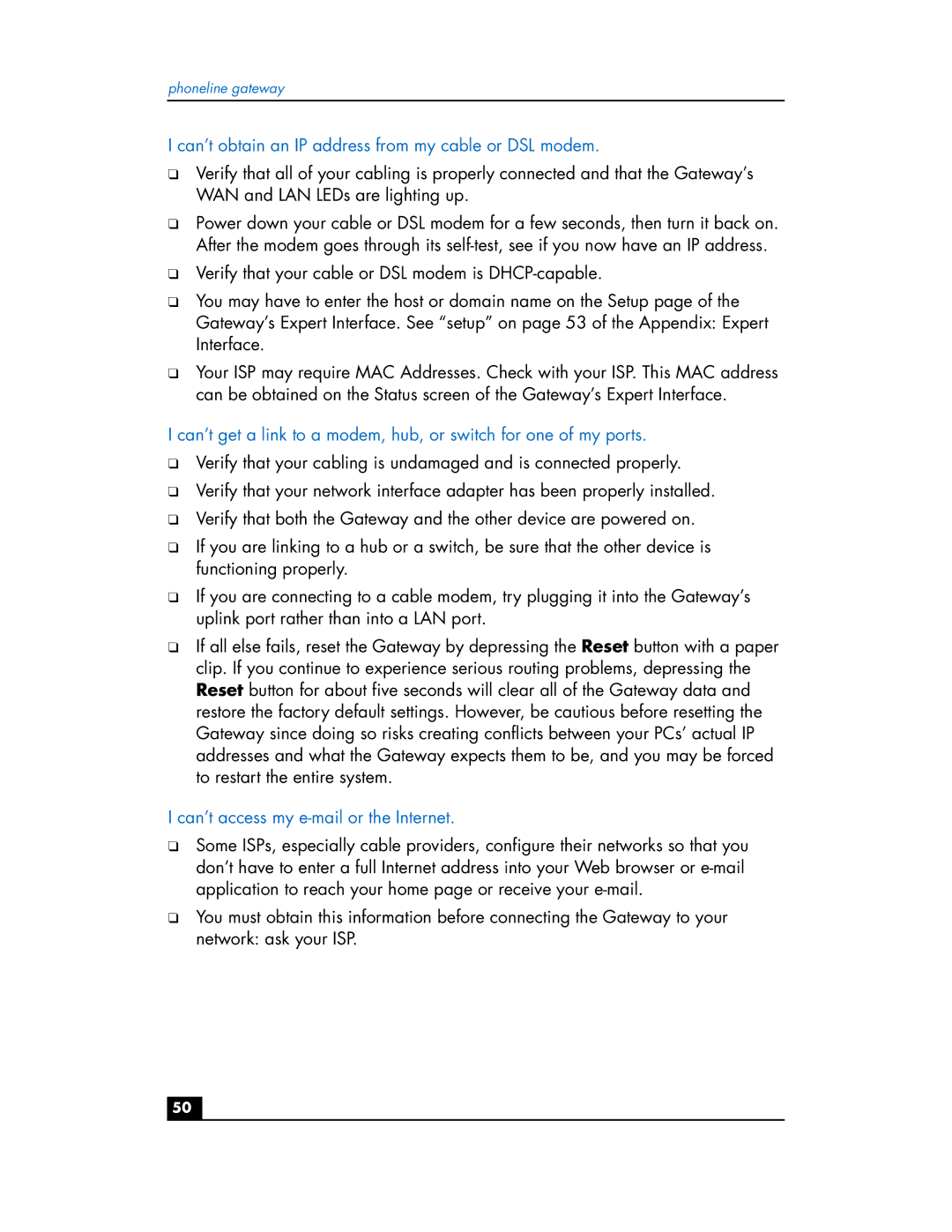phoneline gateway
I can’t obtain an IP address from my cable or DSL modem.
❑Verify that all of your cabling is properly connected and that the Gateway’s WAN and LAN LEDs are lighting up.
❑Power down your cable or DSL modem for a few seconds, then turn it back on. After the modem goes through its
❑Verify that your cable or DSL modem is
❑You may have to enter the host or domain name on the Setup page of the Gateway’s Expert Interface. See “setup” on page 53 of the Appendix: Expert Interface.
❑Your ISP may require MAC Addresses. Check with your ISP. This MAC address can be obtained on the Status screen of the Gateway’s Expert Interface.
I can’t get a link to a modem, hub, or switch for one of my ports.
❑Verify that your cabling is undamaged and is connected properly.
❑Verify that your network interface adapter has been properly installed.
❑Verify that both the Gateway and the other device are powered on.
❑If you are linking to a hub or a switch, be sure that the other device is functioning properly.
❑If you are connecting to a cable modem, try plugging it into the Gateway’s uplink port rather than into a LAN port.
❑If all else fails, reset the Gateway by depressing the Reset button with a paper clip. If you continue to experience serious routing problems, depressing the Reset button for about five seconds will clear all of the Gateway data and restore the factory default settings. However, be cautious before resetting the Gateway since doing so risks creating conflicts between your PCs’ actual IP addresses and what the Gateway expects them to be, and you may be forced to restart the entire system.
I can’t access my e-mail or the Internet.
❑Some ISPs, especially cable providers, configure their networks so that you don’t have to enter a full Internet address into your Web browser or
❑You must obtain this information before connecting the Gateway to your network: ask your ISP.
50