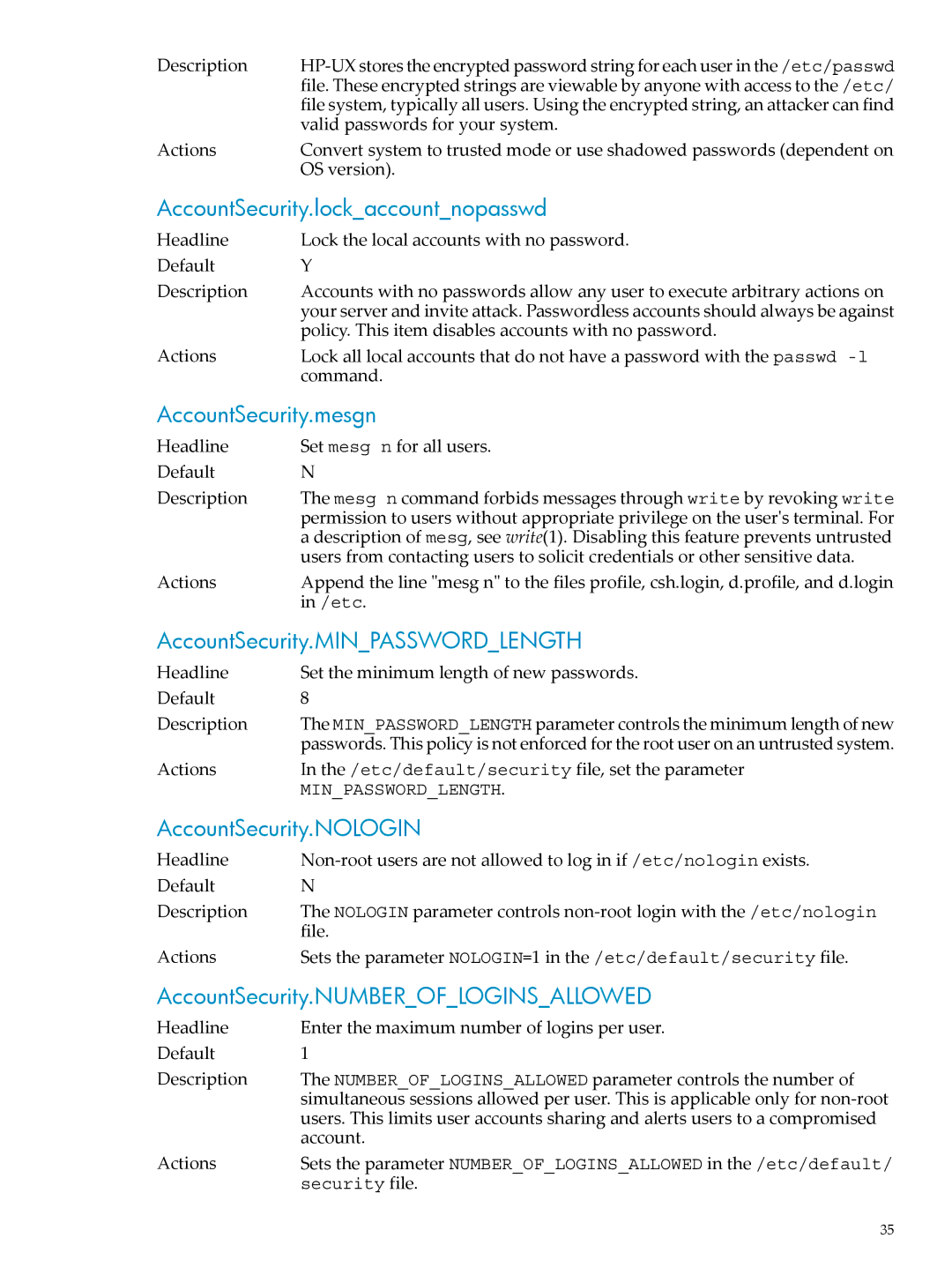Description | |
| file. These encrypted strings are viewable by anyone with access to the /etc/ |
| file system, typically all users. Using the encrypted string, an attacker can find |
| valid passwords for your system. |
Actions | Convert system to trusted mode or use shadowed passwords (dependent on |
| OS version). |
AccountSecurity.lock_account_nopasswd
Headline | Lock the local accounts with no password. |
Default | Y |
Description | Accounts with no passwords allow any user to execute arbitrary actions on |
| your server and invite attack. Passwordless accounts should always be against |
| policy. This item disables accounts with no password. |
Actions | Lock all local accounts that do not have a password with the passwd |
| command. |
AccountSecurity.mesgn
Headline | Set mesg n for all users. |
Default | N |
Description | The mesg n command forbids messages through write by revoking write |
| permission to users without appropriate privilege on the user's terminal. For |
| a description of mesg, see write(1). Disabling this feature prevents untrusted |
| users from contacting users to solicit credentials or other sensitive data. |
Actions | Append the line "mesg n" to the files profile, csh.login, d.profile, and d.login |
| in /etc. |
AccountSecurity.MIN_PASSWORD_LENGTH
Headline | Set the minimum length of new passwords. |
Default | 8 |
Description | The MIN_PASSWORD_LENGTH parameter controls the minimum length of new |
| passwords. This policy is not enforced for the root user on an untrusted system. |
Actions | In the /etc/default/security file, set the parameter |
| MIN_PASSWORD_LENGTH. |
AccountSecurity.NOLOGIN
Headline | |
Default | N |
Description | The NOLOGIN parameter controls |
| file. |
Actions | Sets the parameter NOLOGIN=1 in the /etc/default/security file. |
AccountSecurity.NUMBER_OF_LOGINS_ALLOWED
Headline | Enter the maximum number of logins per user. |
Default | 1 |
Description | The NUMBER_OF_LOGINS_ALLOWED parameter controls the number of |
| simultaneous sessions allowed per user. This is applicable only for |
| users. This limits user accounts sharing and alerts users to a compromised |
| account. |
Actions | Sets the parameter NUMBER_OF_LOGINS_ALLOWED in the /etc/default/ |
| security file. |
35