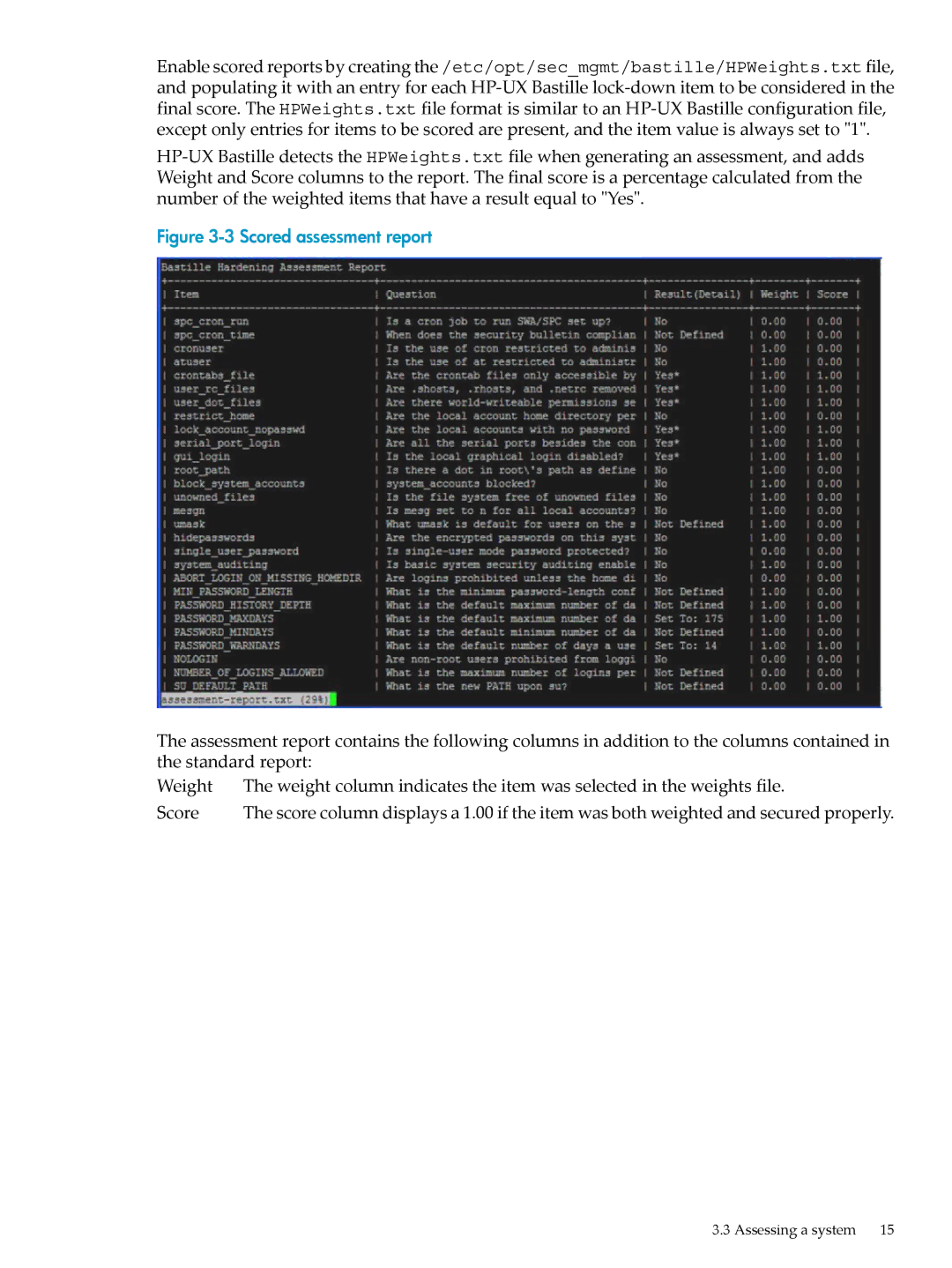Enable scored reports by creating the /etc/opt/sec_mgmt/bastille/HPWeights.txt file, and populating it with an entry for each
Figure 3-3 Scored assessment report
The assessment report contains the following columns in addition to the columns contained in the standard report:
Weight | The weight column indicates the item was selected in the weights file. |
Score | The score column displays a 1.00 if the item was both weighted and secured properly. |
3.3 Assessing a system | 15 |