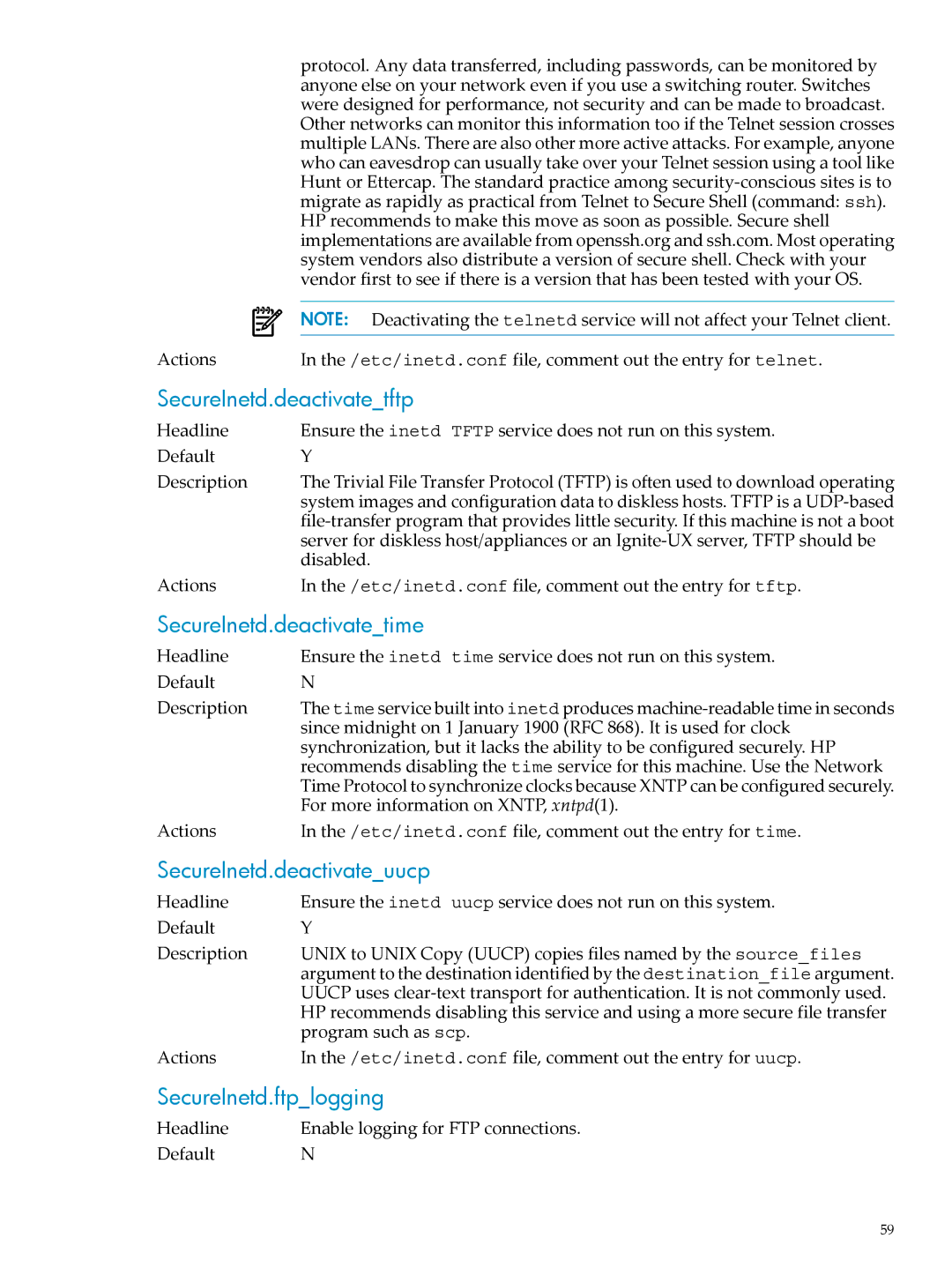protocol. Any data transferred, including passwords, can be monitored by anyone else on your network even if you use a switching router. Switches were designed for performance, not security and can be made to broadcast. Other networks can monitor this information too if the Telnet session crosses multiple LANs. There are also other more active attacks. For example, anyone who can eavesdrop can usually take over your Telnet session using a tool like Hunt or Ettercap. The standard practice among
NOTE: Deactivating the telnetd service will not affect your Telnet client.
Actions In the /etc/inetd.conf file, comment out the entry for telnet.
SecureInetd.deactivate_tftp
Headline | Ensure the inetd TFTP service does not run on this system. |
Default | Y |
Description | The Trivial File Transfer Protocol (TFTP) is often used to download operating |
| system images and configuration data to diskless hosts. TFTP is a |
| |
| server for diskless host/appliances or an |
| disabled. |
Actions | In the /etc/inetd.conf file, comment out the entry for tftp. |
SecureInetd.deactivate_time
Headline | Ensure the inetd time service does not run on this system. |
Default | N |
Description | The time service built into inetd produces |
| since midnight on 1 January 1900 (RFC 868). It is used for clock |
| synchronization, but it lacks the ability to be configured securely. HP |
| recommends disabling the time service for this machine. Use the Network |
| Time Protocol to synchronize clocks because XNTP can be configured securely. |
| For more information on XNTP, xntpd(1). |
Actions | In the /etc/inetd.conf file, comment out the entry for time. |
SecureInetd.deactivate_uucp
Headline | Ensure the inetd uucp service does not run on this system. |
Default | Y |
Description | UNIX to UNIX Copy (UUCP) copies files named by the source_files |
| argument to the destination identified by the destination_file argument. |
| UUCP uses |
| HP recommends disabling this service and using a more secure file transfer |
| program such as scp. |
Actions | In the /etc/inetd.conf file, comment out the entry for uucp. |
SecureInetd.ftp_logging
Headline | Enable logging for FTP connections. |
Default | N |
59