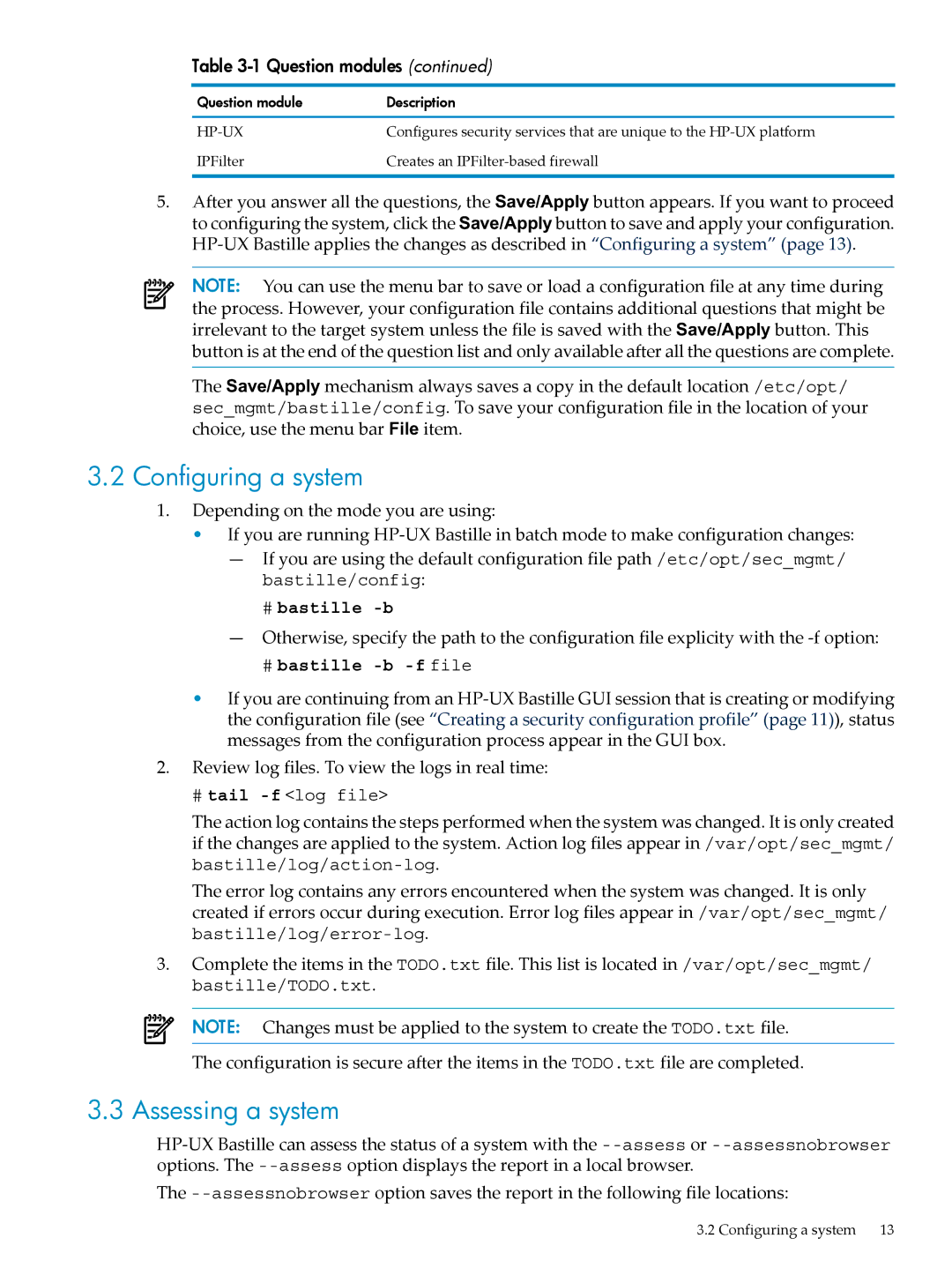Table 3-1 Question modules (continued)
Question module | Description |
| Configures security services that are unique to the |
IPFilter | Creates an |
5.After you answer all the questions, the Save/Apply button appears. If you want to proceed to configuring the system, click the Save/Apply button to save and apply your configuration.
NOTE: You can use the menu bar to save or load a configuration file at any time during the process. However, your configuration file contains additional questions that might be irrelevant to the target system unless the file is saved with the Save/Apply button. This button is at the end of the question list and only available after all the questions are complete.
The Save/Apply mechanism always saves a copy in the default location /etc/opt/ sec_mgmt/bastille/config. To save your configuration file in the location of your choice, use the menu bar File item.
3.2Configuring a system
1.Depending on the mode you are using:
•If you are running
—If you are using the default configuration file path /etc/opt/sec_mgmt/ bastille/config:
#bastille
—Otherwise, specify the path to the configuration file explicity with the
#bastille -b -f file
•If you are continuing from an
2.Review log files. To view the logs in real time:
# tail -f <log file>
The action log contains the steps performed when the system was changed. It is only created if the changes are applied to the system. Action log files appear in /var/opt/sec_mgmt/
The error log contains any errors encountered when the system was changed. It is only created if errors occur during execution. Error log files appear in /var/opt/sec_mgmt/
3.Complete the items in the TODO.txt file. This list is located in /var/opt/sec_mgmt/ bastille/TODO.txt.
NOTE: Changes must be applied to the system to create the TODO.txt file.
The configuration is secure after the items in the TODO.txt file are completed.
3.3 Assessing a system
The
3.2 Configuring a system | 13 |