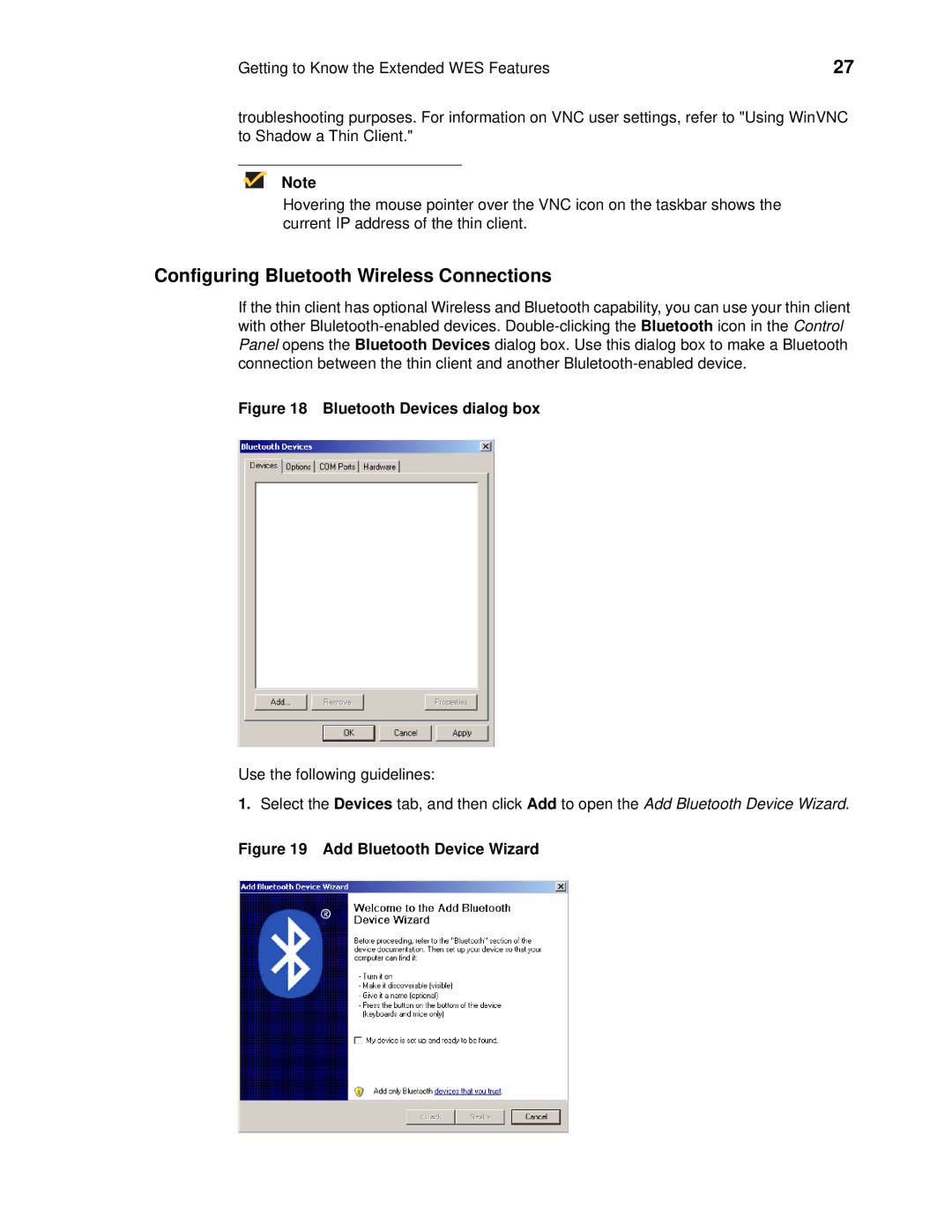Getting to Know the Extended WES Features | 27 |
troubleshooting purposes. For information on VNC user settings, refer to "Using WinVNC to Shadow a Thin Client."
Note
Hovering the mouse pointer over the VNC icon on the taskbar shows the current IP address of the thin client.
Configuring Bluetooth Wireless Connections
If the thin client has optional Wireless and Bluetooth capability, you can use your thin client with other
Figure 18 Bluetooth Devices dialog box
Use the following guidelines:
1.Select the Devices tab, and then click Add to open the Add Bluetooth Device Wizard.