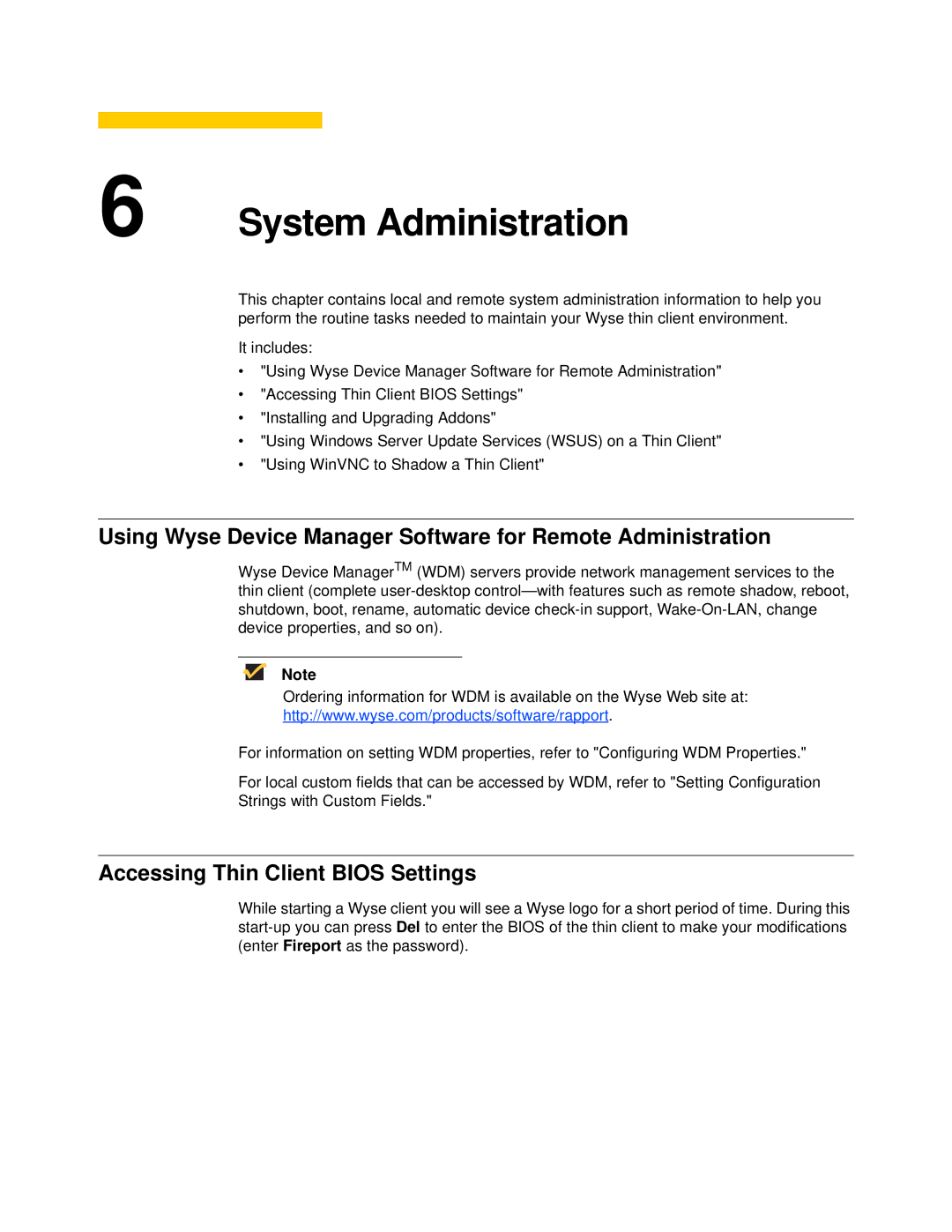6 System Administration
This chapter contains local and remote system administration information to help you perform the routine tasks needed to maintain your Wyse thin client environment.
It includes:
•"Using Wyse Device Manager Software for Remote Administration"
•"Accessing Thin Client BIOS Settings"
•"Installing and Upgrading Addons"
•"Using Windows Server Update Services (WSUS) on a Thin Client"
•"Using WinVNC to Shadow a Thin Client"
Using Wyse Device Manager Software for Remote Administration
Wyse Device ManagerTM (WDM) servers provide network management services to the thin client (complete
Note
Ordering information for WDM is available on the Wyse Web site at:
http://www.wyse.com/products/software/rapport.
For information on setting WDM properties, refer to "Configuring WDM Properties."
For local custom fields that can be accessed by WDM, refer to "Setting Configuration Strings with Custom Fields."
Accessing Thin Client BIOS Settings
While starting a Wyse client you will see a Wyse logo for a short period of time. During this