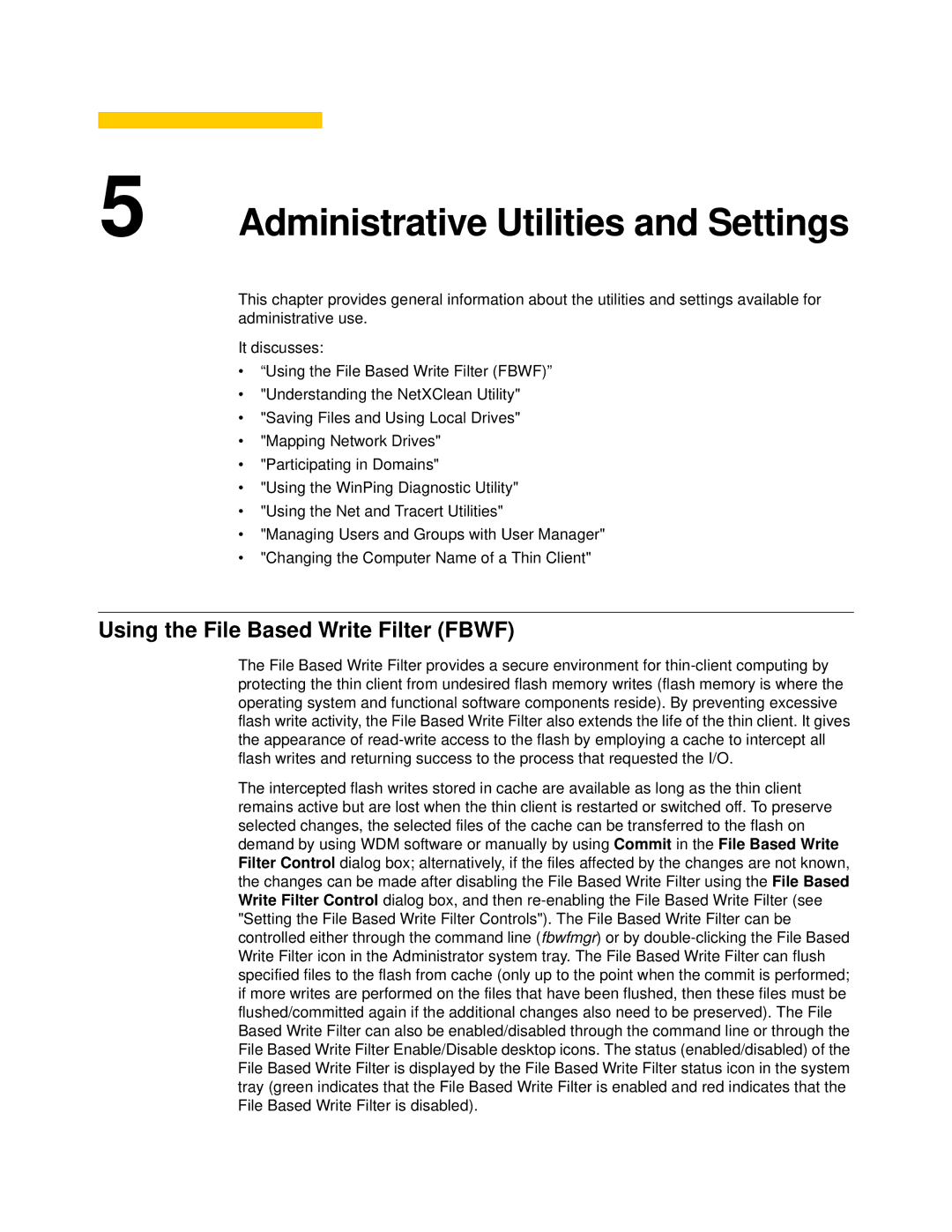5 Administrative Utilities and Settings
This chapter provides general information about the utilities and settings available for administrative use.
It discusses:
•“Using the File Based Write Filter (FBWF)”
•"Understanding the NetXClean Utility"
•"Saving Files and Using Local Drives"
•"Mapping Network Drives"
•"Participating in Domains"
•"Using the WinPing Diagnostic Utility"
•"Using the Net and Tracert Utilities"
•"Managing Users and Groups with User Manager"
•"Changing the Computer Name of a Thin Client"
Using the File Based Write Filter (FBWF)
The File Based Write Filter provides a secure environment for
The intercepted flash writes stored in cache are available as long as the thin client remains active but are lost when the thin client is restarted or switched off. To preserve selected changes, the selected files of the cache can be transferred to the flash on demand by using WDM software or manually by using Commit in the File Based Write Filter Control dialog box; alternatively, if the files affected by the changes are not known, the changes can be made after disabling the File Based Write Filter using the File Based Write Filter Control dialog box, and then