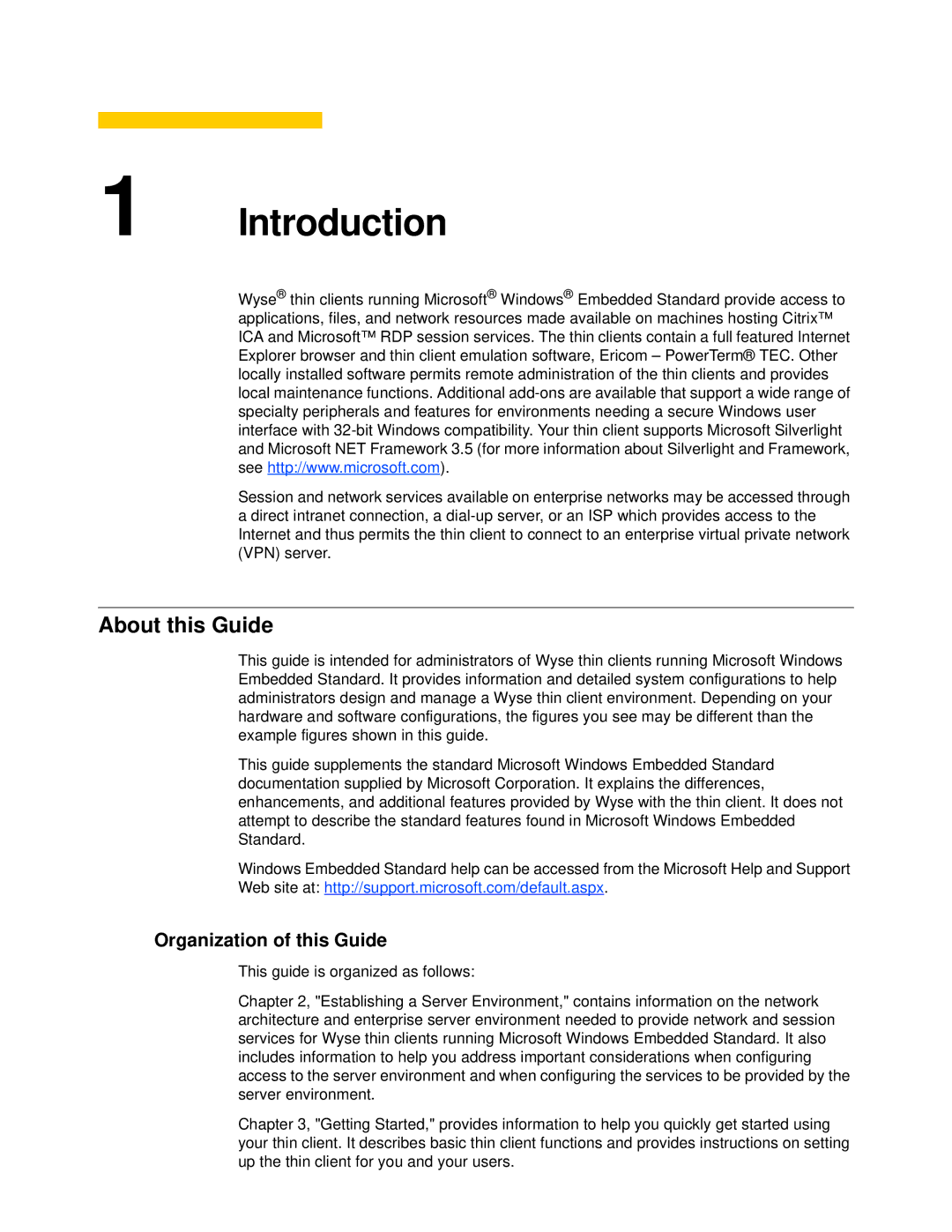1 Introduction
Wyse® thin clients running Microsoft® Windows® Embedded Standard provide access to applications, files, and network resources made available on machines hosting Citrix™ ICA and Microsoft™ RDP session services. The thin clients contain a full featured Internet Explorer browser and thin client emulation software, Ericom – PowerTerm® TEC. Other locally installed software permits remote administration of the thin clients and provides local maintenance functions. Additional
Session and network services available on enterprise networks may be accessed through a direct intranet connection, a
About this Guide
This guide is intended for administrators of Wyse thin clients running Microsoft Windows Embedded Standard. It provides information and detailed system configurations to help administrators design and manage a Wyse thin client environment. Depending on your hardware and software configurations, the figures you see may be different than the example figures shown in this guide.
This guide supplements the standard Microsoft Windows Embedded Standard documentation supplied by Microsoft Corporation. It explains the differences, enhancements, and additional features provided by Wyse with the thin client. It does not attempt to describe the standard features found in Microsoft Windows Embedded Standard.
Windows Embedded Standard help can be accessed from the Microsoft Help and Support Web site at: http://support.microsoft.com/default.aspx.
Organization of this Guide
This guide is organized as follows:
Chapter 2, "Establishing a Server Environment," contains information on the network architecture and enterprise server environment needed to provide network and session services for Wyse thin clients running Microsoft Windows Embedded Standard. It also includes information to help you address important considerations when configuring access to the server environment and when configuring the services to be provided by the server environment.
Chapter 3, "Getting Started," provides information to help you quickly get started using your thin client. It describes basic thin client functions and provides instructions on setting up the thin client for you and your users.