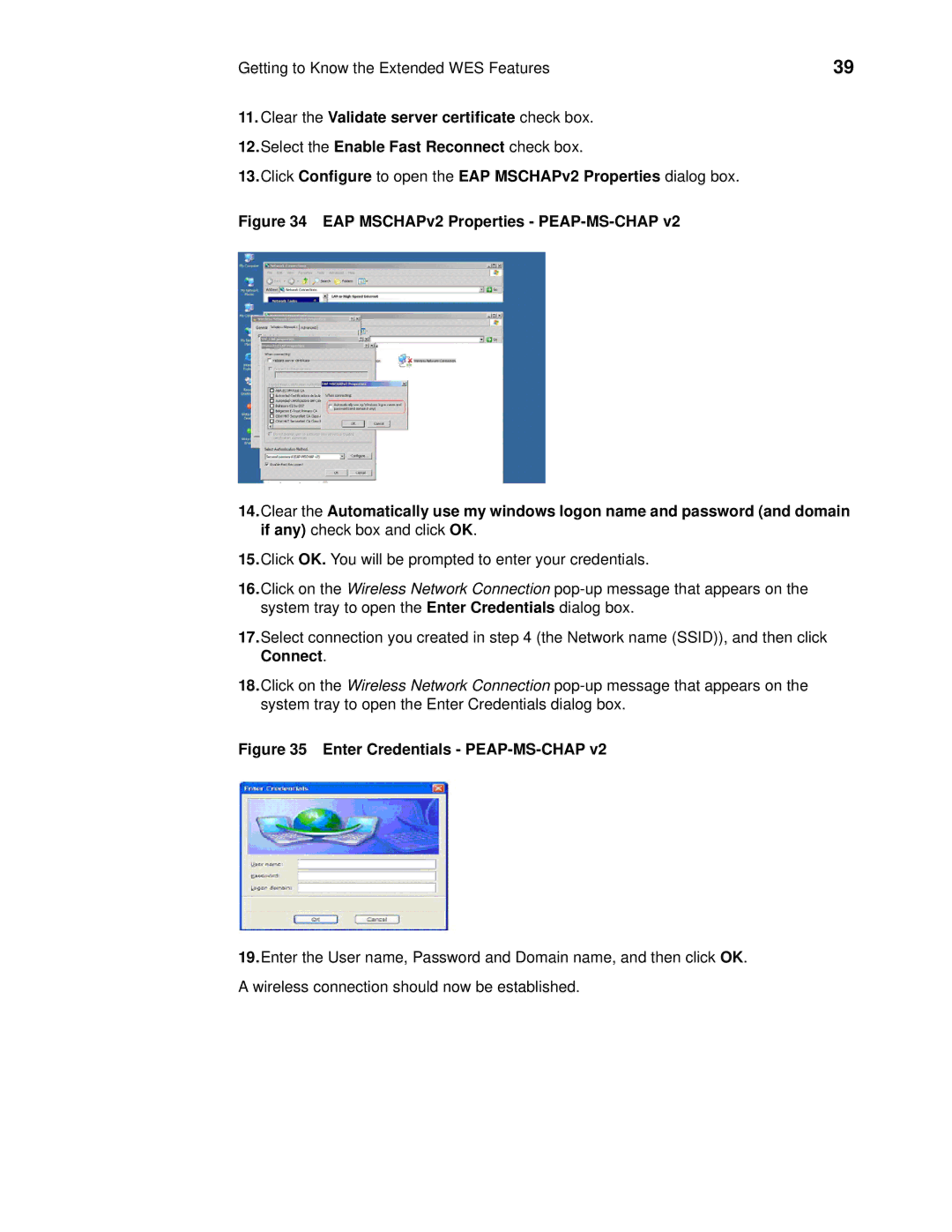Getting to Know the Extended WES Features | 39 |
11.Clear the Validate server certificate check box.
12.Select the Enable Fast Reconnect check box.
13.Click Configure to open the EAP MSCHAPv2 Properties dialog box.
Figure 34 EAP MSCHAPv2 Properties - PEAP-MS-CHAP v2
14.Clear the Automatically use my windows logon name and password (and domain if any) check box and click OK.
15.Click OK. You will be prompted to enter your credentials.
16.Click on the Wireless Network Connection
17.Select connection you created in step 4 (the Network name (SSID)), and then click Connect.
18.Click on the Wireless Network Connection
Figure 35 Enter Credentials - PEAP-MS-CHAP v2
19.Enter the User name, Password and Domain name, and then click OK. A wireless connection should now be established.