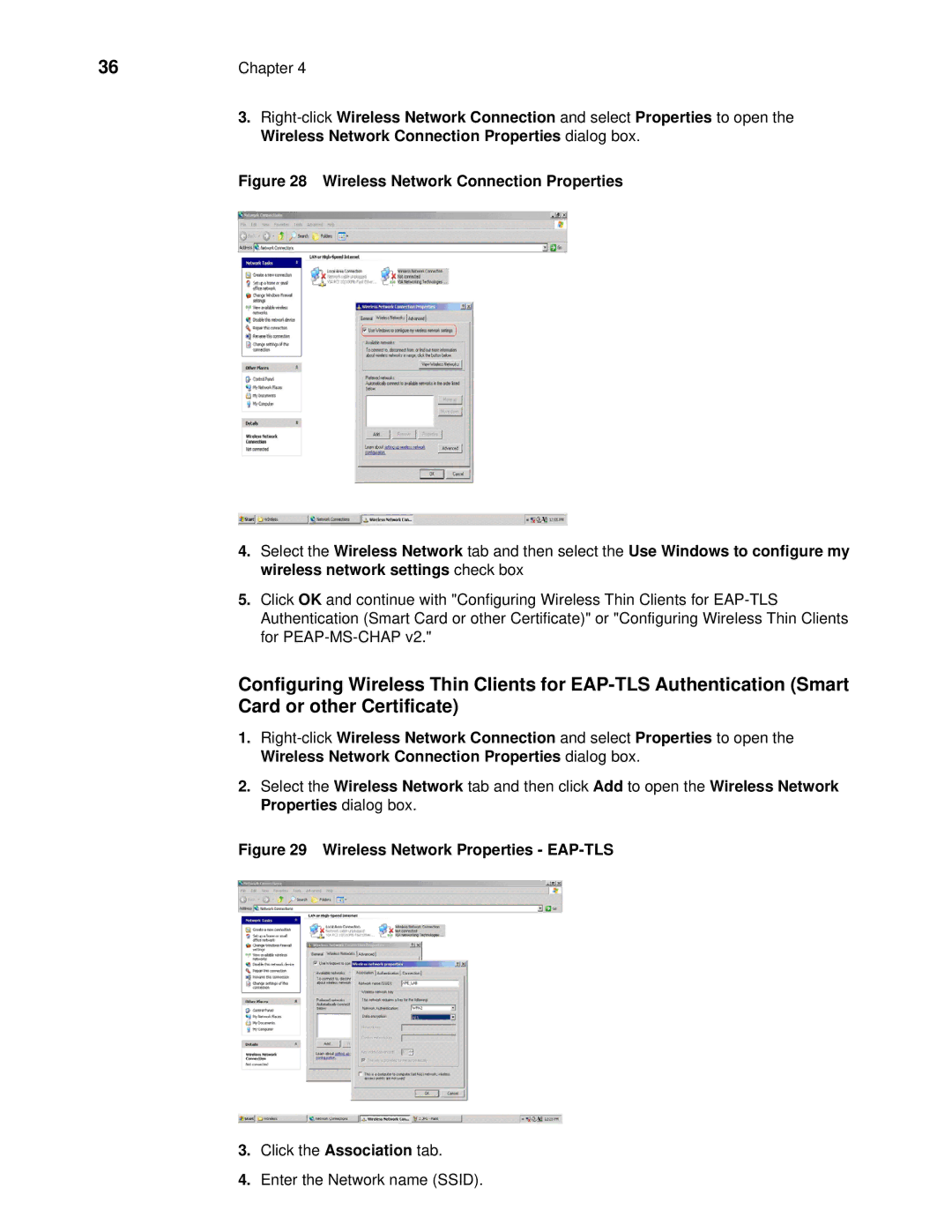36Chapter 4
3.
Figure 28 Wireless Network Connection Properties
4.Select the Wireless Network tab and then select the Use Windows to configure my wireless network settings check box
5.Click OK and continue with "Configuring Wireless Thin Clients for
Configuring Wireless Thin Clients for
1.
2.Select the Wireless Network tab and then click Add to open the Wireless Network Properties dialog box.
Figure 29 Wireless Network Properties - EAP-TLS
3.Click the Association tab.
4.Enter the Network name (SSID).