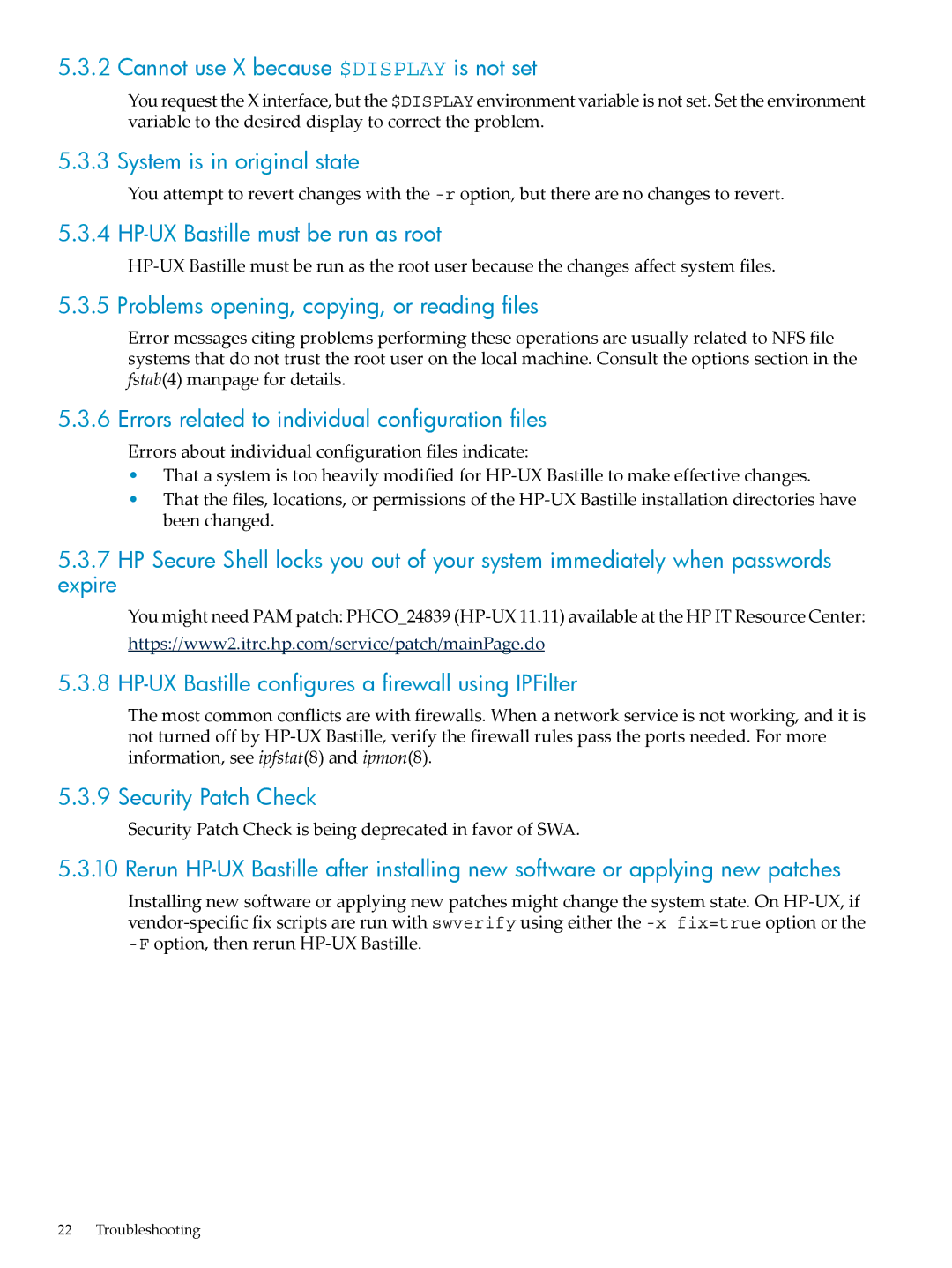5.3.2 Cannot use X because $DISPLAY is not set
You request the X interface, but the $DISPLAY environment variable is not set. Set the environment variable to the desired display to correct the problem.
5.3.3 System is in original state
You attempt to revert changes with the
5.3.4 HP-UX Bastille must be run as root
5.3.5 Problems opening, copying, or reading files
Error messages citing problems performing these operations are usually related to NFS file systems that do not trust the root user on the local machine. Consult the options section in the fstab(4) manpage for details.
5.3.6 Errors related to individual configuration files
Errors about individual configuration files indicate:
•That a system is too heavily modified for
•That the files, locations, or permissions of the
5.3.7HP Secure Shell locks you out of your system immediately when passwords
expire
You might need PAM patch: PHCO_24839
https://www2.itrc.hp.com/service/patch/mainPage.do
5.3.8 HP-UX Bastille configures a firewall using IPFilter
The most common conflicts are with firewalls. When a network service is not working, and it is not turned off by
5.3.9 Security Patch Check
Security Patch Check is being deprecated in favor of SWA.
5.3.10 Rerun
Installing new software or applying new patches might change the system state. On
22 Troubleshooting