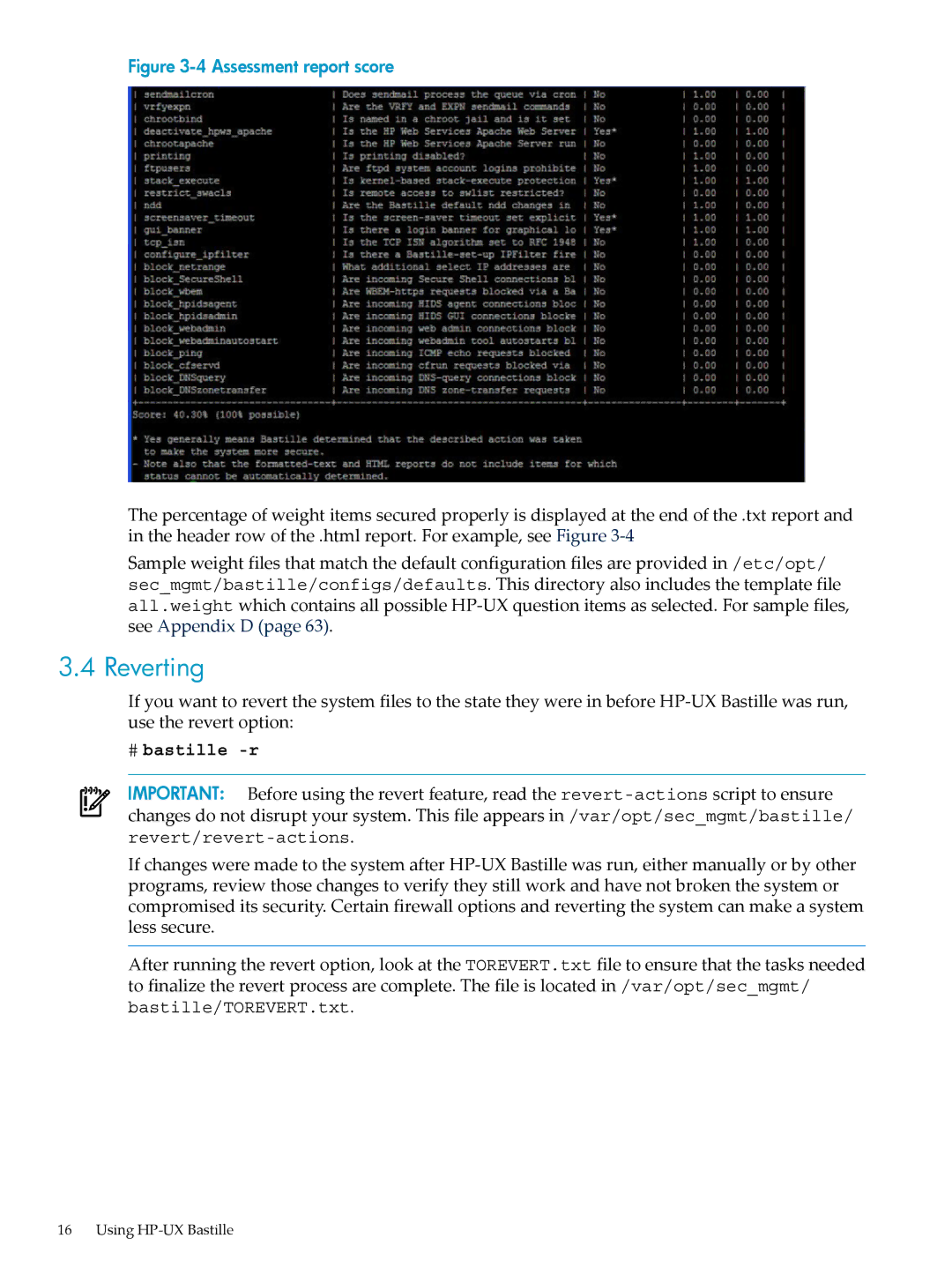Figure 3-4 Assessment report score
The percentage of weight items secured properly is displayed at the end of the .txt report and in the header row of the .html report. For example, see Figure
Sample weight files that match the default configuration files are provided in /etc/opt/ sec_mgmt/bastille/configs/defaults. This directory also includes the template file all.weight which contains all possible
3.4 Reverting
If you want to revert the system files to the state they were in before
#bastille -r
IMPORTANT: Before using the revert feature, read the
If changes were made to the system after
After running the revert option, look at the TOREVERT.txt file to ensure that the tasks needed to finalize the revert process are complete. The file is located in /var/opt/sec_mgmt/ bastille/TOREVERT.txt.
16 Using