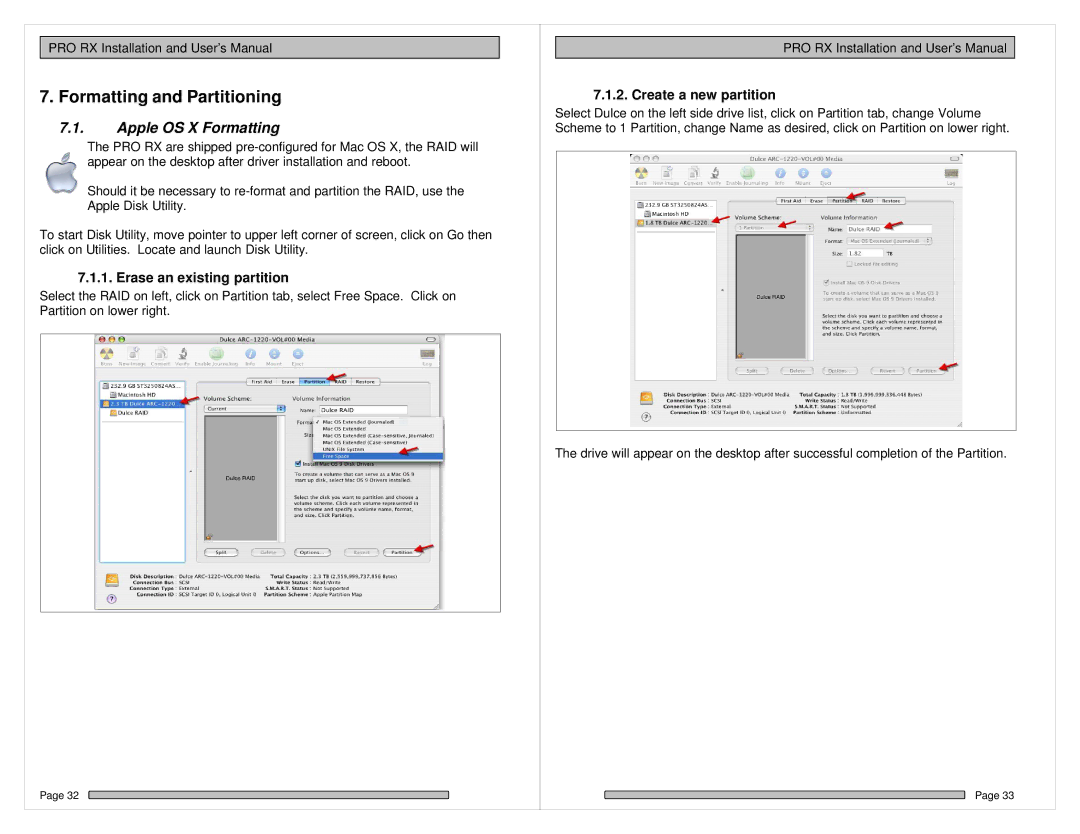PRO RX Installation and User’s Manual
7. Formatting and Partitioning
7.1.Apple OS X Formatting
The PRO RX are shipped
Should it be necessary to
To start Disk Utility, move pointer to upper left corner of screen, click on Go then click on Utilities. Locate and launch Disk Utility.
7.1.1. Erase an existing partition
Select the RAID on left, click on Partition tab, select Free Space. Click on Partition on lower right.
Page 32
PRO RX Installation and User’s Manual
7.1.2. Create a new partition
Select Dulce on the left side drive list, click on Partition tab, change Volume Scheme to 1 Partition, change Name as desired, click on Partition on lower right.
The drive will appear on the desktop after successful completion of the Partition.
Page 33