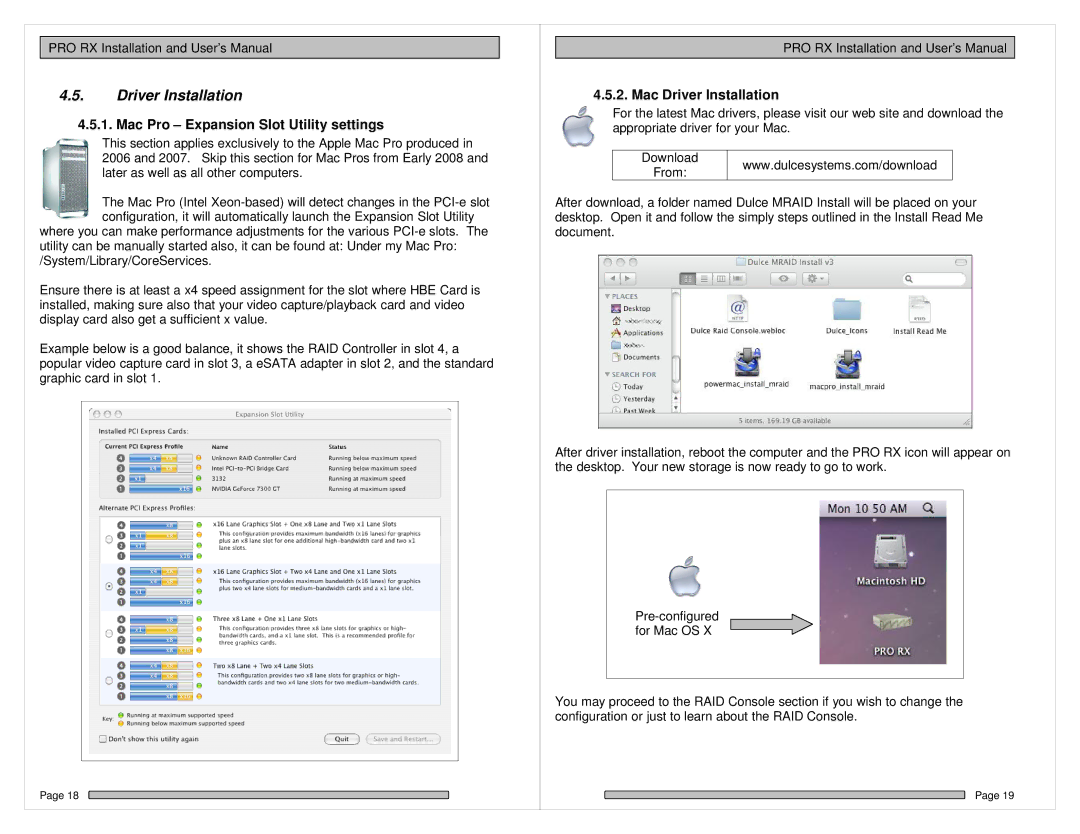PRO RX Installation and User’s Manual
4.5.Driver Installation
4.5.1.Mac Pro – Expansion Slot Utility settings
This section applies exclusively to the Apple Mac Pro produced in 2006 and 2007. Skip this section for Mac Pros from Early 2008 and later as well as all other computers.
The Mac Pro (Intel
where you can make performance adjustments for the various
Ensure there is at least a x4 speed assignment for the slot where HBE Card is installed, making sure also that your video capture/playback card and video display card also get a sufficient x value.
Example below is a good balance, it shows the RAID Controller in slot 4, a popular video capture card in slot 3, a eSATA adapter in slot 2, and the standard graphic card in slot 1.
Page 18
PRO RX Installation and User’s Manual
4.5.2. Mac Driver Installation
For the latest Mac drivers, please visit our web site and download the appropriate driver for your Mac.
Download | www.dulcesystems.com/download | |
From: | ||
|
After download, a folder named Dulce MRAID Install will be placed on your desktop. Open it and follow the simply steps outlined in the Install Read Me document.
After driver installation, reboot the computer and the PRO RX icon will appear on the desktop. Your new storage is now ready to go to work.
You may proceed to the RAID Console section if you wish to change the configuration or just to learn about the RAID Console.
Page 19