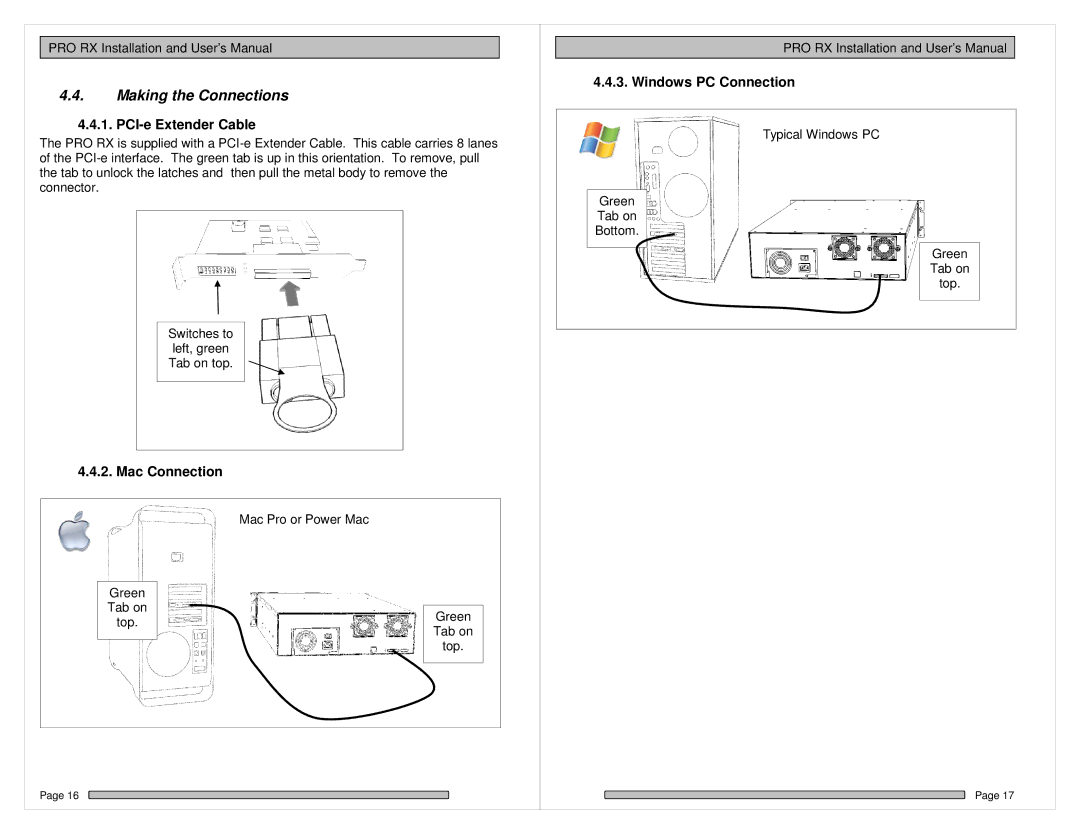PRO RX Installation and User’s Manual
4.4.Making the Connections
4.4.1.PCI-e Extender Cable
The PRO RX is supplied with a
Switches to
left, green
Tab on top.
4.4.2. Mac Connection
Mac Pro or Power Mac
Green Tab on
top.Green Tab on
top.
Page 16
PRO RX Installation and User’s Manual
4.4.3. Windows PC Connection
Typical Windows PC
Green
Tab on Bottom.
Green Tab on top.
Page 17