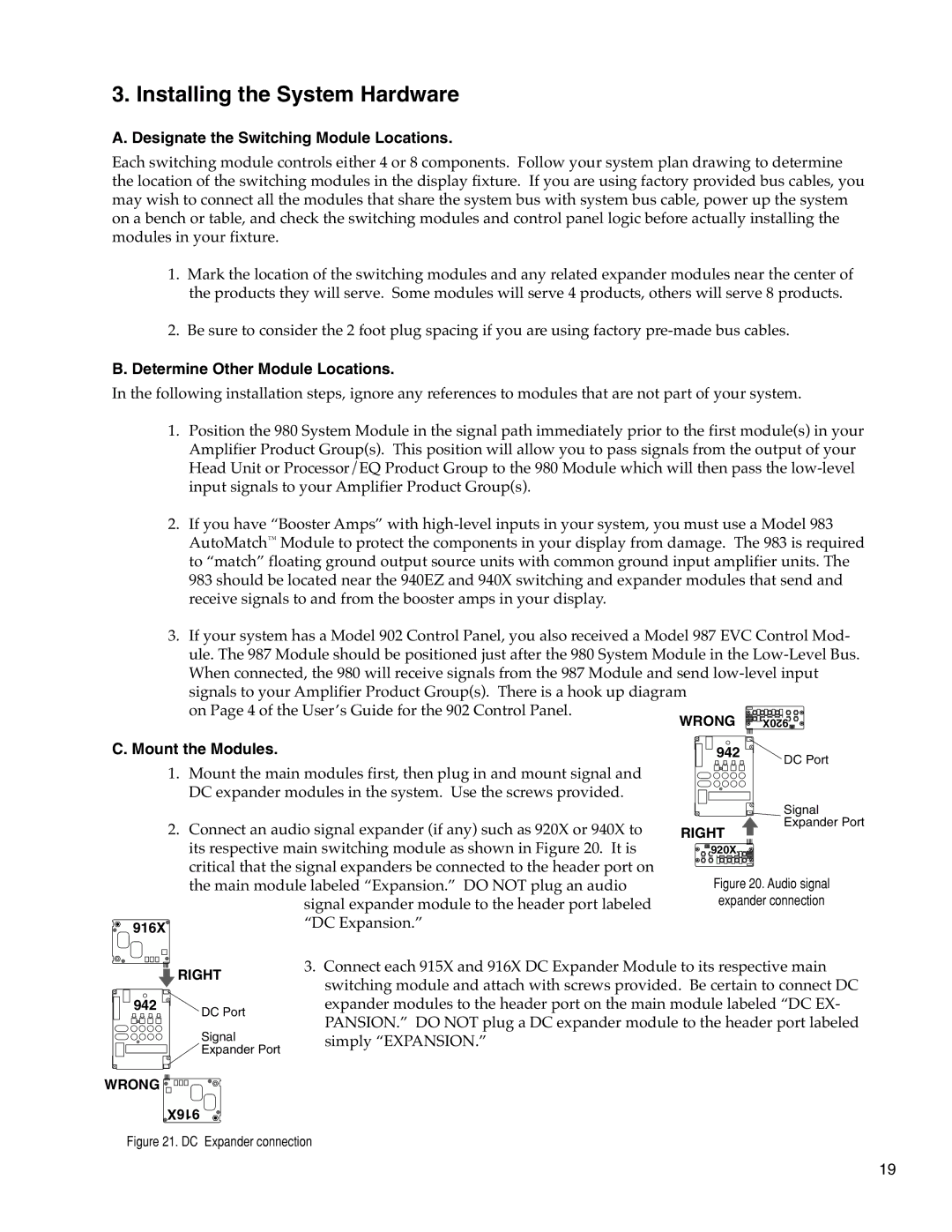3. Installing the System Hardware
A. Designate the Switching Module Locations.
Each switching module controls either 4 or 8 components. Follow your system plan drawing to determine the location of the switching modules in the display fixture. If you are using factory provided bus cables, you may wish to connect all the modules that share the system bus with system bus cable, power up the system on a bench or table, and check the switching modules and control panel logic before actually installing the modules in your fixture.
1.Mark the location of the switching modules and any related expander modules near the center of the products they will serve. Some modules will serve 4 products, others will serve 8 products.
2.Be sure to consider the 2 foot plug spacing if you are using factory
B. Determine Other Module Locations.
In the following installation steps, ignore any references to modules that are not part of your system.
1.Position the 980 System Module in the signal path immediately prior to the first module(s) in your Amplifier Product Group(s). This position will allow you to pass signals from the output of your Head Unit or Processor/EQ Product Group to the 980 Module which will then pass the
2.If you have “Booster Amps” with
3.If your system has a Model 902 Control Panel, you also received a Model 987 EVC Control Mod- ule. The 987 Module should be positioned just after the 980 System Module in the
on Page 4 of the User’s Guide for the 902 Control Panel.
WRONG
![]()
![]()
![]()
![]() 920X
920X ![]()
![]()
![]()
![]()
![]()
![]()
![]()
C. Mount the Modules.
1. | Mount the main modules first, then plug in and mount signal and |
| DC expander modules in the system. Use the screws provided. |
2. | Connect an audio signal expander (if any) such as 920X or 940X to |
| its respective main switching module as shown in Figure 20. It is |
| critical that the signal expanders be connected to the header port on |
942 ![]()
RIGHT
![]()
![]() 920X
920X ![]()
![]()
![]()
![]()
![]()
![]()
![]()
DC Port
Signal Expander Port
the main module labeled “Expansion.” DO NOT plug an audio |
| signal expander module to the header port labeled |
916X | “DC Expansion.” |
Figure 20. Audio signal expander connection
![]() RIGHT
RIGHT
942 | DC Port |
|
Signal
Expander Port
3.Connect each 915X and 916X DC Expander Module to its respective main switching module and attach with screws provided. Be certain to connect DC expander modules to the header port on the main module labeled “DC EX- PANSION.” DO NOT plug a DC expander module to the header port labeled simply “EXPANSION.”
WRONG 




916X
Figure 21. DC Expander connection
19