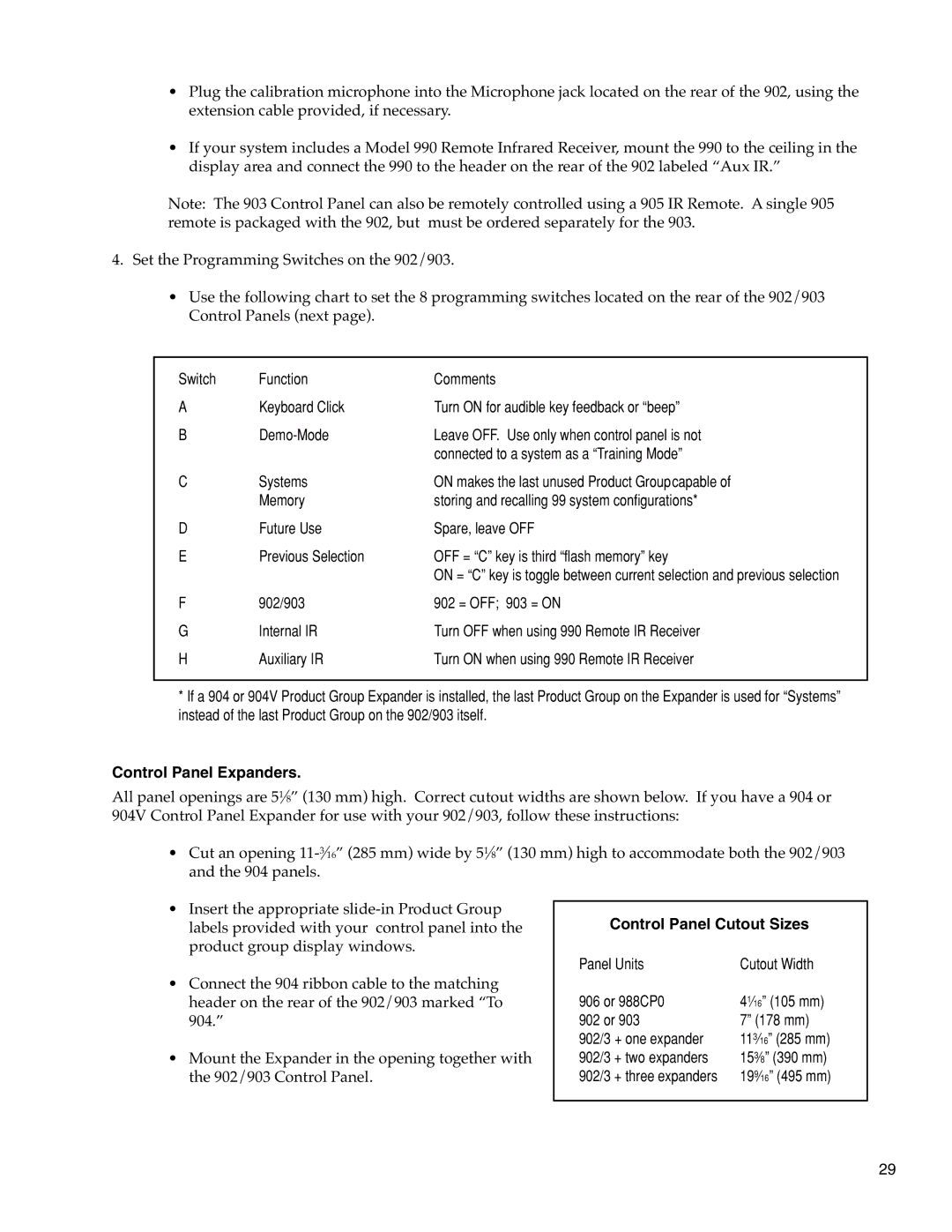•Plug the calibration microphone into the Microphone jack located on the rear of the 902, using the extension cable provided, if necessary.
•If your system includes a Model 990 Remote Infrared Receiver, mount the 990 to the ceiling in the display area and connect the 990 to the header on the rear of the 902 labeled “Aux IR.”
Note: The 903 Control Panel can also be remotely controlled using a 905 IR Remote. A single 905 remote is packaged with the 902, but must be ordered separately for the 903.
4.Set the Programming Switches on the 902/903.
•Use the following chart to set the 8 programming switches located on the rear of the 902/903 Control Panels (next page).
Switch | Function | Comments |
A | Keyboard Click | Turn ON for audible key feedback or “beep” |
B | Leave OFF. Use only when control panel is not | |
|
| connected to a system as a “Training Mode” |
C | Systems | ON makes the last unused Product Groupcapable of |
| Memory | storing and recalling 99 system configurations* |
D | Future Use | Spare, leave OFF |
E | Previous Selection | OFF = “C” key is third “flash memory” key |
|
| ON = “C” key is toggle between current selection and previous selection |
F | 902/903 | 902 = OFF; 903 = ON |
G | Internal IR | Turn OFF when using 990 Remote IR Receiver |
H | Auxiliary IR | Turn ON when using 990 Remote IR Receiver |
*If a 904 or 904V Product Group Expander is installed, the last Product Group on the Expander is used for “Systems” instead of the last Product Group on the 902/903 itself.
Control Panel Expanders.
All panel openings are 51⁄8” (130 mm) high. Correct cutout widths are shown below. If you have a 904 or
904V Control Panel Expander for use with your 902/903, follow these instructions:
•Cut an opening
•Insert the appropriate
•Connect the 904 ribbon cable to the matching header on the rear of the 902/903 marked “To 904.”
•Mount the Expander in the opening together with the 902/903 Control Panel.
Control Panel Cutout Sizes
Panel Units | Cutout Width |
906 or 988CP0 | 41⁄16” (105 mm) |
902 or 903 | 7” (178 mm) |
902/3 + one expander | 113⁄16” (285 mm) |
902/3 + two expanders | 153⁄8” (390 mm) |
902/3 + three expanders | 199⁄16” (495 mm) |
29