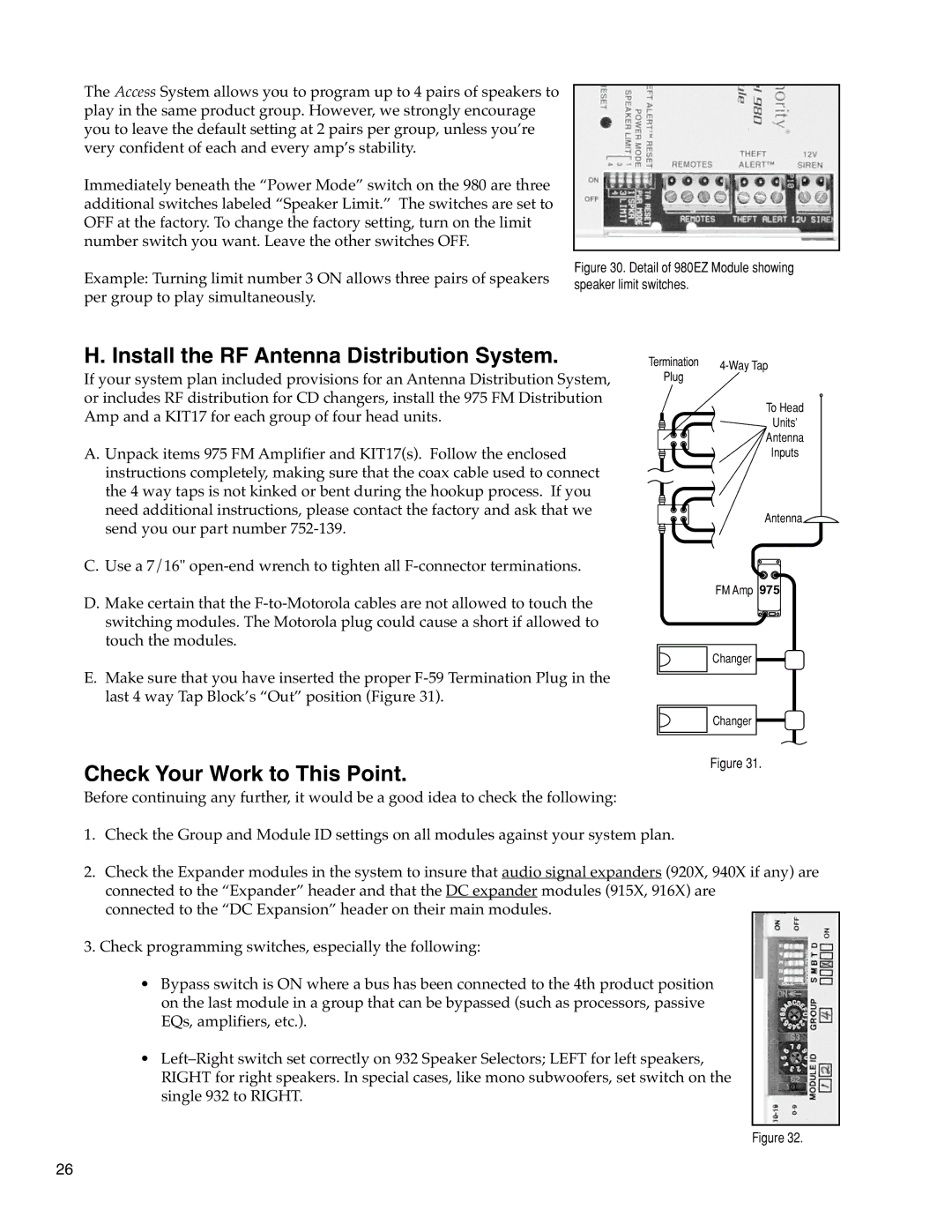The Access System allows you to program up to 4 pairs of speakers to play in the same product group. However, we strongly encourage you to leave the default setting at 2 pairs per group, unless you’re very confident of each and every amp’s stability.
Immediately beneath the “Power Mode” switch on the 980 are three additional switches labeled “Speaker Limit.” The switches are set to OFF at the factory. To change the factory setting, turn on the limit number switch you want. Leave the other switches OFF.
Example: Turning limit number 3 ON allows three pairs of speakers per group to play simultaneously.
Figure 30. Detail of 980EZ Module showing speaker limit switches.
H. Install the RF Antenna Distribution System.
If your system plan included provisions for an Antenna Distribution System, or includes RF distribution for CD changers, install the 975 FM Distribution Amp and a KIT17 for each group of four head units.
A. Unpack items 975 FM Amplifier and KIT17(s). Follow the enclosed instructions completely, making sure that the coax cable used to connect the 4 way taps is not kinked or bent during the hookup process. If you need additional instructions, please contact the factory and ask that we send you our part number
C.Use a 7/16"
D.Make certain that the
E.Make sure that you have inserted the proper
Termination | |
Plug |
|
| To Head |
| Units’ |
| Antenna |
| Inputs |
| Antenna |
| FM Amp 975 |
| Changer |
| Changer |
Check Your Work to This Point.
Figure 31.
Before continuing any further, it would be a good idea to check the following:
1.Check the Group and Module ID settings on all modules against your system plan.
2.Check the Expander modules in the system to insure that audio signal expanders (920X, 940X if any) are connected to the “Expander” header and that the DC expander modules (915X, 916X) are
connected to the “DC Expansion” header on their main modules.
3.Check programming switches, especially the following:
•Bypass switch is ON where a bus has been connected to the 4th product position on the last module in a group that can be bypassed (such as processors, passive EQs, amplifiers, etc.).
•
Figure 32.
26