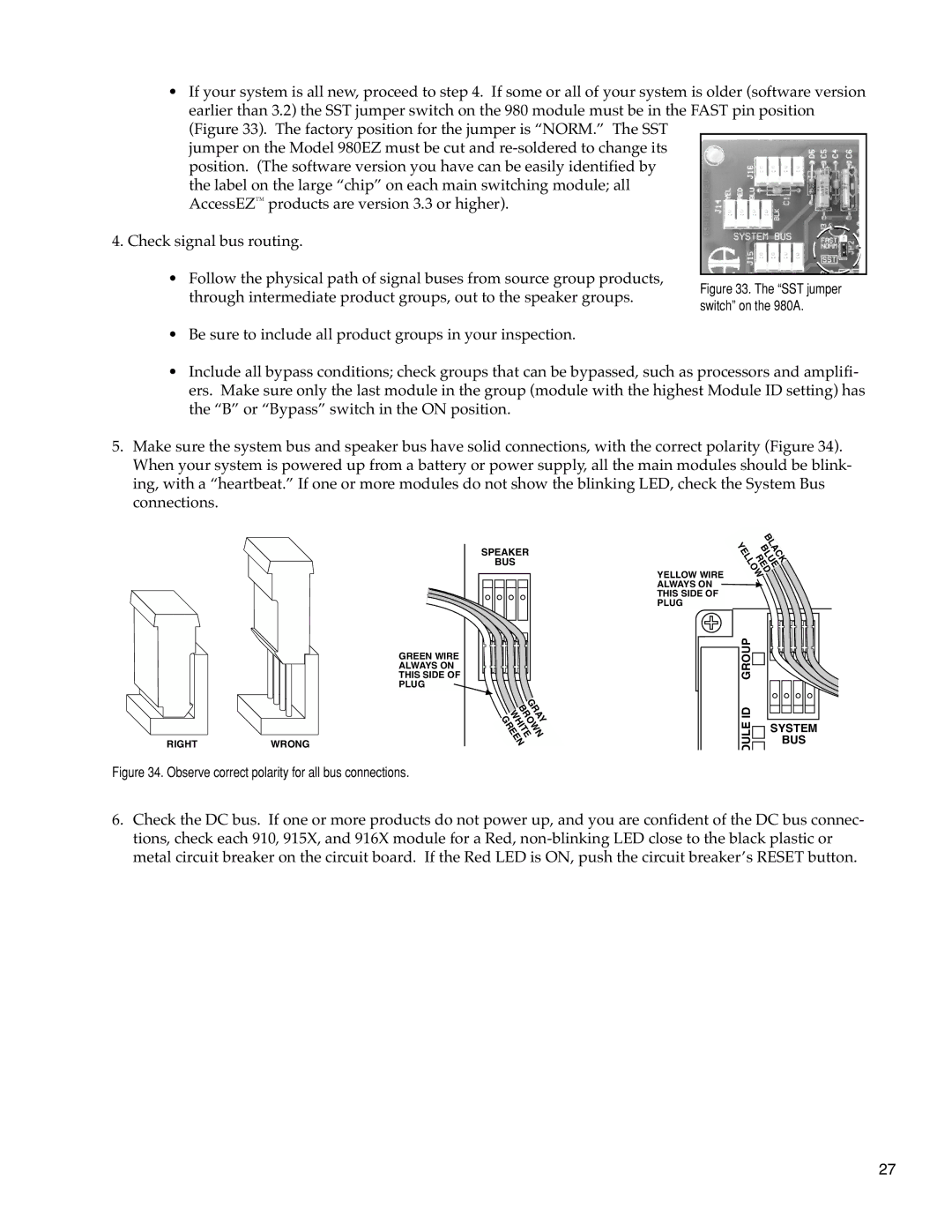•If your system is all new, proceed to step 4. If some or all of your system is older (software version earlier than 3.2) the SST jumper switch on the 980 module must be in the FAST pin position (Figure 33). The factory position for the jumper is “NORM.” The SST
jumper on the Model 980EZ must be cut and
4.Check signal bus routing.
•Follow the physical path of signal buses from source group products, through intermediate product groups, out to the speaker groups.
•Be sure to include all product groups in your inspection.
Figure 33. The “SST jumper switch” on the 980A.
•Include all bypass conditions; check groups that can be bypassed, such as processors and amplifi- ers. Make sure only the last module in the group (module with the highest Module ID setting) has the “B” or “Bypass” switch in the ON position.
5.Make sure the system bus and speaker bus have solid connections, with the correct polarity (Figure 34). When your system is powered up from a battery or power supply, all the main modules should be blink- ing, with a “heartbeat.” If one or more modules do not show the blinking LED, check the System Bus connections.
| SPEAKER |
| BUS |
PLUG |
|
| GREEN WIRE |
| ALWAYS ON |
| THIS SIDE OF |
| PLUG |
| GRAY |
| BROWN |
| WHITE |
| GREEN |
RIGHT | WRONG |
Figure 34. Observe correct polarity for all bus connections.
| BLACK |
| BLUE |
YELLOW | |
RED | |
YELLOW WIRE |
|
ALWAYS ON |
|
THIS SIDE OF |
|
PLUG |
|
GROUP |
|
ID |
|
DULE | SYSTEM |
| BUS |
6.Check the DC bus. If one or more products do not power up, and you are confident of the DC bus connec- tions, check each 910, 915X, and 916X module for a Red,
27