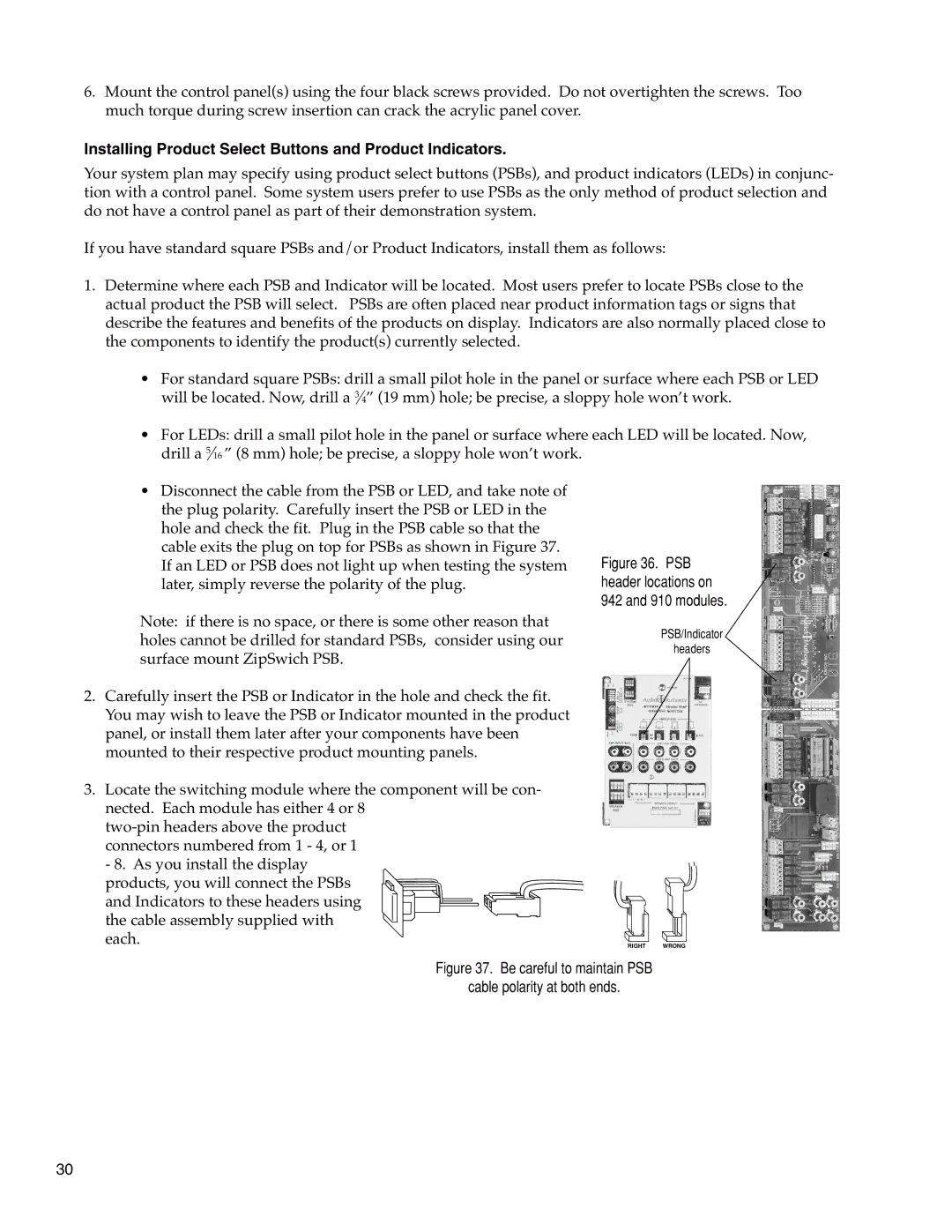6.Mount the control panel(s) using the four black screws provided. Do not overtighten the screws. Too much torque during screw insertion can crack the acrylic panel cover.
Installing Product Select Buttons and Product Indicators.
Your system plan may specify using product select buttons (PSBs), and product indicators (LEDs) in conjunc- tion with a control panel. Some system users prefer to use PSBs as the only method of product selection and do not have a control panel as part of their demonstration system.
If you have standard square PSBs and/or Product Indicators, install them as follows:
1.Determine where each PSB and Indicator will be located. Most users prefer to locate PSBs close to the actual product the PSB will select. PSBs are often placed near product information tags or signs that describe the features and benefits of the products on display. Indicators are also normally placed close to the components to identify the product(s) currently selected.
•For standard square PSBs: drill a small pilot hole in the panel or surface where each PSB or LED will be located. Now, drill a 3⁄4” (19 mm) hole; be precise, a sloppy hole won’t work.
•For LEDs: drill a small pilot hole in the panel or surface where each LED will be located. Now, drill a 5⁄16 ” (8 mm) hole; be precise, a sloppy hole won’t work.
•Disconnect the cable from the PSB or LED, and take note of the plug polarity. Carefully insert the PSB or LED in the hole and check the fit. Plug in the PSB cable so that the cable exits the plug on top for PSBs as shown in Figure 37. If an LED or PSB does not light up when testing the system later, simply reverse the polarity of the plug.
Note: if there is no space, or there is some other reason that holes cannot be drilled for standard PSBs, consider using our surface mount ZipSwich PSB.
2.Carefully insert the PSB or Indicator in the hole and check the fit. You may wish to leave the PSB or Indicator mounted in the product panel, or install them later after your components have been mounted to their respective product mounting panels.
3.Locate the switching module where the component will be con- nected. Each module has either 4 or 8
products, you will connect the PSBs |
| |
and Indicators to these headers using | PLUG | |
the cable assembly supplied with | ||
| ||
each. |
|
Figure 36. PSB header locations on 942 and 910 modules.
PSB/Indicator
headers
PLUG |
|
RIGHT | WRONG |
Figure 37. Be careful to maintain PSB
cable polarity at both ends.
30