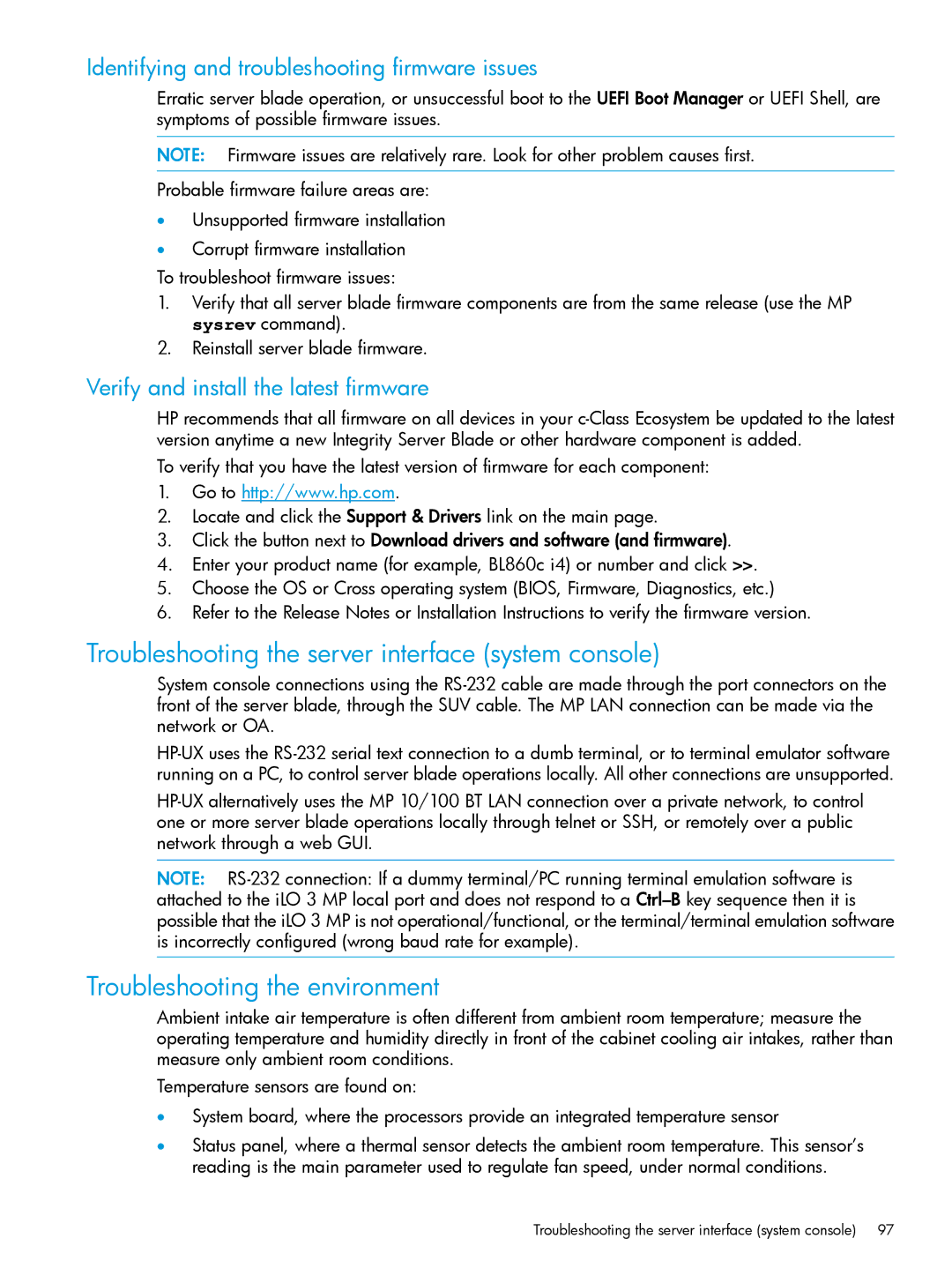Identifying and troubleshooting firmware issues
Erratic server blade operation, or unsuccessful boot to the UEFI Boot Manager or UEFI Shell, are symptoms of possible firmware issues.
NOTE: Firmware issues are relatively rare. Look for other problem causes first.
Probable firmware failure areas are:
•Unsupported firmware installation
•Corrupt firmware installation
To troubleshoot firmware issues:
1.Verify that all server blade firmware components are from the same release (use the MP sysrev command).
2.Reinstall server blade firmware.
Verify and install the latest firmware
HP recommends that all firmware on all devices in your
To verify that you have the latest version of firmware for each component:
1.Go to http://www.hp.com.
2.Locate and click the Support & Drivers link on the main page.
3.Click the button next to Download drivers and software (and firmware).
4.Enter your product name (for example, BL860c i4) or number and click >>.
5.Choose the OS or Cross operating system (BIOS, Firmware, Diagnostics, etc.)
6.Refer to the Release Notes or Installation Instructions to verify the firmware version.
Troubleshooting the server interface (system console)
System console connections using the
NOTE:
Troubleshooting the environment
Ambient intake air temperature is often different from ambient room temperature; measure the operating temperature and humidity directly in front of the cabinet cooling air intakes, rather than measure only ambient room conditions.
Temperature sensors are found on:
•System board, where the processors provide an integrated temperature sensor
•Status panel, where a thermal sensor detects the ambient room temperature. This sensor’s reading is the main parameter used to regulate fan speed, under normal conditions.
Troubleshooting the server interface (system console) | 97 |