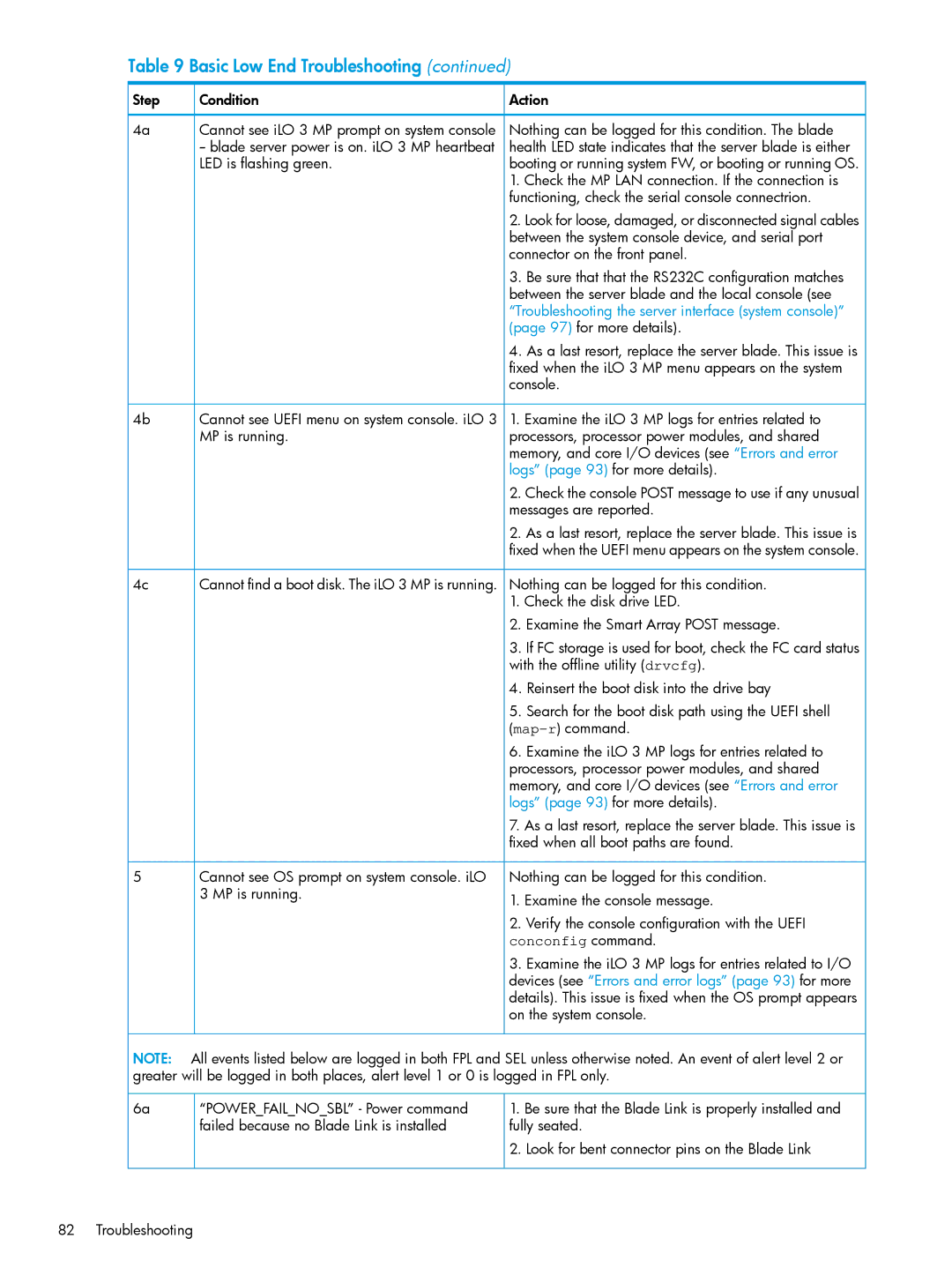Table 9 Basic Low End Troubleshooting (continued)
![]() Step
Step ![]() Condition
Condition
4a Cannot see iLO 3 MP prompt on system console
--blade server power is on. iLO 3 MP heartbeat LED is flashing green.
4b Cannot see UEFI menu on system console. iLO 3 MP is running.
4c | Cannot find a boot disk. The iLO 3 MP is running. |
5Cannot see OS prompt on system console. iLO 3 MP is running.
![]() Action
Action
Nothing can be logged for this condition. The blade health LED state indicates that the server blade is either booting or running system FW, or booting or running OS.
1.Check the MP LAN connection. If the connection is functioning, check the serial console connectrion.
2.Look for loose, damaged, or disconnected signal cables between the system console device, and serial port connector on the front panel.
3.Be sure that that the RS232C configuration matches between the server blade and the local console (see “Troubleshooting the server interface (system console)” (page 97) for more details).
4.As a last resort, replace the server blade. This issue is fixed when the iLO 3 MP menu appears on the system console.
1.Examine the iLO 3 MP logs for entries related to processors, processor power modules, and shared memory, and core I/O devices (see “Errors and error logs” (page 93) for more details).
2.Check the console POST message to use if any unusual messages are reported.
2.As a last resort, replace the server blade. This issue is fixed when the UEFI menu appears on the system console.
Nothing can be logged for this condition.
1.Check the disk drive LED.
2.Examine the Smart Array POST message.
3.If FC storage is used for boot, check the FC card status with the offline utility (drvcfg).
4.Reinsert the boot disk into the drive bay
5.Search for the boot disk path using the UEFI shell
6.Examine the iLO 3 MP logs for entries related to processors, processor power modules, and shared memory, and core I/O devices (see “Errors and error logs” (page 93) for more details).
7.As a last resort, replace the server blade. This issue is fixed when all boot paths are found.
Nothing can be logged for this condition.
1.Examine the console message.
2.Verify the console configuration with the UEFI conconfig command.
3.Examine the iLO 3 MP logs for entries related to I/O devices (see “Errors and error logs” (page 93) for more details). This issue is fixed when the OS prompt appears on the system console.
NOTE: All events listed below are logged in both FPL and SEL unless otherwise noted. An event of alert level 2 or greater will be logged in both places, alert level 1 or 0 is logged in FPL only.
6a | “POWER_FAIL_NO_SBL” - Power command | 1. Be sure that the Blade Link is properly installed and |
| failed because no Blade Link is installed | fully seated. |
2. Look for bent connector pins on the Blade Link
82 Troubleshooting