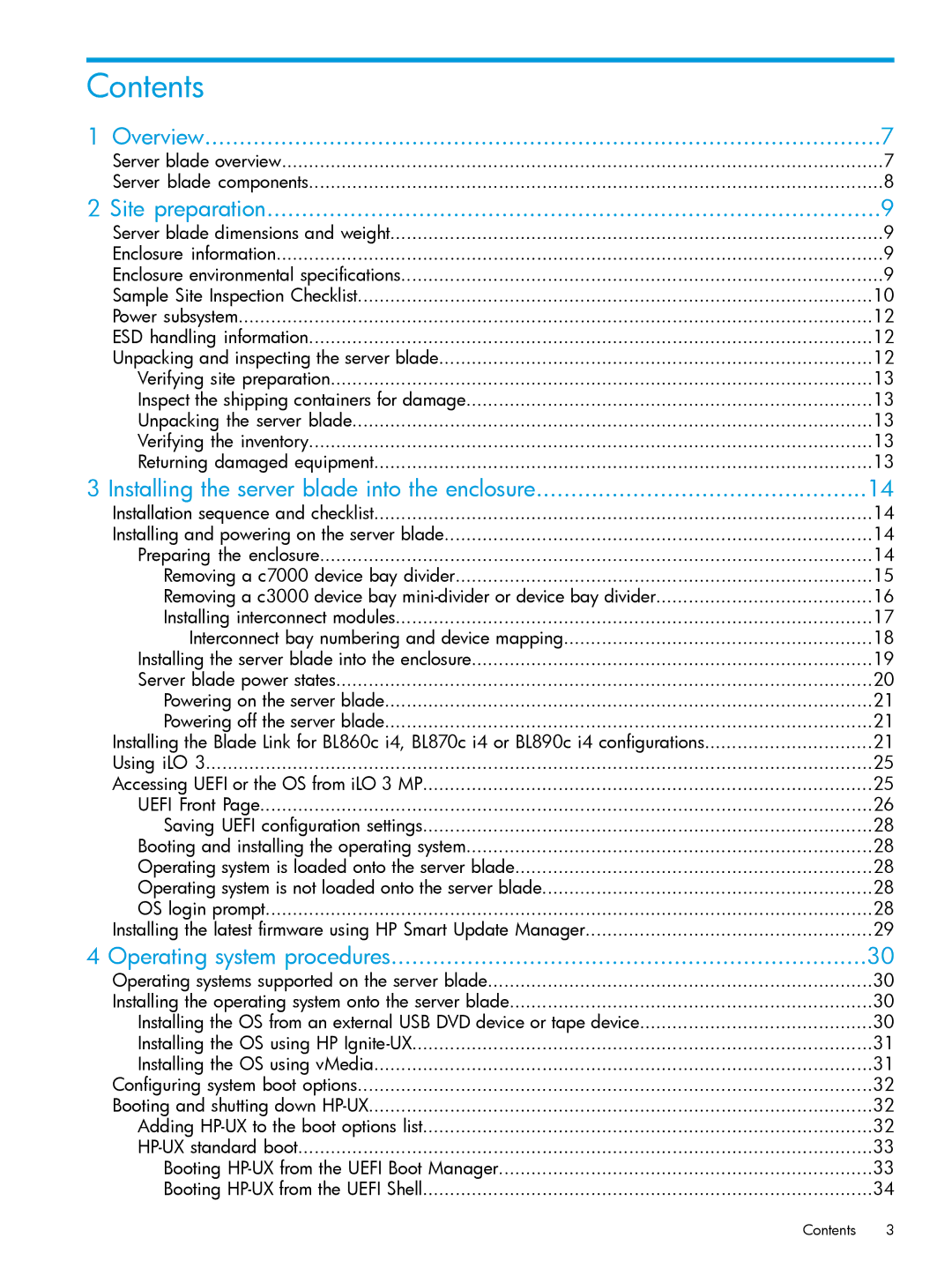Contents |
|
1 Overview | 7 |
Server blade overview | 7 |
Server blade components | 8 |
2 Site preparation | 9 |
Server blade dimensions and weight | 9 |
Enclosure information | 9 |
Enclosure environmental specifications | 9 |
Sample Site Inspection Checklist | 10 |
Power subsystem | 12 |
ESD handling information | 12 |
Unpacking and inspecting the server blade | 12 |
Verifying site preparation | 13 |
Inspect the shipping containers for damage | 13 |
Unpacking the server blade | 13 |
Verifying the inventory | 13 |
Returning damaged equipment | 13 |
3 Installing the server blade into the enclosure | 14 |
Installation sequence and checklist | 14 |
Installing and powering on the server blade | 14 |
Preparing the enclosure | 14 |
Removing a c7000 device bay divider | 15 |
Removing a c3000 device bay | 16 |
Installing interconnect modules | 17 |
Interconnect bay numbering and device mapping | 18 |
Installing the server blade into the enclosure | 19 |
Server blade power states | 20 |
Powering on the server blade | 21 |
Powering off the server blade | 21 |
Installing the Blade Link for BL860c i4, BL870c i4 or BL890c i4 configurations | 21 |
Using iLO 3 | 25 |
Accessing UEFI or the OS from iLO 3 MP | 25 |
UEFI Front Page | 26 |
Saving UEFI configuration settings | 28 |
Booting and installing the operating system | 28 |
Operating system is loaded onto the server blade | 28 |
Operating system is not loaded onto the server blade | 28 |
OS login prompt | 28 |
Installing the latest firmware using HP Smart Update Manager | 29 |
4 Operating system procedures | 30 |
Operating systems supported on the server blade | 30 |
Installing the operating system onto the server blade | 30 |
Installing the OS from an external USB DVD device or tape device | 30 |
Installing the OS using HP | 31 |
Installing the OS using vMedia | 31 |
Configuring system boot options | 32 |
Booting and shutting down | 32 |
Adding | 32 |
33 | |
Booting | 33 |
Booting | 34 |
Contents 3