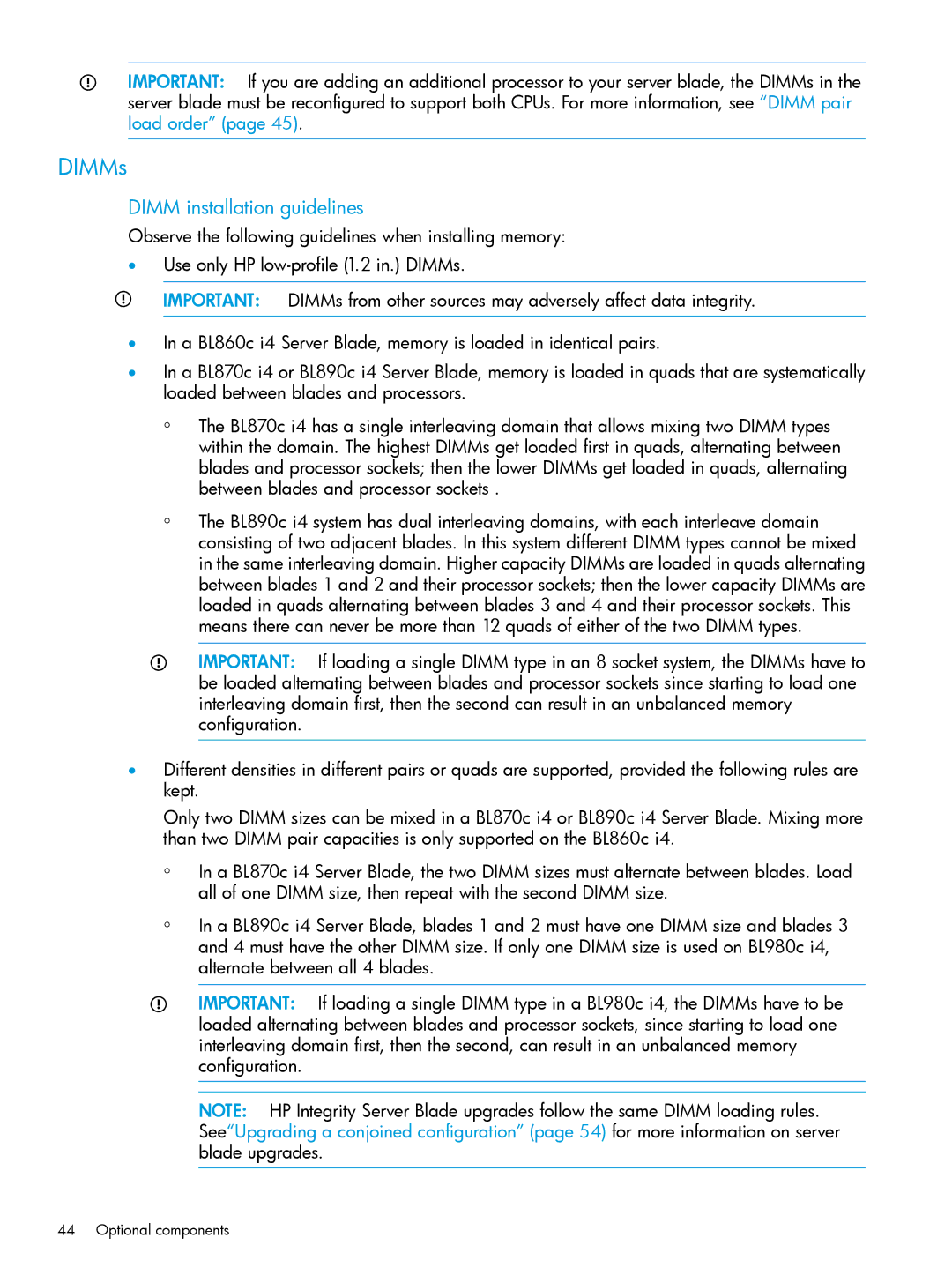IMPORTANT: If you are adding an additional processor to your server blade, the DIMMs in the server blade must be reconfigured to support both CPUs. For more information, see “DIMM pair load order” (page 45).
DIMMs
DIMM installation guidelines
Observe the following guidelines when installing memory:
•Use only HP
IMPORTANT: DIMMs from other sources may adversely affect data integrity.
•In a BL860c i4 Server Blade, memory is loaded in identical pairs.
•In a BL870c i4 or BL890c i4 Server Blade, memory is loaded in quads that are systematically loaded between blades and processors.
◦The BL870c i4 has a single interleaving domain that allows mixing two DIMM types within the domain. The highest DIMMs get loaded first in quads, alternating between blades and processor sockets; then the lower DIMMs get loaded in quads, alternating between blades and processor sockets .
◦The BL890c i4 system has dual interleaving domains, with each interleave domain consisting of two adjacent blades. In this system different DIMM types cannot be mixed in the same interleaving domain. Higher capacity DIMMs are loaded in quads alternating between blades 1 and 2 and their processor sockets; then the lower capacity DIMMs are loaded in quads alternating between blades 3 and 4 and their processor sockets. This means there can never be more than 12 quads of either of the two DIMM types.
IMPORTANT: If loading a single DIMM type in an 8 socket system, the DIMMs have to be loaded alternating between blades and processor sockets since starting to load one interleaving domain first, then the second can result in an unbalanced memory configuration.
•Different densities in different pairs or quads are supported, provided the following rules are kept.
Only two DIMM sizes can be mixed in a BL870c i4 or BL890c i4 Server Blade. Mixing more than two DIMM pair capacities is only supported on the BL860c i4.
◦In a BL870c i4 Server Blade, the two DIMM sizes must alternate between blades. Load all of one DIMM size, then repeat with the second DIMM size.
◦In a BL890c i4 Server Blade, blades 1 and 2 must have one DIMM size and blades 3 and 4 must have the other DIMM size. If only one DIMM size is used on BL980c i4, alternate between all 4 blades.
IMPORTANT: If loading a single DIMM type in a BL980c i4, the DIMMs have to be loaded alternating between blades and processor sockets, since starting to load one interleaving domain first, then the second, can result in an unbalanced memory configuration.
NOTE: HP Integrity Server Blade upgrades follow the same DIMM loading rules. See“Upgrading a conjoined configuration” (page 54) for more information on server blade upgrades.